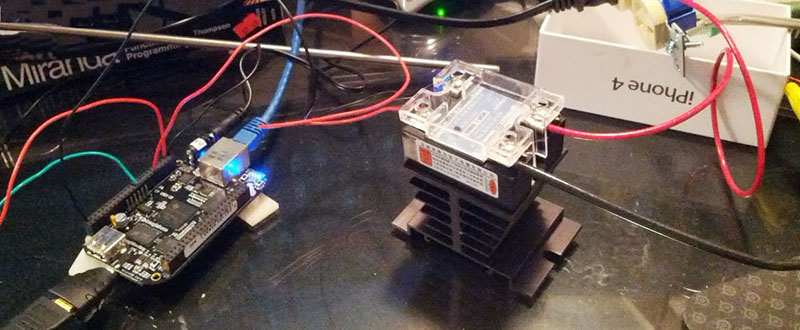Even the most well designed crypto algorithms can be broken if someone is smart enough to connect an oscilloscope to a processor. Over the last 15 years or so, an entire domain of embedded security has cropped up around the techniques of power and side channel analysis. The tools are expensive and rare, but [Colin O’Flynn] and the ChipWhisperer are here to bring a new era of hardware security to the masses.
The ChipWhisperer was the second place winner of last year’s Hackaday Prize. It’s an interesting domain of security research, and something that was previously extremely expensive to study. If you’re looking for a general overview of what the ChipWhisperer does, you might want to check out when we bumped into [Colin] at DEFCON last year.
While the original goal of the ChipWhisperer was to bring the cost of the tools required for power and side channel analysis down to something a hackerspace or researcher could afford, this was still too expensive for a Kickstarter campaign. To that end, [Colin] designed the ChipWhisperer Lite, a cut-down version, but still something that does most of what the original could do.
There are two parts to the ChipWhisperer Lite – the main section contains a big microcontroller, a big FPGA, and a high gain, low noise amplifier. This is the core of the ChipWhisperer, and it’s where all the power analysis happens. The other part is a target board containing an XMega microcontroller. This is where you’ll run all your encryption algorithms, and where you’ll find out if they can be broken by power analysis. The main board and target board are held together by a break-away connection, so if you want to run a power analysis on another board, just snap the ChipWhisperer in half.
[Colin] is offering up a ChipWhisperer Lite for around $200 USD – far, far less than what these tools cost just a year ago. We’re looking forward to a successful campaign and all the neat findings people with this board will find.



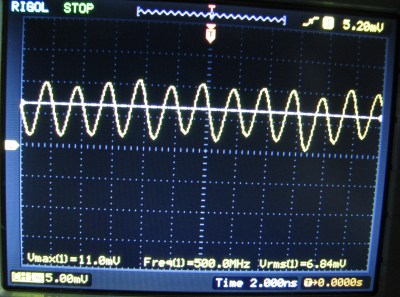
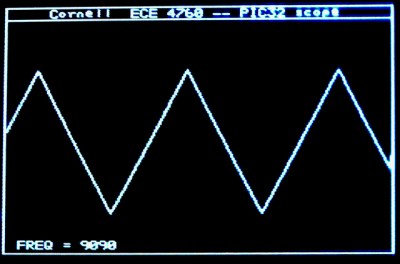
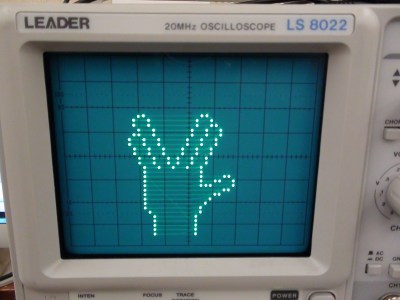


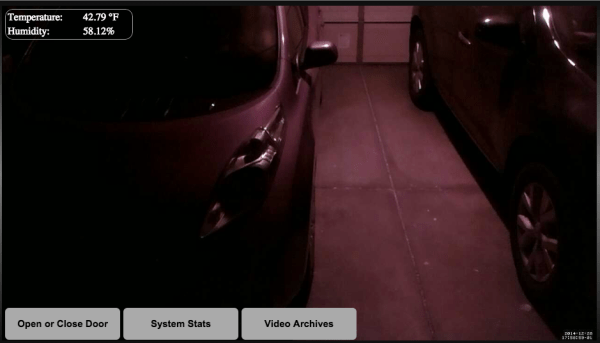
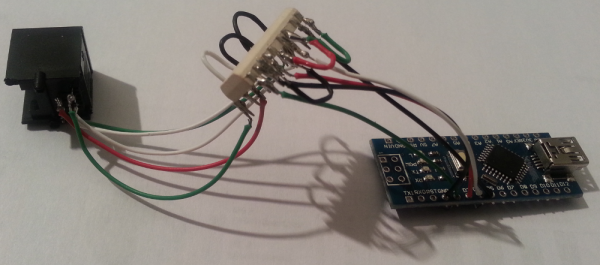
 So you have a credit card sized Linux computer and a small, old LCD panel. If it doesn’t have HDMI, VGA or composite input, there’s probably no way of getting this display working, right? Nope.
So you have a credit card sized Linux computer and a small, old LCD panel. If it doesn’t have HDMI, VGA or composite input, there’s probably no way of getting this display working, right? Nope.