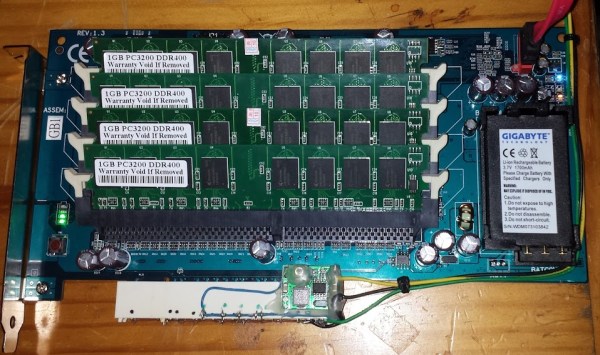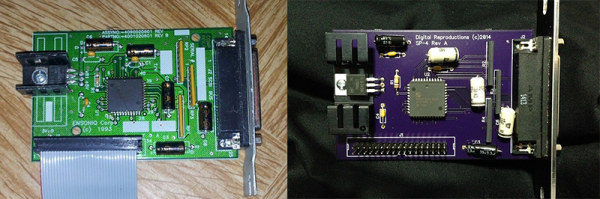[Rulof Maker] has a penchant for making nifty projects out of old electronics. The one that has caught our eye is a microphone made from parts of an old hard drive. The drive’s arm and magnet were set aside while the aluminum base was diagonally cut into two pieces. One piece was later used to reassemble the hard drive’s magnet and arm onto a wooden platform.
 The drive’s arm and voice coil actuator are the key parts of this project. It was modified with a metal extension so that a paper cone cut from an audio speaker could be attached, an idea used in microphone projects we’ve previously featured. Copper wire scavenged from the speaker was then soldered to voice coil on the arm as well as an audio jack. In the first version of the Hard Drive Microphone, the arm is held upright with a pair of springs and vibrates when the cone catches sound.
The drive’s arm and voice coil actuator are the key parts of this project. It was modified with a metal extension so that a paper cone cut from an audio speaker could be attached, an idea used in microphone projects we’ve previously featured. Copper wire scavenged from the speaker was then soldered to voice coil on the arm as well as an audio jack. In the first version of the Hard Drive Microphone, the arm is held upright with a pair of springs and vibrates when the cone catches sound.
While the microphone worked, [Rulof] saw room for improvement. In the second version, he replaced the mechanical springs with magnets to keep the arm aloft. One pair was glued to the sides of the base, while another pair recovered from an old optical drive was affixed to the arm. He fabricated a larger paper cone and added a pop filter made out of pantyhose for good measure. The higher sound quality is definitely noticeable. If you are interested in more of [Rulof’s] projects, check out his YouTube channel.