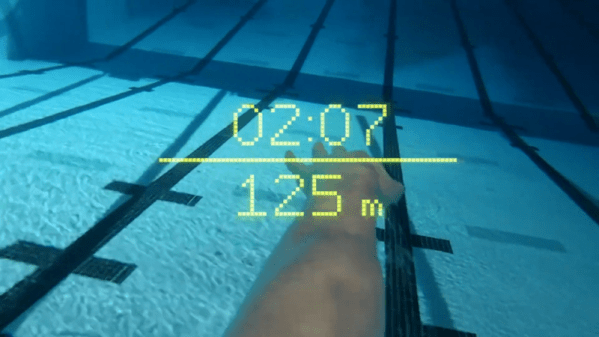Golf can be incredibly frustrating even for the well practiced player, and probably one of the leading causes for swearing on Saturday mornings. In effort to solve this global problem [Shane Wighton], is creating the ultimate cheat device robotic golf club, that can eliminate all the clubs in one, and adjust for the desired distance mid-swing.
Different golf clubs are mostly defined by their loft angle, or the angle at which the club face is designed to strike the ball in relation to the ground, with the purpose of changing the takeoff angle and therefor the distance traveled. To eliminate the need for different clubs, [Shane] made a head for which the loft angle can be set using a rotary encoder and display on the shaft. However building a tilting a mechanism that can survive the ±4000 lbs of force generated during impact requires some clever engineering. The first iteration was a rather impressive hydraulic design, but it required a large hydraulic power source and the pressure waves generated in the system caused the pistons in the head to blow out every time. The second iteration uses a hobby servo with a combination of machined and SLA printed parts, but in such a way that no force is transmitted to the servo at impact, similar to how a lead screw works. [Shane] actually managed to play a full 18 holes with no problems.
The second feature on the club is to adjust the loft angle mid-swing for the speed of the club to hit the ball a specified distance. A high precision IMU is used to measure the speed and angle of the club. The servo can’t move instantaneously, so it has to predict the impact velocity based on past data. Unfortunately no two swings are ever exactly the same, which introduces some error into the system. Continue reading “A Robotic Golf Club To (Possibly) Boost Your Game”

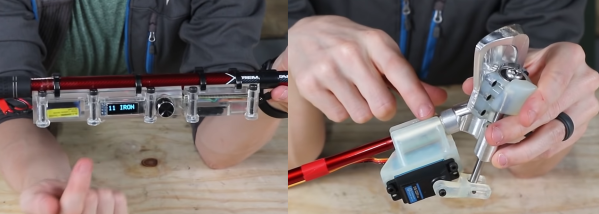
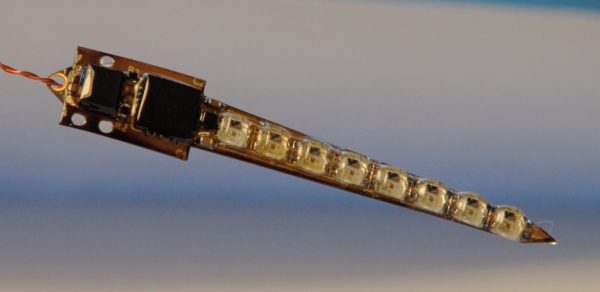
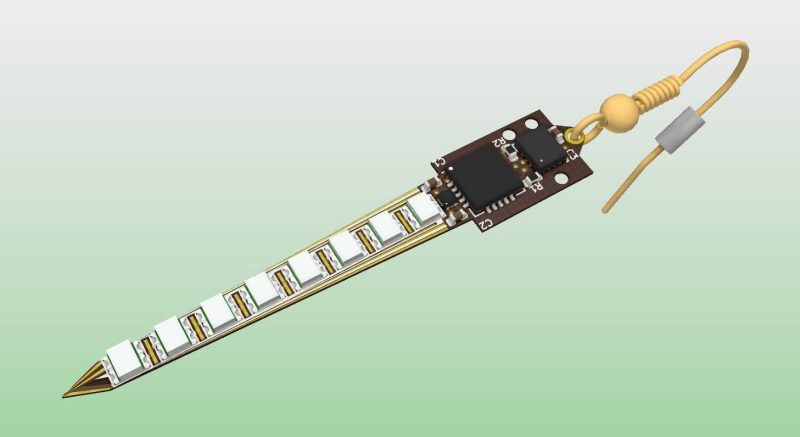


 cut in half and hollowed out on a lathe. A beam sits on the centre line of the ball, mounted on a bearing in each half to allow the ball to spin around it. Steering done by shifting the centre of mass, by moving a steel pendulum that hangs below the beam side to side with heavy-duty servo. The servo is controlled with an Arduino, and an IMU to detects the balls orientation. Power is provided by and RC Lipo battery. The wireless controller is a sneaky little device that is taped to [Mark]’s back and covered with clothing, and steers the ball by detecting how far he leans with an IMU module. The brain is an Arduino Mini and an NRF24L01 provides the RF link.
cut in half and hollowed out on a lathe. A beam sits on the centre line of the ball, mounted on a bearing in each half to allow the ball to spin around it. Steering done by shifting the centre of mass, by moving a steel pendulum that hangs below the beam side to side with heavy-duty servo. The servo is controlled with an Arduino, and an IMU to detects the balls orientation. Power is provided by and RC Lipo battery. The wireless controller is a sneaky little device that is taped to [Mark]’s back and covered with clothing, and steers the ball by detecting how far he leans with an IMU module. The brain is an Arduino Mini and an NRF24L01 provides the RF link.