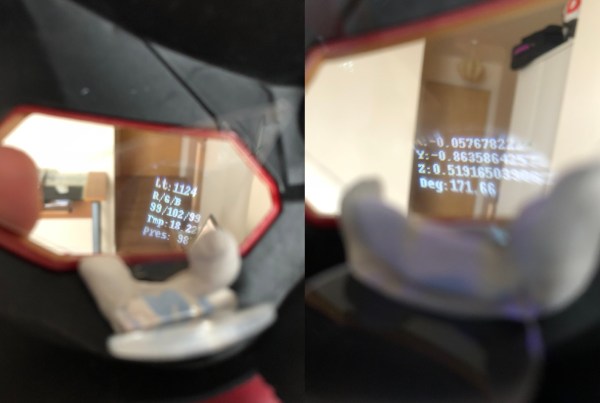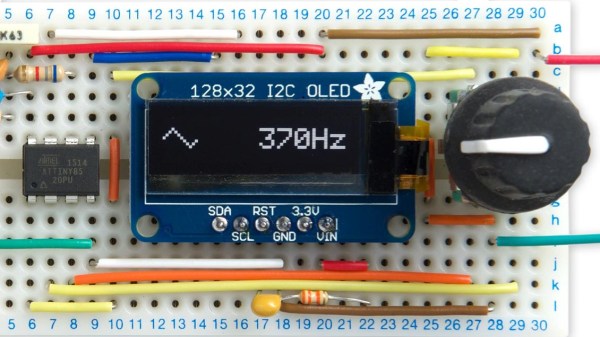At some point, a child will inevitably dream of being a superhero. Not all children get the chance to see that dream made manifest, but a few take that destiny into their own hands. Redditor [Lord_of_Bone] — seizing at that goal — has built himself an Iron Man mask with an integrated HUD!
Relying on a conceptually similar project he’d previously built, much of the code was rehashed for this ‘Mark II’ version. Pieces of a smartphone holo pyramid act as projection surfaces — using a lens to focus the image to be viewed at such close distances — and a pair of OLED screens displaying the information. It’s a happy bonus that the lack of backlight results in only the text showing in the user’s field of view.
Instead of speaking with J.A.R.V.I.S., [Lord_of_Bone] is using a Raspberry Pi Zero W as the mask’s brain. Working past some I2C troubles between the OLED screens and an Enviro pHat required a whipped-up veroboard and a bit of hardware hacking. Cramming everything into the mask was no easy task — using Blutack and Sugru to bind them in the limited space — but the pHat had to be surface-mounted in the open anyways for atmospheric and light data.