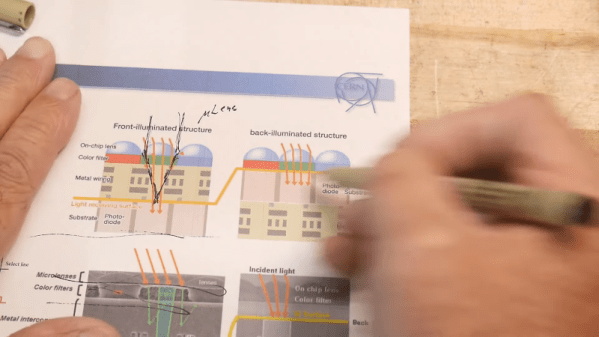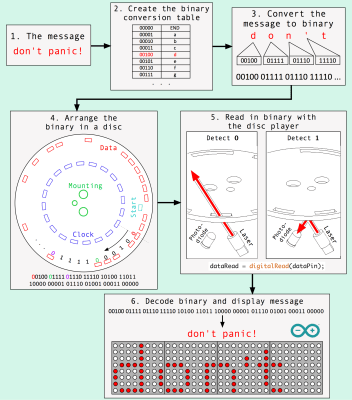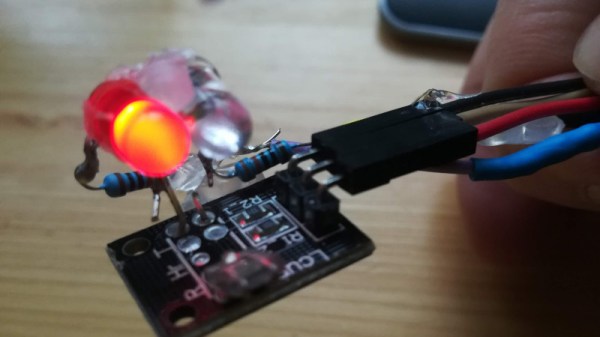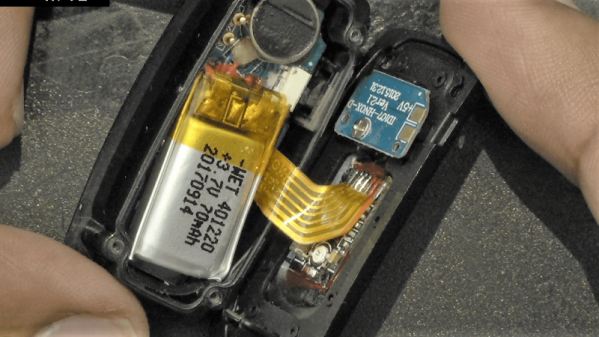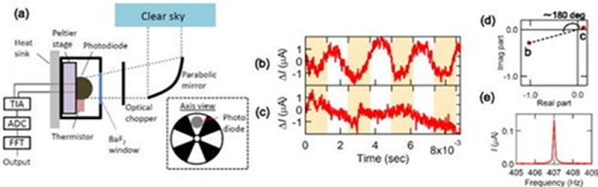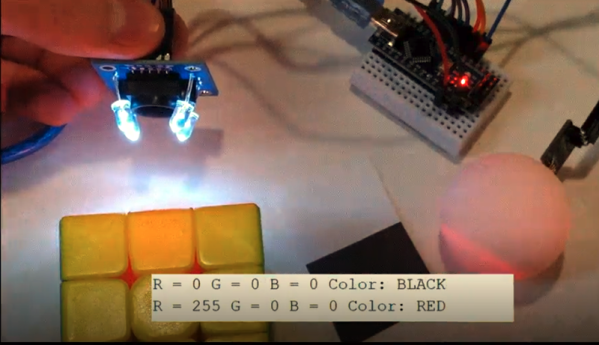The February 1975 issue of Popular Electronics had what was — at the time — an amazing project. The Cyclops, a digital camera with a 32 by 32 pixel resolution with 4 bits per pixel. It was hard to imagine then that we would now all carry around high-resolution color cameras that were also phones, network terminals, and so many other things. But how much do you know about how those cameras really work? If you want to know more, check out [IMSAI Guy’s] recent video on how image sensors work.
The video doesn’t cover any practical projects or circuits, but it has a good explanation of what goes on in modern digital cameras. If you don’t know what digital cameras have in common with an octopus, you might want to watch.
If you want to see what the state of the art in 1975 was, have a look at this post. The image sensor in that camera didn’t have much in common with the ones we use today, but you have to admit it is clever. Of course, 1975 was also the year Kodak developed a digital camera and failed to understand what to do with it. Like the Cyclops, it had little in common with our modern smartphone cameras, but you have to start somewhere.