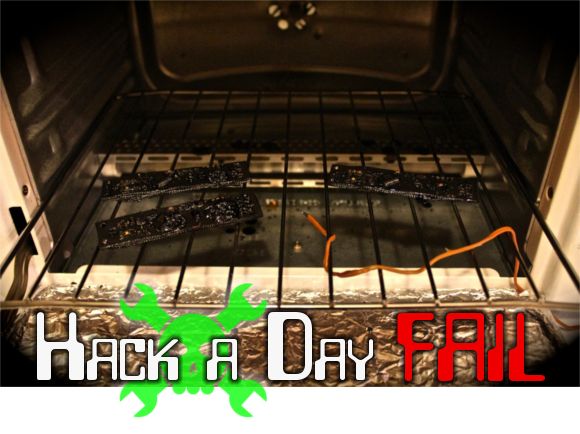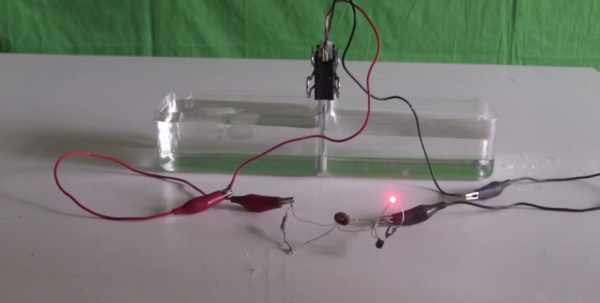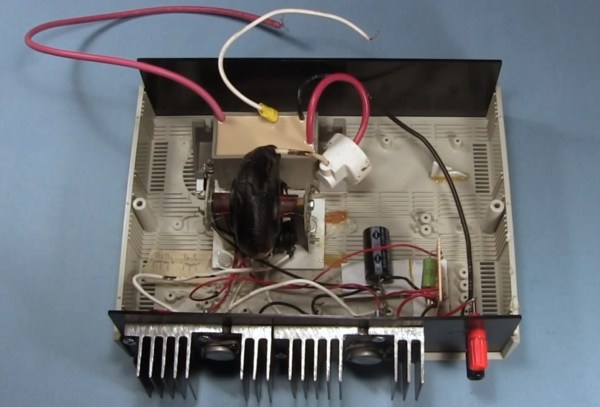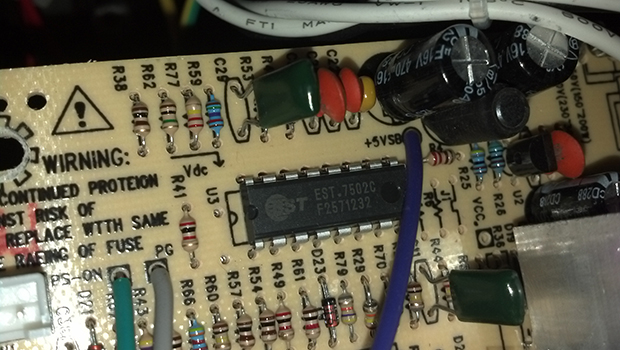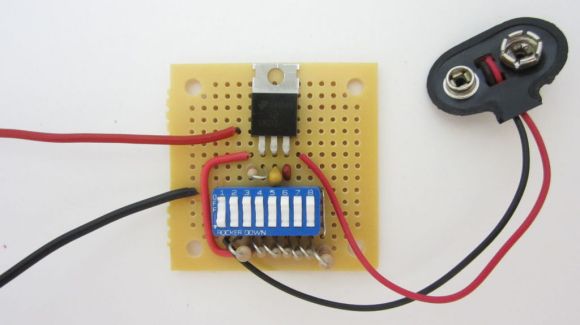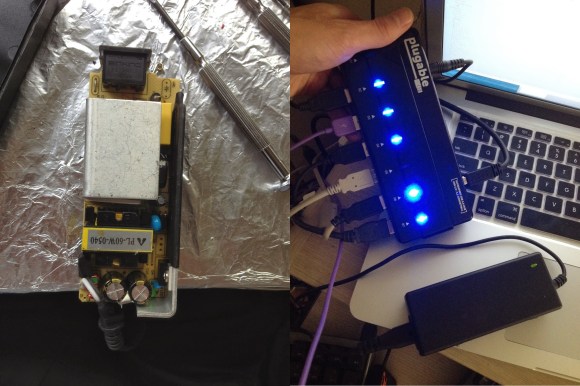
How many power bricks have died on you? Have you ever tried to fix them? Sometimes it’s easier to grab another one (they grow on trees right?), but wouldn’t it be nice to save the broken ones from filling up landfills? Depending on the cause of death, it could be a super simple fix!
[Chaim-Leib] recently purchased a powered USB hub that came with a beefy 5v, 4A power supply — it worked great — until 6 months later, when it didn’t. The company sent him a new one, and let him keep the faulty one. Looking for a challenge, [Chaim-Leib] decided to crack it open and see if he could fix it himself.
No burnt caps, no fried diodes, no burn marks anywhere in fact! Luckily he spotted the culprit: One lonely resistor had lifted up from its pad. Having never jostled or dropped the power brick, this failure likely came from some kind of stress formed during original assembly — throw in a bunch of hot and cold thermal changes, and pop goes the solder pad!
It was a simple fix with some solder, and he emailed the company photos of his operation — they’ve promised to send them on to the engineering team to further evaluate the problem.
That was easy.