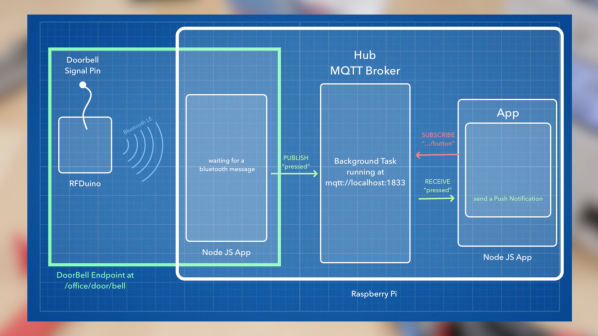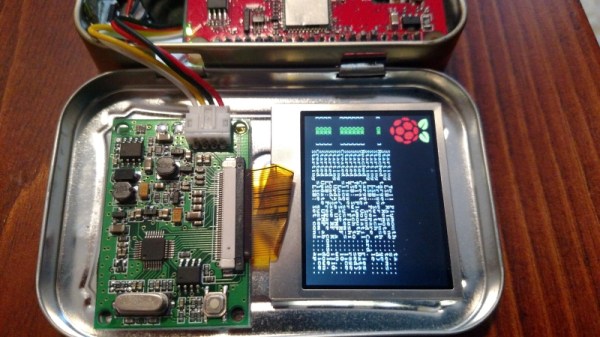Despite the implementation of the National Do Not Call Registry in the US (and similar programs in other countries), many robocallers still manage to get around the system. Whether they’re operating outside the law somehow (or they simply don’t care about it) there are some ways you can take action to keep these annoying calls from coming through. [Alex] is among those to take matters into his own hands and built a specialty robocall-blocking device.
Based on a Raspberry Pi, the “Banana Phone” is able to intercept incoming calls on standard land lines or VoIP phones. After playing a short message, the caller is asked to input a four-digit code. Once the code is correctly entered, the caller is presumed to be human, added to a whitelist, and then the Pi passes them on to the recipient. There are, however, some legitimate robocallers such as emergency services regarding natural disasters or utility companies regarding outages. For these there is a global whitelist that the Pi checks against and forwards these robocalls on to the recipient automatically.
This project was originally an entry into a contest that the Federal Trade Commission put on a few years ago for ideas about how to defend against robocalls. We covered it back then, but now there are full build instructions. Even though the contest is long over, the Banana Phone is still in active development so if you have a spare Pi lying around you can still set this up yourself. There are some other interesting ways to defend against robocalls as well, like including the “line disconnected” tone in your voicemail, for example.