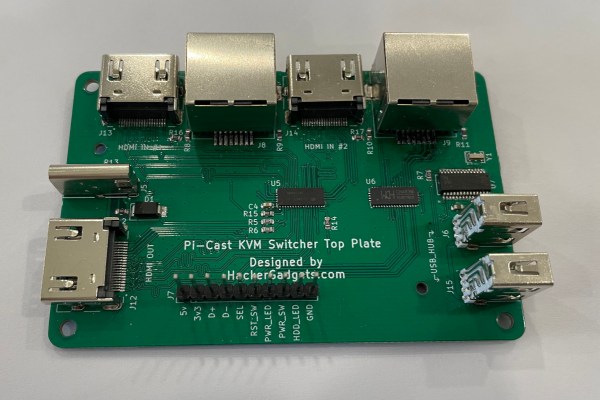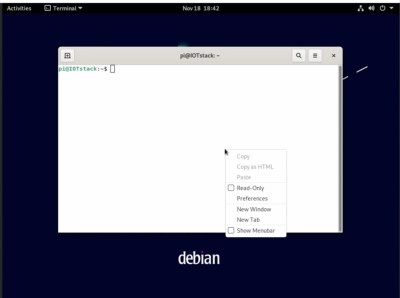How well do you know your logic gates? For their final submission for STEM Projects class, [BKriet] gamified the situation using a Raspberry Pi Pico, some blinkenlights, and a not-insignificant amount of 3D printing. The result is Name! That! Gate!, a fun and educational toy that [BKriet] ultimately donated back to the class (that’s a hot move in our book).
The objective of this game is to figure out which logic gate is being used to make the output shown on the screen, given A, B, and/or C as inputs. There are ten stages to the game, and each correct stage awards the player 14 points, for a perfect score of 140. Although a random gate is loaded for every stage, code ensures that no gate is ever repeated during a single game.
This project is completely open source, so the gate is wide open. Don’t have a 3D printer? Here’s a big set of PCB logic gates, but really, you can make logic gates out of almost anything.