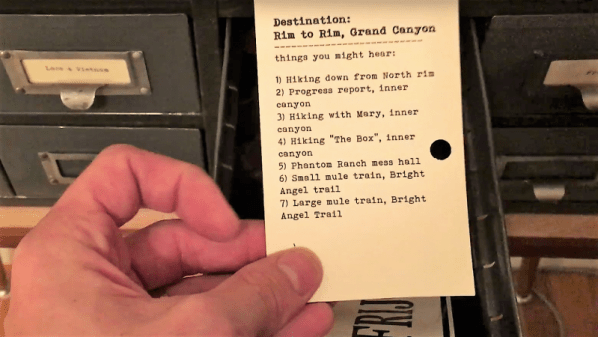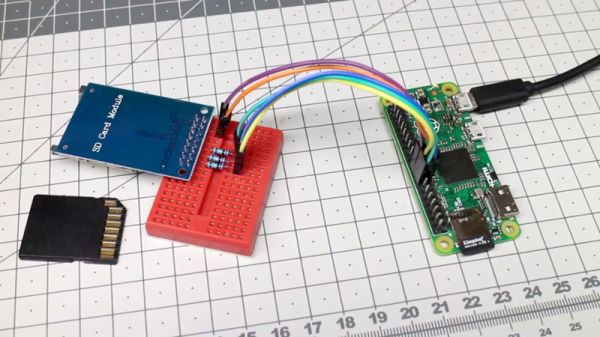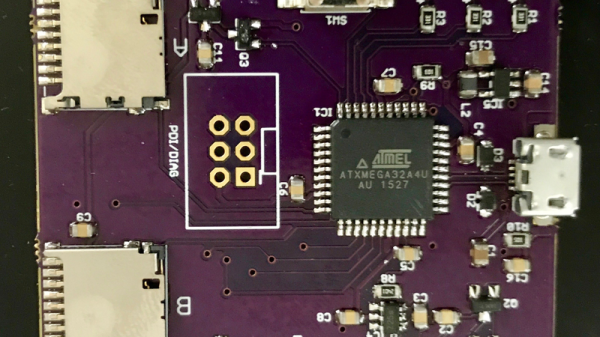What were you doing in 2004? Can you even remember 2004? Maybe it’s like the old joke about the 1960s, if you can remember it, you weren’t really there, man. Cast your mind back, [Lance Armstrong] was winning the Tour de France, and SpaceShipOne made it into space.
[Gregg Eshelman], wrote to us to say that in 2004 he bought an MP3 player. Ask your parents about them, they were what hipsters used before they had cassette tapes: portable music players that everyone thought were really cool back then, onto which music didn’t come from the Internet but had to be manually loaded from a computer.
Jokes about slightly outdated consumer electronics aside, [Gregg]’s player, a GPX MW3836, turned out to be a really good buy. Not only does it still work, it packs an unexpected bonus, it reads 64Gb SD cards when they are formatted as FAT32. This might not seem like a big deal at a cursory glance, but it’s worth considering a little SD card history.
Back when the GPX was made, the maximum capacity of an SD card was 2Gb, a figure that must have seemed huge when the standard was created, but by the middle of the last decade was starting to look a little cramped. The GPX player is designed to only read these original 2Gb cards. In the years since then there have been a couple of revisions to the standard, SDHC, and SDXC, which have given us the huge cards we are used to today. Many other devices from the 2Gb SD era, made before SDHC and SDXC existed, cannot read the modern cards, yet [Gregg]’s GPX can.
Hackaday’s readership constantly amaze us with the sheer breadth of their knowledge and expertise, so we are sure that among you reading this piece will be experts on SD card standards who can shed some light on this mystery. Why can a player designed for the original SD card standard read the much newer cards when other contemporary ones can not? [Gregg] would love to know, and now our curiosity has been whetted, so would we.
If you think you’ve heard [Gregg]’s name before, it might be for his expertise in resin casting automotive parts.
SD card image: Andreas Frank (CC BY 2.5).