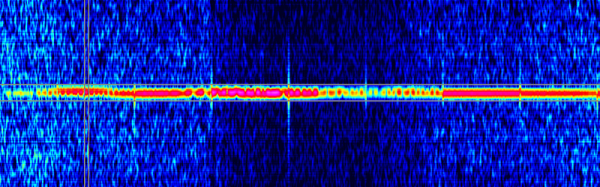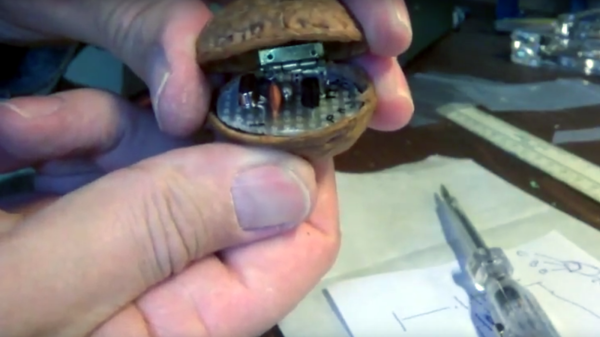So far in this brief series on in-band signaling, we looked at two of the common methods of providing control signals along with the main content of a transmission: DTMF for Touch-Tone dialing, and coded-squelch systems for two-way radio. For this installment, we’ll look at something that far fewer people have ever used, but almost everyone has heard: Quindar tones.
transmitter85 Articles
Sorry US; Europeans Listen To Space With GRAVES
In Europe, the GRAVES radar station beams a signal on 143.050 MHz almost straight up to detect and track satellites and space junk. That means you will generally not hear any signal from the station. However, [DK8OK] shows how you can–if you are in Europe–listen for reflections from the powerful radar. The reflections can come from airplanes, meteors, or spacecraft. You can see a video from [way1888] showing the result of the recent Perseid meteor shower.
Using a software-defined radio receiver, [DK8OK] tunes slightly off frequency and waits for reflections to appear in the waterfall. In addition to observing the signal, it is possible to process the audio to create more details.
Why is there a giant vertical radar transmitter in the middle of France? The transmitter uses a phased array to send a signal over a 45-degree swath of the sky at a time. It makes six total steps every 19.2 seconds. A receiver several hundred miles away listens for reflections.
Even the moon reflects the signal when it is in the radar’s path. If you are interested in a moon bounce, you may be able to build a station to hear the reflections without being in Europe.
Of course, if you can transmit yourself, you might want to bounce your own signal off airplanes. If you want to do it old school, you could emulate [Zoltán Bay].
Continue reading “Sorry US; Europeans Listen To Space With GRAVES”
A Tube AM Transmitter In A Soup Can
A standard early electronics project or kit has for many years been the construction of a small broadcast transmitter with enough power to reach the immediate area, but no further. These days that will almost certainly mean an FM broadcast band transmitter, but in earlier decades it might also have been for the AM broadcast band instead.
The construction of a small AM transmitter presents some interesting problems for an electronic designer. It is extremely easy to make an AM transmitter with a single transistor or tube, but it is rather more difficult to make a good one. The modulation has to be linear across the whole amplitude range, and its effect must not pull the frequency of the oscillator and cause FM distortion.
It’s a task [Joe Sousa] has tackled, with his one tube AM transmitter in a Campbell’s soup can. His write-up of the transmitter contains a full description of the problems he faced, and how his design overcomes them. His oscillator is a cathode follower, with the tube biased in class A mode to ensure as undistorted a sine wave oscillation as possible. Modulation is provided through the suppressor grid of the pentode tube he’s using.
The completed transmitter is mounted inside the iconic soup can, with the mains transformer mounted on a removable bottom plate. There is a provision for both loop and wire antennas to be connected.
It is probable that this transmitter falls under the so-called “Part 15” rules for unlicenced low-power broadcasting in the USA, however it should be borne in mind that not every territory has this provision. If you build this transmitter, make sure you’re not going to attract the interest of your local equivalent of the FCC.
This article should have whetted your appetite for tiny broadcast transmitters. How about comparing the one here with a full-sized model?
Thanks [2ftg] for the tip.
A Walk-In Broadcast Transmitter
[Mr. Carlson] likes electronics gear. Mostly old gear. The grayer the case, the greener the phosphors, and the more hammertone, the better. That’s why we’re not surprised to see him with a mammoth AM radio station transmitter in his shop. That it’s a transmitter that you can walk into while it’s energized was a bit of a surprise, though.
As radio station transmitters go, [Mr. Carlson]’s Gates BC-250-GY broadcast transmitter is actually pretty small, especially for 1940s-vintage gear. It has a 250 watt output and was used as a nighttime transmitter; AM stations are typically required to operate at reduced power when the ionosphere is favorable for skip on the medium frequency bands. Stations often use separate day and night transmitters rather than just dialing back the daytime flamethrower; this allows plenty of time for maintenance with no interruptions to programming.
If you enjoy old broadcast gear, the tour of this transmitter, which has been rebuilt for use in the ham bands, will be a real treat. Feast your eyes on those lovely old bakelite knobs and the Simpson and Westinghouse meters, and picture a broadcast engineer in white short sleeves and skinny tie making notations on a clipboard. The transmitter is just as lovely on the inside — once the plate power supply is shut down, of course, lest [Mr. Carlson] quickly become [the former late Mr. Carlson] upon stepping inside. Honestly, there aren’t that many components inside, but what’s there is big – huge transformer, giant potato slicer variable caps, wirewound resistors the size of paper towel tubes, and five enormous, glowing vacuum tubes.
It’s a pretty neat bit of broadcasting history, and it’s a treat to see it so lovingly restored. [Mr. Carlson] teases us with other, yet larger daytime transmitters he has yet to restore, and we can’t wait for that tour. Until then, perhaps we can just review [Mr. Crosley]’s giant Cincinnati transmitter from the 1920s and wait patiently.
Ham Goes Nuts For Tiny Transmitter
What’s the minimal BOM for a working amateur radio transmitter? Looks like you can get away with seven parts, or eight if you include the walnut. You’ve got to have a walnut.
Some hams really love the challenge of QRP, or the deliberate use of low-power transmitters to provide a challenge to making long-distance contacts. We’ve covered the world of QRP before and noted that while QRP rigs don’t throw a lot of power, it doesn’t mean that they need to be simple. Some get quite complex and support many different modulation schemes, even digital modes. With only a single 2N3904 transistor, [Jarno (PA3DMI)]’s tiny transmitter won’t do much more than send Morse using CW modulation, but given that it’s doing so from inside a walnut shell, we have no complaints. The two halves of the shell are hinged together and hold a scrap of perfboard for the simple quartz crystal oscillator. The prototype was tuned outside the shell, and the 9-volt battery is obviously external, but aside from that it’s nothing but nuts.
We’d love to see [Jarno] add a spring to the hinge and contacts on the shell halves so no keyer is required. Who knows? Castanet-style keying might be all the rage with hams after that.
More Power: Powel Crosley And The Cincinnati Flamethrower
We tend to think that there was a time in America when invention was a solo game. The picture of the lone entrepreneur struggling against the odds to invent the next big thing is an enduring theme, if a bit inaccurate and romanticized. Certainly many great inventions came from independent inventors, but the truth is that corporate R&D has been responsible for most of the innovations from the late nineteenth century onward. But sometimes these outfits are not soulless corporate giants. Some are founded by one inventive soul who drives the business to greatness by the power of imagination and marketing. Thomas Edison’s Menlo Park “Invention Factory” comes to mind as an example, but there was another prolific inventor and relentless promoter who contributed vastly to the early consumer electronics industry in the USA: Powel Crosley, Jr.
Continue reading “More Power: Powel Crosley And The Cincinnati Flamethrower”
Measuring Spurious Emissions Of Cheap Handheld Transceivers
If you buy an amateur transceiver cheap enough to make a reasonable grab bag gift or stocking stuffer, you get what you pay for. And if this extensive analysis of cheap radios is any indication, you get a little more than you pay for in the spurious emissions department.
Amateur radio in the United States is regulated by the FCC’s Part 97 rules with special attention given to transmitter technical specifications in Subpart D. Spurious emissions need to be well below the mean power of the fundamental frequency of the transmitter, and [Megas3300] suspected that the readily available Baofeng UV-5RA dual-band transceiver was a little off spec. He put the $20 radio through a battery of tests using equipment that easily cost two orders of magnitude more than the test subject. Power output was verified with a wattmeter, proper attenuators were selected, and the output signal scanned with a spectrum analyzer. Careful measurements showed that some or all of the Baofeng’s harmonics were well above the FCC limits. [Megas3300] tested a few other radios that turned out to be mostly compliant, but however it all turned out, the test procedure is well documented and informative, and well worth a look.
The intended market for these radios is more the unlicensed crowd than the compliant ham, so it’s not surprising that they’d be out of spec. A ham might want to bring these rigs back into compliance with a low pass filter, for which purpose the RF Biscuit might prove useful.
[via r/AmateurRadio]