The ’80’s and early ’90’s saw a huge proliferation of “personal” computers, spawning an army of hacker kids who would go on to hone their computing chops on 8-bit and 16-bit computers from brands such as Sinclair, Commodore, Acorn, Apple, Atari, Tandy/RadioShack and Texas Instruments. Fast forward to 2017, and Raspberry-Pi, BeagleBone and micro:bit computers reign supreme. But the old 8-bit and 16-bit computer systems can still teach us a lot.
[Lee Hart] has built the amazing Z80 Membership Card — a Z80 computer that fits in an Altoids tin. His design uses generic through hole parts mounted on a PCB with large pads, thick tracks and lots of track clearances, making assembly easy. Add to this his detailed documentation, where he weaves some amazing story telling, and it makes for a really enjoyable, nostalgic build. It makes you want to get under the hood and learn about computers all over again. The Z80 Membership Card features a Zilog Z80 microprocessor running at 4 MHz with 32k RAM and 32K EPROM, loaded with BASIC interpreter and monitor programs. A pair of 30-pin headers provide connections to power, I/O pins, data, address and control signals.
To accompany this board, he’s built a couple of companion “shield” boards. The Front Panel Card has a 16-key hex pad, 7-digit 7-segment LED display and Serial port. [Lee] has packed in a ton of features on the custom monitor ROM for the front panel card making it a versatile, two board, 8-bit system. Recently, he finished testing a third board in this series — a Serial/SD-Card/RAM shield which adds bank-switchable RAM and SD-card interface to provide “disk” storage. He’s managed to run a full CP/M-80 operating system on it using 64k of RAM. The two-board stack fits nicely in a regular Altoids tin. A fellow hacker who built the three-board sandwich found it too tall for the Altoids tin, and shared the design for a 3D printable enclosure.
[Lee] provides detailed documentation about the project on his blog with schematics, assembly instructions and code. He’s happy to answer questions from anyone who wants help building this computer. Do check out all of his other projects, a couple of which we’ve covered in the past. Check out Lee Hart’s Membership Card — a similar Altoids tin sized tribute to the 1802 CMOS chip and how he’s Anthropomorphizing Microprocessors.
Finally, we have to stress this once again — check out his Assembly Manuals [PDF, exhibit #1] — they are amazingly entertaining.
Thanks to [Matthew Kelley] who grabbed one of [Lee]’s kits and then tipped us off.

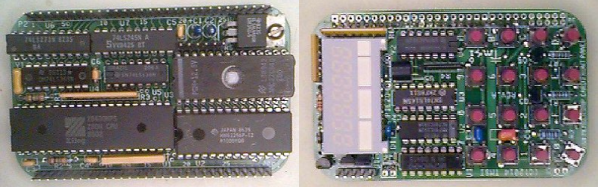

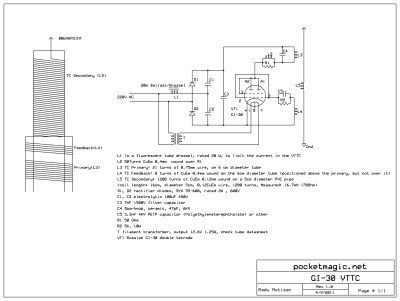 His design is based around a
His design is based around a 


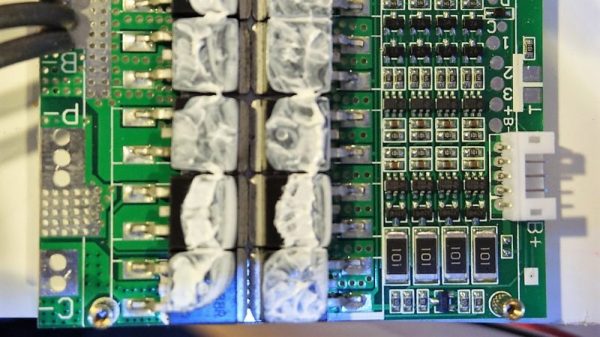





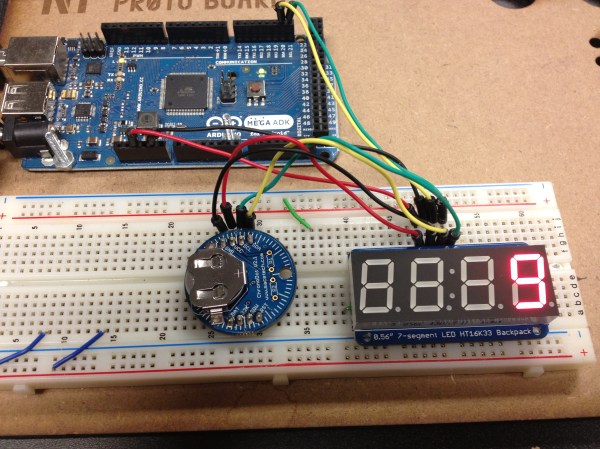
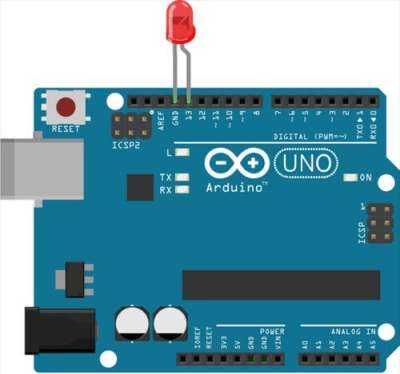 One thing I can say straight off is that students learn differently than people who learn at home. Hobbyists have the advantage of actually being interested, which is a quality a student may not enjoy. People have been teaching themselves electronics since the beginning, with analog projects–Heathkit models, BEAM robots, and ham radio sets–evolving into purely digital projects.
One thing I can say straight off is that students learn differently than people who learn at home. Hobbyists have the advantage of actually being interested, which is a quality a student may not enjoy. People have been teaching themselves electronics since the beginning, with analog projects–Heathkit models, BEAM robots, and ham radio sets–evolving into purely digital projects. There is a product category within robotics kits that consists of “educational rovers” designed to be purchased in group lots by teachers so that each student or small group gets one. These rovers are either pre-built or mostly built—sure, you get to screw in motor mounts, but all the circuit boards are already soldered up for you, surface mount, no less. They come pre-configured for a variety of simple tasks like line following and obstacle avoidance. The
There is a product category within robotics kits that consists of “educational rovers” designed to be purchased in group lots by teachers so that each student or small group gets one. These rovers are either pre-built or mostly built—sure, you get to screw in motor mounts, but all the circuit boards are already soldered up for you, surface mount, no less. They come pre-configured for a variety of simple tasks like line following and obstacle avoidance. The 








