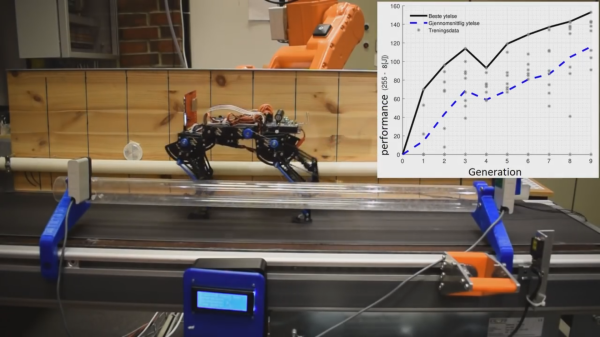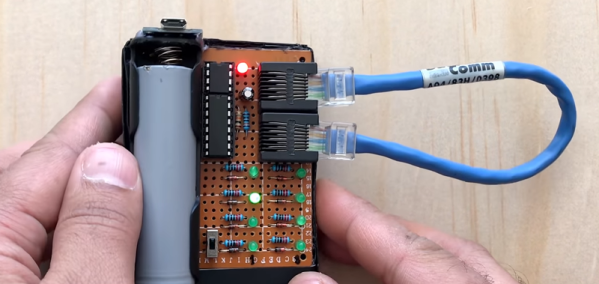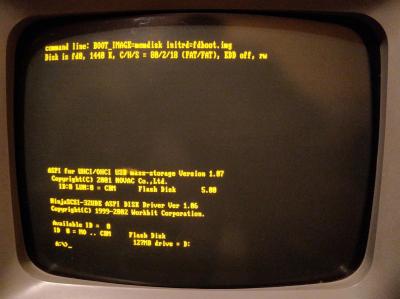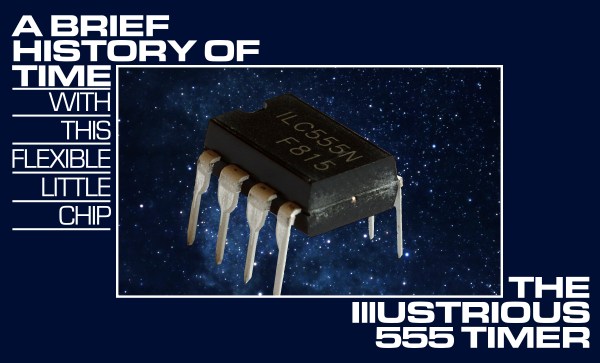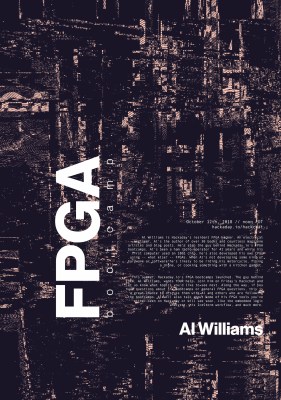With its introduction in 1989, the Atari Lynx was the first handheld videogame system to include a color LCD. The gigantic size and equally gigantic price tag did not win-over a massive audience, but that doesn’t mean the Lynx was without its fans. Over the past few months a modder named [Jared] has been toiling away with his project to transform an Atari Lynx into a home console.
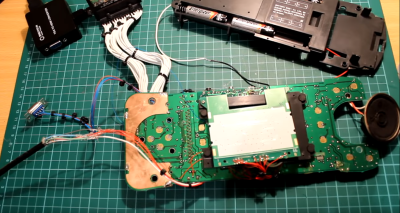
The inspiration behind the mod was the original Atari console, the Atari 2600. [Jared’s] console mod, called the Atari Lynx 2600, utilizes a four-switch 2600 case as an enclosure. However, since the Atari 2600 joystick did not offer enough button real estate an NES controller was used instead. A male-male serial cable serves as the new controller cord, while all the buttons on the face of the Lynx are hardwired to a female DB9 port. As an added touch a custom 3D printed cartridge adapter was incorporated into the original 2600 cartridge slot.
Since the Lynx did not natively support video out, and intermediary device known as the McWill LCD mod kit was used. The McWill LCD mod is typically done in order to modernize the Atari Lynx’s screen with hardware from this decade, but [Jared] used the kit in order to get VGA video output from the Lynx. Not satisfied with just VGA [Jared] also included a VGA to HDMI scaler inside to ensure a wider compatibility with current displays. Fittingly the HDMI port was placed on the back of the 2600 enclosure where the RF video used to come from.
Bonus points should go to [Jared] for going the extra mile and creating a custom console box to accompany the console mod. The entirety of the project was detailed in a three-part video series, but you can watch the console in action in part 2 below:
Continue reading “Atari Lynx Becomes Modern 2600 Console Homage”