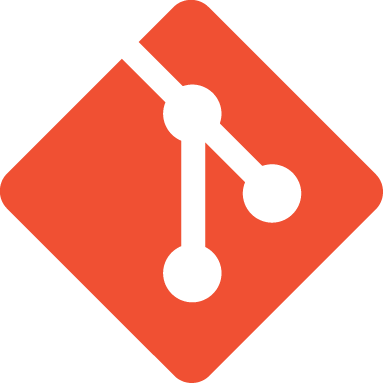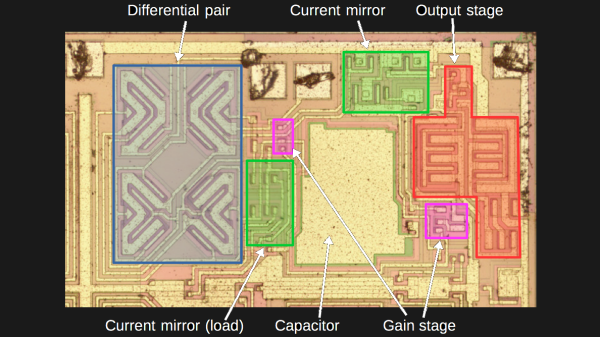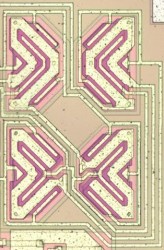If the booths at CES are to be believed, the future is full of home robots: everything from humanoid robots on wheels to Alexas duct taped to a Roomba. Back in reality, home robots really aren’t a thing yet. There’s an obvious reason for this: getting around a house is hard. A robot might actually need legs to get up and down stairs, and GPS simply doesn’t exist indoors, at least to the accuracy needed. How on Earth does a robot even navigate indoors?
This project for the Hackaday Prize solves the problem of indoor navigation, and it does it in an amazingly clever way. This is using QR codes for navigation, but not just any QR codes. They’re QR codes read by an infrared camera, and painted on the walls and ceilings with a special IR sensitive paint that’s invisible to the human eye. It’s navigation for robotic vision, and it’s a fantastic idea.
The basic idea behind this project is to use an IR camera — or basically any webcam with the IR blocking filter removed — and a massive amount of IR LEDs to illuminate any target. So far, the proof of concept works. A computer can easily read QR codes, and if paint is invisible to the human eye but visible to an IR camera, the entire project is merely a matter of implementation.
There have been a number of projects that try to add indoor navigation to robots. Some of them use LIDAR, some use computer vision and SLAM. These are computationally expensive. Some even use wireless beacons to navigate indoors like the SubPos Ranger from the 2016 Hackaday Prize. Using IR and QR codes is just so simple and hacker-friendly, and we think it’s fantastic.

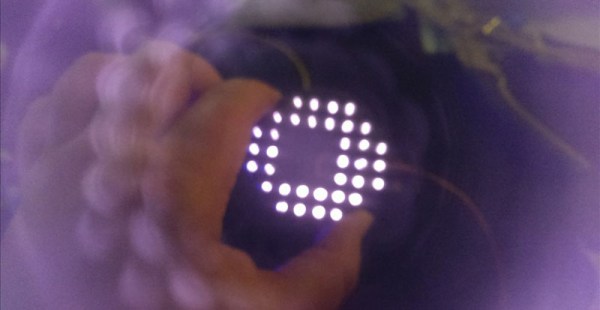





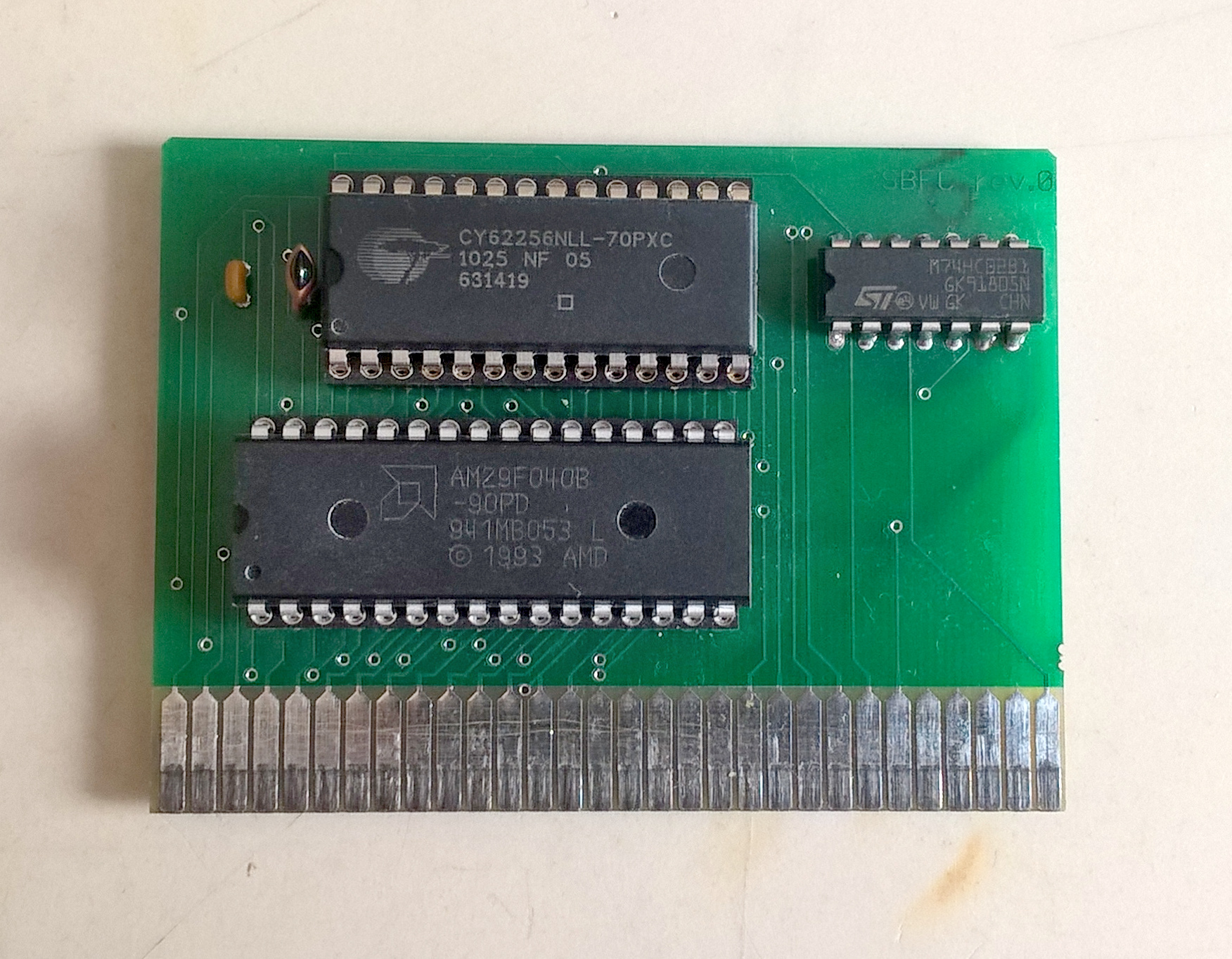 The real treat here is [uli]’s
The real treat here is [uli]’s