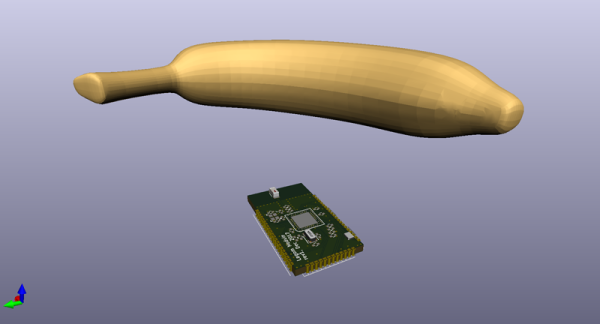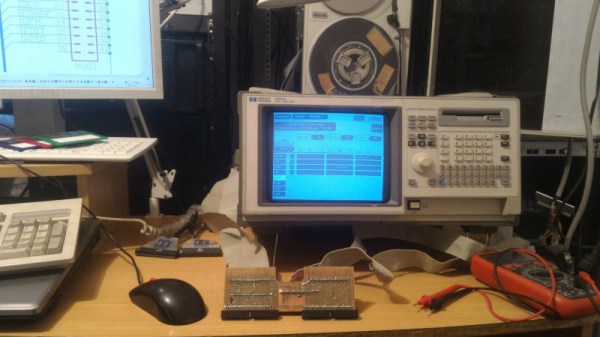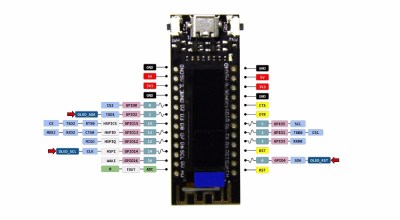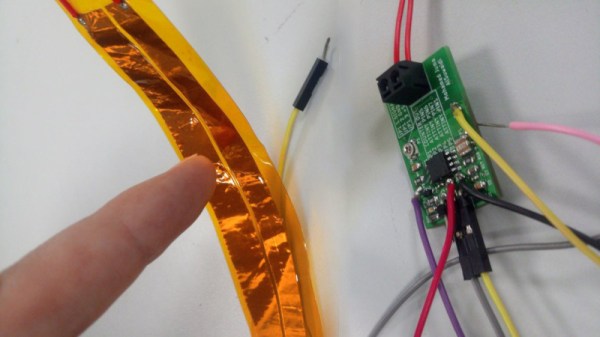Recycling beverage cartons isn’t 100% efficient. The process yields some unusable garbage as a byproduct. Why? Because containers like juice boxes are mostly paper, but also contain plastic and aluminum. The recycling process recovers the paper fibers for re-use, but what’s left after that is a mixture of plastic rejects and other bits that aren’t good for anything other than an incinerator or a landfill. Until now, anyway!
It turns out it is in fact possible to turn such reject material into a product that can be injection-molded, as shown here with [Stefan Lugtigheid]’s SAM bird feeder design. The feeder is not just made from 100% recycled materials, it’s made from the garbage of the recycling process — material that would otherwise be considered worthless. Even better, the feeder design has only the one piece. The two halves are identical, which reduces part count and simplifies assembly.
[Stefan] makes it clear that the process isn’t without its quirks. Just because it can be injection-molded doesn’t mean it works or acts the same as regular plastic. Nevertheless, the SAM birdfeeder demonstrates that it can definitely be put to practical use. We’ve seen creative reprocessing of PET bottles and sheet stock made from 3D printed trash, but recycling the garbage that comes from recycling drink cartons is some next-level stuff, for sure.