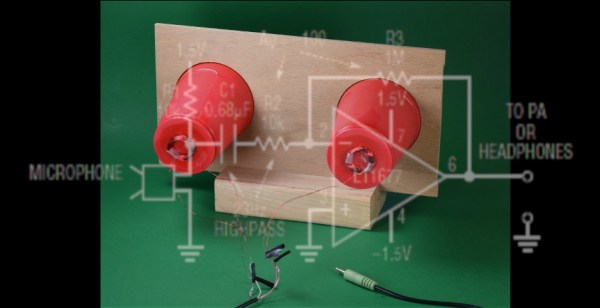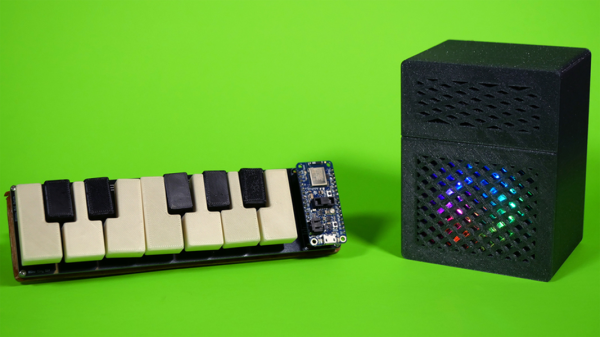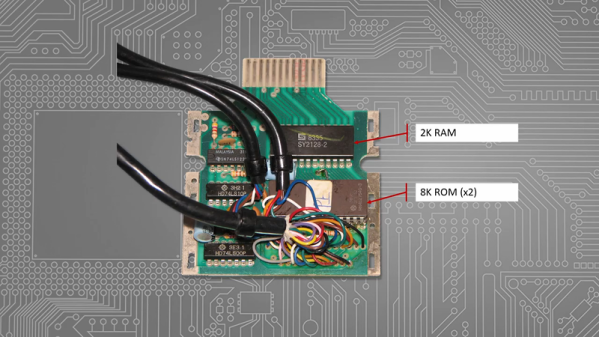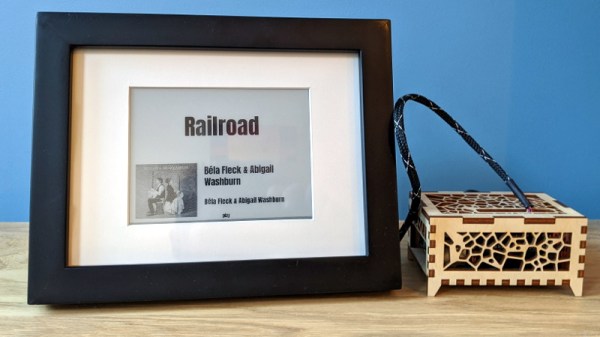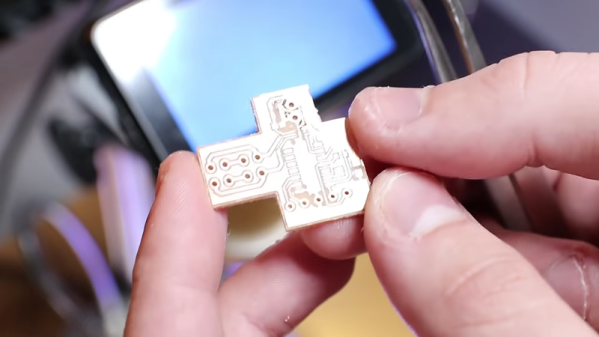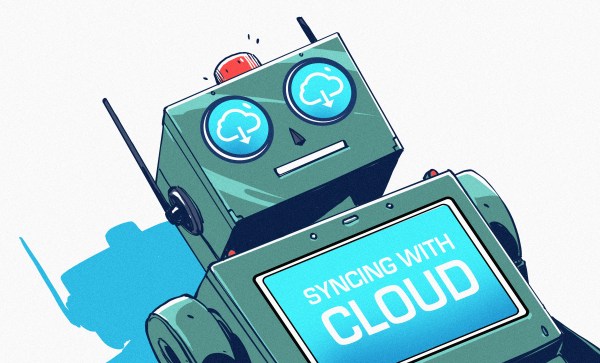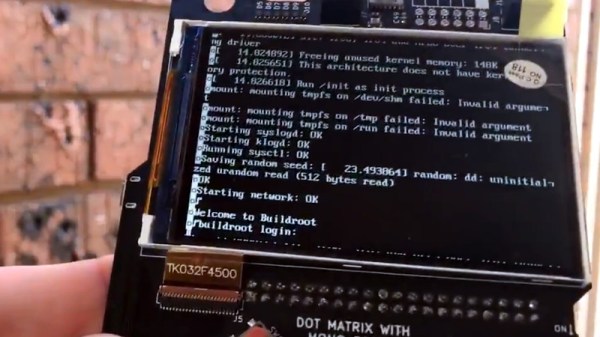I’m sure that you’ve heard about the Sonos speaker debacle. (If not, read about it on Hackaday.) Basically, a company that sells a premium Internet-connected speaker wanted to retire an older product line, and offered a 30% discount to people who would “trade in” their old speakers for new ones. The catch: they weren’t really trading them in, but instead flashing a “self-destruct” firmware and then taking it to the recycling.
Naturally, Sonos’ most loyal customers weren’t happy about intentionally bricking their faithful devices, a hubbub ensued, and eventually the CEO ended up reversing course and eating crow. Hackaday’s own Gerrit Coetzee wrote up our coverage and mentioned that maybe Sonos just couldn’t afford to support the service for the old products any more, and didn’t want them to remain in the wild. So much so, that it’s worth 30% of the cost of their current product to get out from under the implicit contract.
 By buying one of these IoT devices, you’re paying more money up front for the promise that the company will keep supporting the service that it relies on into the future. But providing this service costs money, and as more and more “products” are actually services in disguise, we’ve seen case after case of working machines shut down because the company doesn’t want to keep paying for the service. It doesn’t seem to matter if the company is small, like Sonos, or an immensely wealthy monopoly player like Google. Somehow, the people planning these products have a much shorter lifetime in mind than their customers do, and fail to make the up-front price cover costs.
By buying one of these IoT devices, you’re paying more money up front for the promise that the company will keep supporting the service that it relies on into the future. But providing this service costs money, and as more and more “products” are actually services in disguise, we’ve seen case after case of working machines shut down because the company doesn’t want to keep paying for the service. It doesn’t seem to matter if the company is small, like Sonos, or an immensely wealthy monopoly player like Google. Somehow, the people planning these products have a much shorter lifetime in mind than their customers do, and fail to make the up-front price cover costs.
This puts these companies in a tough spot. The more a customer loves the device, the longer they’ll want to keep it running, and the worse the blowback will be when the firm eventually has to try to weasel its way out of a “lifetime” contract. And they are alienating exactly their most loyal customers — those who want to keep their widget running longer than might even be reasonable. Given that this whole business model is new, it’s not surprising that some firms will get it wrong. What’s surprising to me is how many fall into the IoT trap.
So take this as a cautionary tale as a consumer. And if you’re in a company offering a product that depends on a service to continue to function, ask yourself if you’re really going to be able to support it for the customer’s idea of the lifetime of the product. What looks like a great deal at a five-year horizon might bankrupt your company at ten. Will you, or your customers, be willing to throw their devices away? Should they be?
This article is part of the Hackaday.com newsletter, delivered every seven days for each of the last 210 weeks or so. It also includes our favorite articles from the last seven days that you can see on the web version of the newsletter.
Want this type of article to hit your inbox every Friday morning? You should sign up!