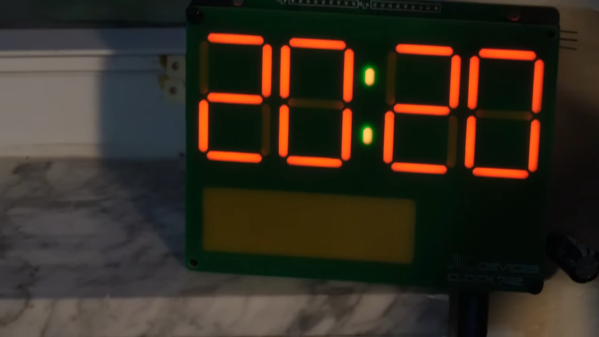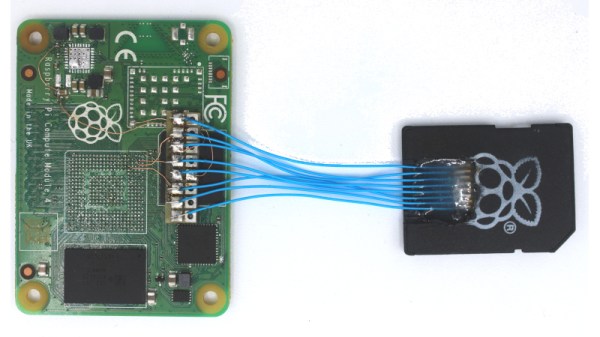If you’re a die-hard sports fan, there’s nothing you love more than staying abreast of developments in the league, from top to bottom. [Kiu] had a family member that was big into NFL, so set about building them a remarkably cool ladder tracker.
The tracker displays the NFL league table with a ten-minute delay, thanks to a paid live data feed from MySportsFeeds.com. When an update comes in, miniature helmets representing each team in the competition are moved into the correct order. The helmets sit on little plastic tags that make moving them easy, reliable, and repeatable. Built using parts familiar to the 3D printer world, this tracker relies on steppers and V-rails for linear movement, under the command of an Arduino Nano.
It’s a build that would look great in any games room, and we bet a scaled-up version would look the business in an upmarket sports bar. Let’s be honest – the league’s top quarterbacks will all be fighting to have one of these sooner rather than later. That’s not to say it won’t sting to come home to your team’s helmet scooting down the board after a painful loss!
We’ve seen some other interesting sports tracking projects over the years, too. Video after the break!
Continue reading “Cute NFL Standings Tracker Uses Little Mini Helmets”