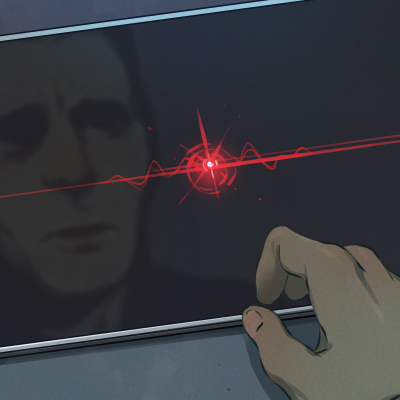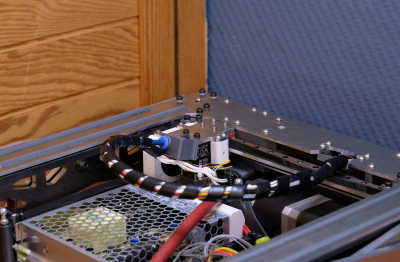Beehives are impressive structures, an example of the epic building feats that are achievable by nature’s smaller creatures. [Full Stack Woodworking] was recently building a new work desk, and decided to make this piece of furniture a glowing tribute to the glorious engineering of the bee. (Video, embedded below.)
The piece is a conventional L-shaped desk, but with a honeycomb motif inlaid into the surface itself. [Full Stack Woodworking] started by iterating on various designs with stacked hexagons made out of laser cut plywood and Perspex, filled with epoxy. Producing enough hexagons to populate the entire desk was no mean feat, requiring a great deal of cutting, staining, and gluing—and all this before the electronics even got involved! Naturally, each cell has a custom built PCB covered in addressable LEDs, and they’re linked with smaller linear PCBs which create “paths” for bees to move between cells.
What’s cool about the display is that it’s not just running some random RGB animations. Instead, the desk has a Raspberry Pi 5 dedicated to running a beehive simulation, where algorithmic rules determine the status (and thus color) of each hexagonal cell based on the behavior of virtual bees loading the cells with honey. It creates an organic, changing display in a way that’s rather reminiscent of Conway’s Game of Life.
It was a huge build, but the final result is impressive. We’ve featured some other great custom desks over the years too. Video after the break.