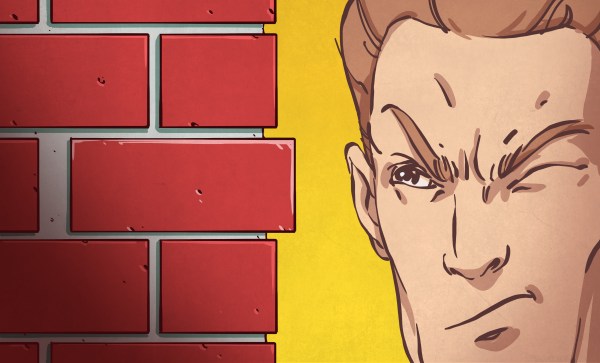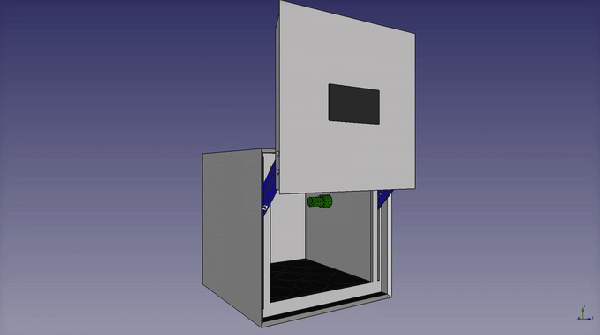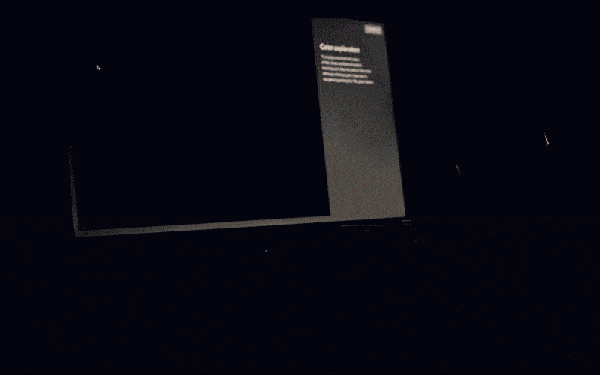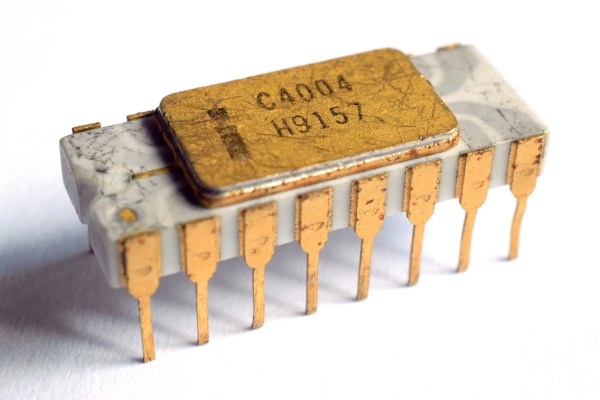Modern microprocessors are a marvel of technological progress and engineering. At less than a dollar per unit, even the cheapest microprocessors on the market are orders of magnitude more powerful than their ancestors. The first commercially available single-chip processor, the Intel 4004, cost roughly $25 (in today’s dollars) when it was introduced in 1971.
The 4-bit 4004 clocked in at 740 kHz — paltry by today’s standards, but quite impressive at the time. However, what was remarkable about the 4004 was the way it shifted computer design architecture practically overnight. Previously, multiple chips were used for processing and were selected to just meet the needs of the application. Considering the cost of components at the time, it would have been impractical to use more than was needed.
That all changed with the new era ushered in by general purpose processors like the 4004. Suddenly it was more cost-effective to just grab a processor of the shelf than to design and manufacture a custom one – even if that processor was overpowered for the task. That trend has continued (and has been amplified) to this day. Your microwave probably only uses a fraction of its processing power, because using a $0.50 processor is cheaper than designing (and manufacturing) one tailored to the microwave’s actual needs.
Anyone who has ever worked in manufacturing, or who has dealt with manufacturers, knows this comes down to unit cost. Because companies like Texas Instruments makes millions of processors, they’re very inexpensive per unit. Mass production is the primary driving force in affordability. But, what if it didn’t have to be?
Professors [Rakesh Kumar] and [John Sartori], along with their students, are experimenting with bespoke processor designs that aim to cut out the unused portions of modern processors. They’ve found that in many applications, less than half the logic gates of the processor are actually being used. Removing these reduces the size and power consumption of the processor, and therefore the final size and power requirements of the device itself.
Of course, that question of cost comes back into play. Is a smaller and more efficient processor worth it if it ends up costing more? For most manufacturers of devices today, the answer is almost certainly no. There aren’t many times when those factors are more important than cost. But, with modern techniques for printing electronics, they think it might be feasible in the near future. Soon, we might be looking at custom processors that resemble the early days of computer design.