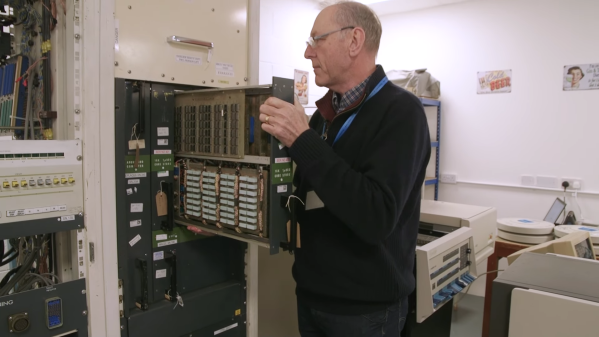[Maud Bausier] and [Antoine Jaunard] believe we should all know about tempeh — a traditional Indonesian food made out of legumes fermented with fungi. To simplify the process a bit: you get some soybeans, add a tempeh starter fungi culture to them, ferment them a while, and out comes the tempeh. It’s a great source of proteins that’s relatively easy to grow on your own. One catch, though — you do need a certain kind of climate to have it develop properly. This is why [Maud] and [Antoine] are bringing a tempeh fermenter design to this year’s Hackaday Prize.
 This fermenter’s controller drives a heating element, which adheres to a pre-programmed fermentation cycle. It also has a fan for airflow and keeping the heat uniform.
This fermenter’s controller drives a heating element, which adheres to a pre-programmed fermentation cycle. It also has a fan for airflow and keeping the heat uniform.
The fermenter itself is a small desktop machine with a laser-cut case helped by some CNC-cut and 3D-printed parts, electronics being a simple custom PCB coupling a Pi Pico with widely-available modules. This is clearly a project for someone with access to hackerspace or fab lab resources, but of course, all of the files are on GitHub.
Once built, this design allows you to grow tempeh disks in home conditions on a small scale. It seems the design is mostly finalized, but if you’d like to hear news about this project, they have a blog and a Mastodon feed with some recent updates.
We’ve covered a whole lot of fermentation-related hacks over these years. Most of them have been alcohol-related, but every now and then we see people building fermentation equipment for other food materials, like vinegar, yogurt and sourdough. Now, having seen this fermenter, we’ve learned of one more food hacking direction to explore. This project is one of 10 finalists for our latest Hackaday Prize round, Climate-Resilient Communities. It’s a well-deserved win, and we can’t wait to see where it goes!