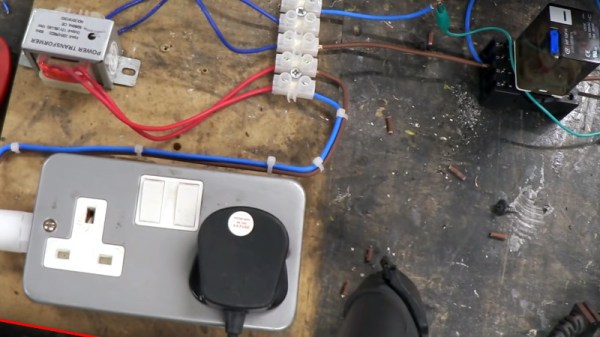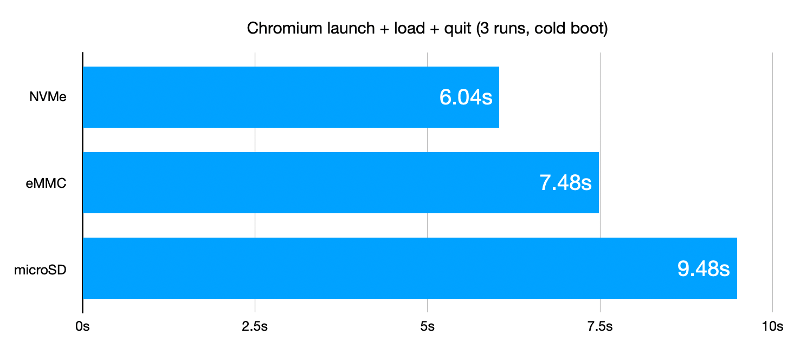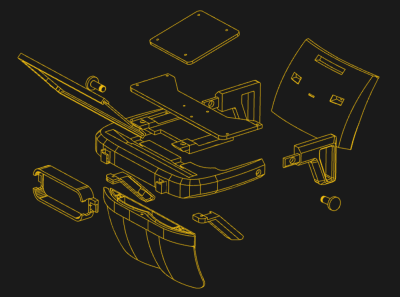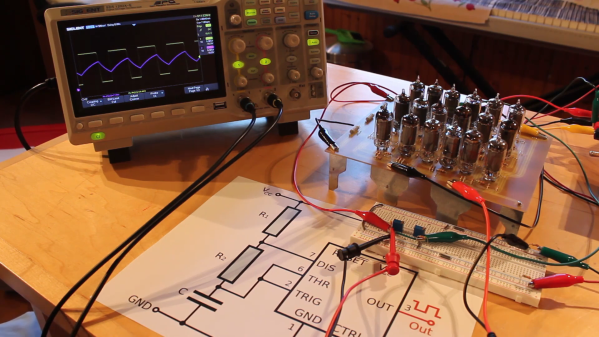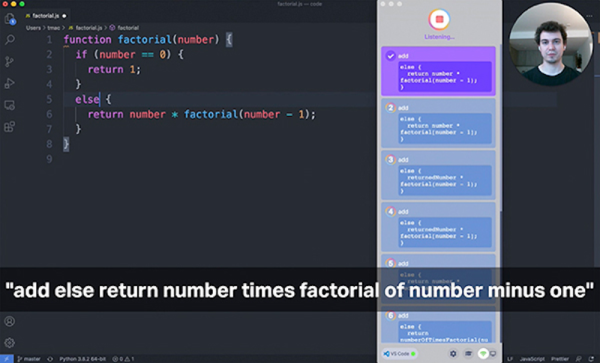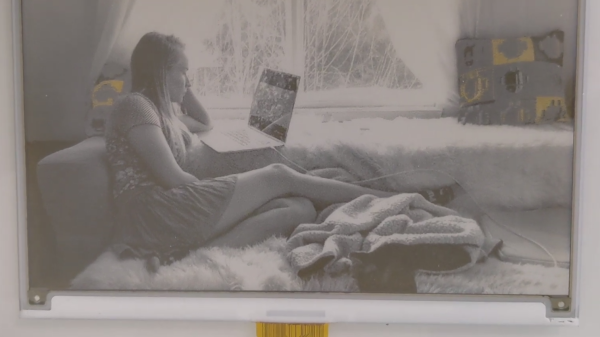If you thought the global shortage of computer chips couldn’t get any worse, apparently you weren’t counting on 2021 looking back at 2020 and saying, “Hold my beer.” As if an impacted world waterway and fab fires weren’t enough to squeeze supply chains, now we learn that water restrictions could potentially impact chip production in Taiwan. The subtropical island usually counts on three or four typhoons a year to replenish its reservoirs, but 2020 saw no major typhoons in the region. This has plunged Taiwan into its worst drought since the mid-1960s, with water-use restrictions being enacted. These include a 15% reduction of supply to industrial users as well as shutting off the water entirely to non-industrial users for up to two days a week. So far, the restrictions haven’t directly impacted chip and display manufacturers, mostly because their fabs are located outside the drought zone. But for an industry where a single fab can use millions of gallons of water a day, it’s clearly time to start considering what happens if the drought worsens.
Speaking of the confluence of climate and technology, everyone problem remembers the disastrous Texas cold snap from last month, especially those who had to endure the wrath of the unusually brutal conditions in person. One such victim of the storm is Grady, everyone’s favorite YouTube civil engineer, who recently released a very good post-mortem on the engineering causes for the massive blackouts experienced after the cold snap. In the immediate aftermath of the event, we found it difficult to get anything approaching in-depth coverage on its engineering aspects — our coverage excepted, naturally — as so much of what we found was laden with political baggage. Grady does a commendable job of sticking to the facts as he goes over the engineering roots of the disaster and unpacks all the complexity of the infrastructure failures we witnessed. We really enjoyed his insights, and we wish him and all our friends in Texas the best of luck as they recover.
If you’re into the demoscene, chances are pretty good that you already know about the upcoming Revision 2021, the year’s big demoscene party. Like last year’s Revision, this will be a virtual gathering, but it seems like we’re all getting pretty used to that by now. The event is next weekend, so if you’ve got a cool demo, head over and register. Virtual or not, the bar was set pretty high last year, so there should be some interesting demos that come out of this year’s party.
Many of us suffer from the “good enough, move on” mode of project management, leaving our benches littered with breadboarded circuits that got far enough along to bore the hell out of us make a minimally useful contribution to the overall build. That’s why we love it when we get the chance to follow up on a build that has broken from that mode and progressed past the point where it originally caught our attention. A great example is Frank Olsen’s all-wood ribbon microphone. Of course, with magnets and an aluminum foil ribbon element needed, it wasn’t 100% wood, but it still was an interesting build when we first spied it, if a bit incomplete looking. Frank has fixed that in grand style by continuing the wood-construction theme that completes this all-wood replica of the iconic RCA Model 44 microphone. It looks fabulous and sounds fantastic; we can’t help but wonder how many times Frank glued his fingers together with all that CA adhesive, though.
Continue reading “Hackaday Links: March 28, 2021” →