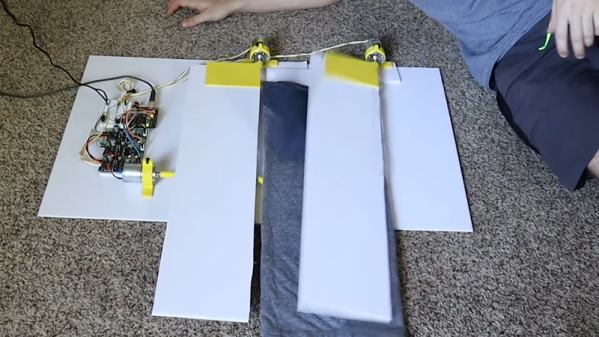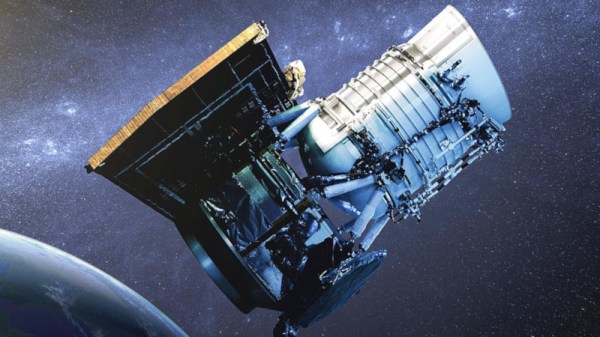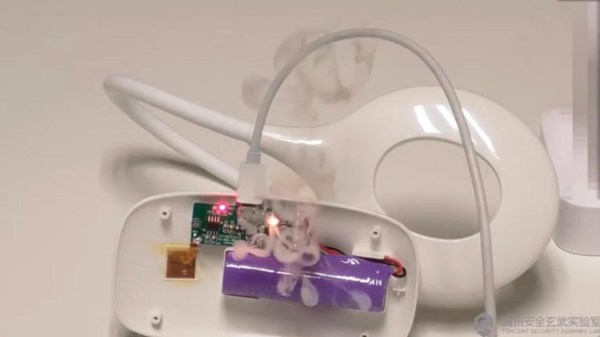It’s taken 54 years, but soon, you’ll finally be able to buy a fully-functional version of the tricorder from Star Trek. Announced on the official website for the legendary sci-fi franchise, the replica will be built by The Wand Company, who’ve previously produced a number of high-quality official Star Trek props as well as replicas for Doctor Who and the Fallout game series.
Admittedly, we’re not sure what a “fully-functional tricorder” actually is, mainly because the various on-screen functions of the device were largely driven by whatever bind Kirk and Spock managed to find themselves in that week. But the announcement mentions the ability to scan radio frequencies, pull in dynamic data from environmental sensors, and record audio. The teaser video after the break doesn’t give us any more concrete information than the announcement, but it does seem to confirm that we’ll be viewing said data on the device’s iconic flip-up display.
Now as the regular Hackaday reader knows, fans have been building extremely impressive “functional” tricorders for some time now. Unlike the sleek 24th century versions seen in Star Trek: The Next Generation, the original tricorder prop was rather clunky and offers plenty of internal volume for modern goodies. Cramming a Raspberry Pi, LCD, and a bunch of sensors into an inert replica is a relatively approachable project. So it will be interesting to see how the official version stacks up to what’s already been done by intrepid hackers and makers.
The official tricorder won’t be available until summer of 2021, but you can sign up to be notified when it’s your turn to beam one up. While the $250 USD sticker price might keep the more casual Trekkers at bay, it’s actually a bit cheaper than we would have assumed given the amount of time and money we’ve seen fans put into their own builds.
Continue reading “CBS Announces Functional Tricorder Replica For 2021”