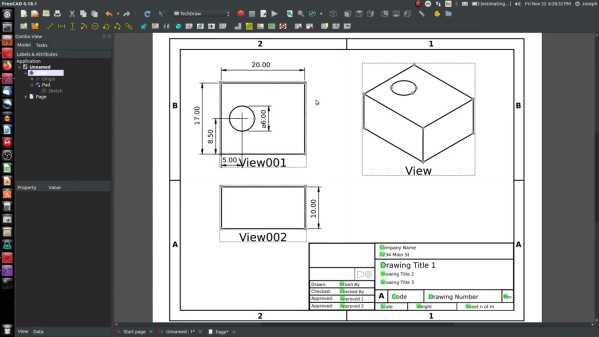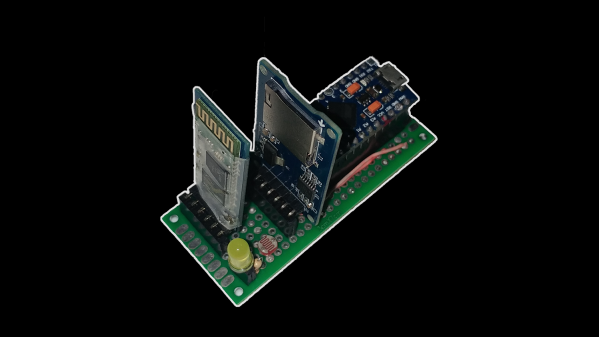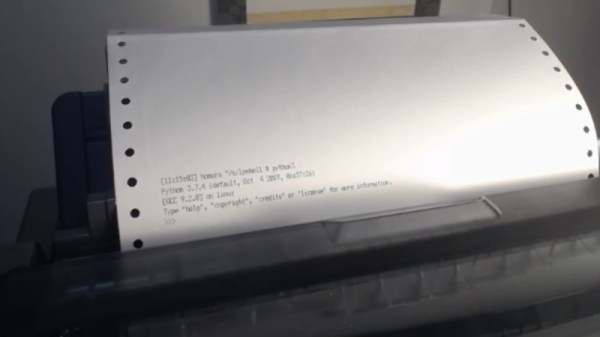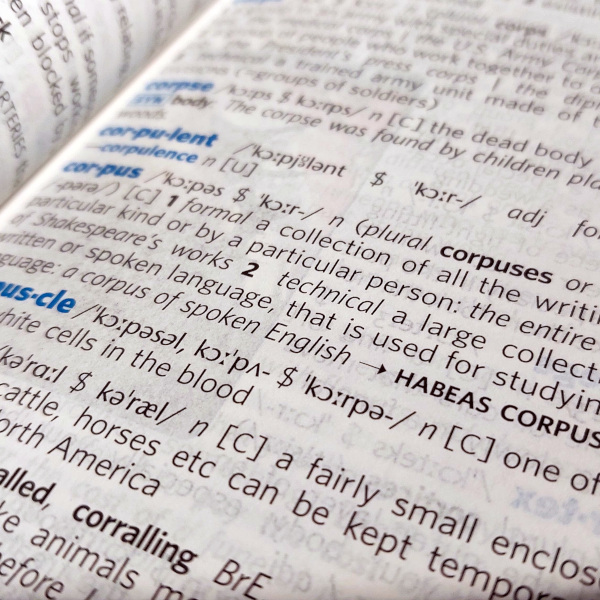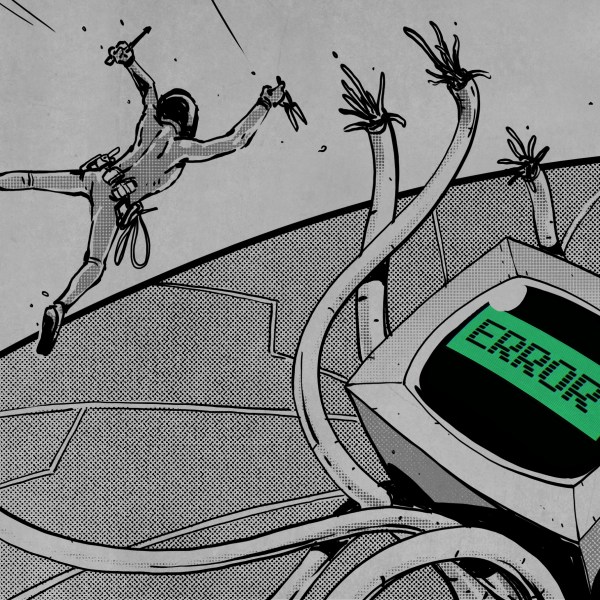As the world grapples with transitioning away from fossil fuels, engineers are hard at work to integrate new types of generation into the power grid. There’s plenty of challenges, particularly around the intermittent nature of many renewable energy sources. Energy storage projects are key to keeping the lights on round the clock, even when the wind isn’t blowing and the sun isn’t shining.
Conventional grid-level energy storage has long made use of pumped hydro installations where water is pumped uphill to a storage reservoir where it can later be used to run a generator. More recently, batteries are being used to do the job. When you consider the cost of these installations and their storage capacities, there is a gap between batteries and pumped hydro. A recently published whitepaper proposes Mountain Gravity Energy Storage — gravity-based energy storage using sand or gravel in mountainous areas — is the technology that can bridge the gap.
Continue reading “Can You Store Renewable Energy In A Big Pile Of Gravel?”