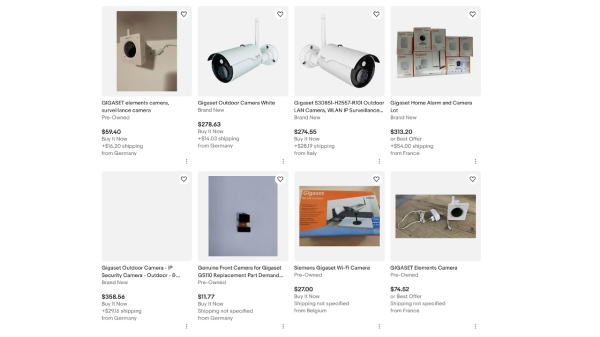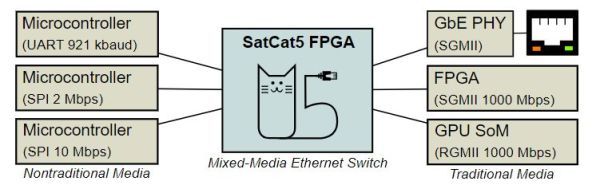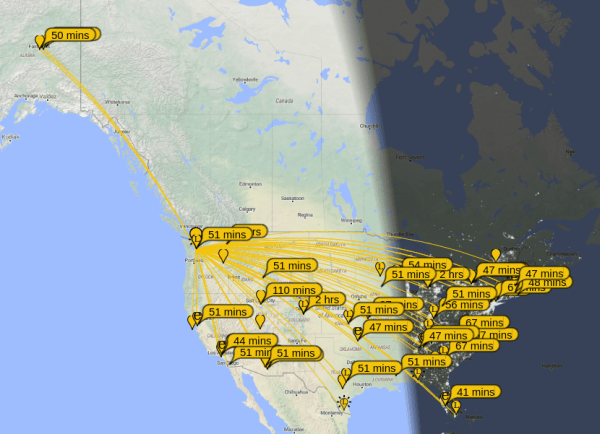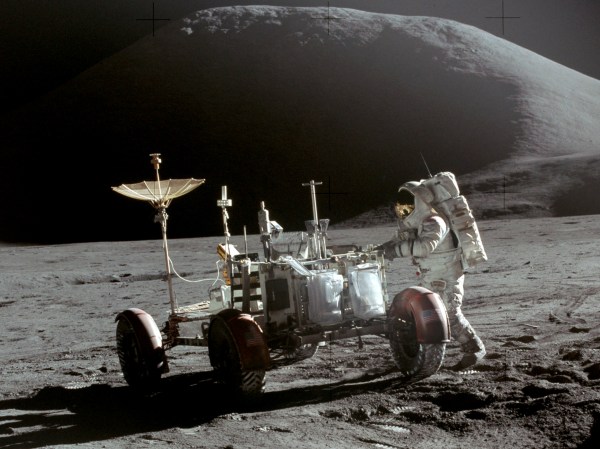In today’s “predictable things that happened before and definitely will happen again”, we have another company in the “smart device” business that has just shuttered their servers, leaving devices completely inert. This time, it’s Gigaset. The servers were shuttered on the 29th of March, and the official announcement (German, Google Translate) states that there’s no easy way out.
It appears that the devices were locked into Gigaset Cloud to perform their function, with no local-only option. This leaves all open source integrations in the dust, whatever documentation there was, is now taken down. As the announcement states, Gigaset Communications Gmbh has gotten acquired due to insolvency, and the buyer was not remotely interested in the Smart Home portion of the business. As the corporate traditions follow, we can’t expect open sourcing of the code or protocol specification or anything of the sort — the devices are bricks until someone takes care of them.
If you’re looking for smart devices on the cheap, you might want to add “Gigaset” to your monitored search term list — we’ll be waiting for your hack submissions as usual. After all, we’ve seen some success stories when it comes to abandoned smart home devices – like the recent Insteon story, where a group of device owners bought out and restarted the service after the company got abruptly shut down.
We thank [Louis] for sharing this with us!