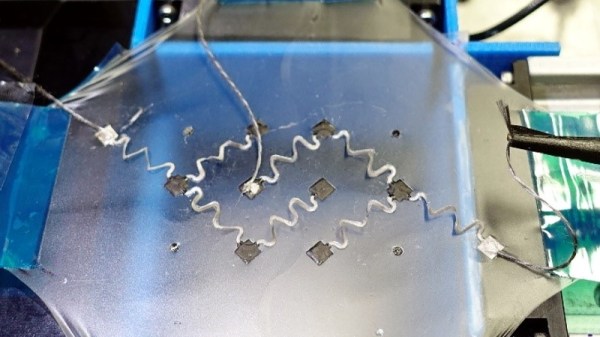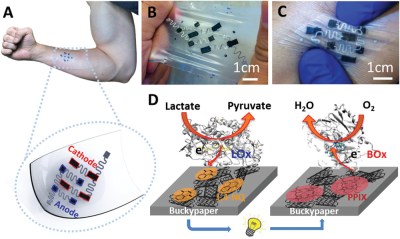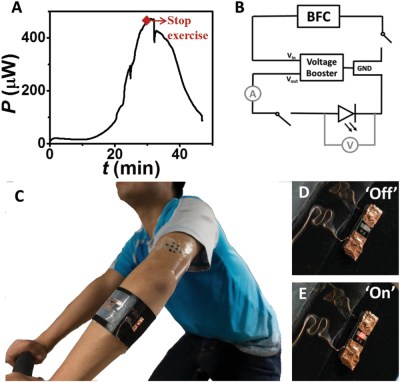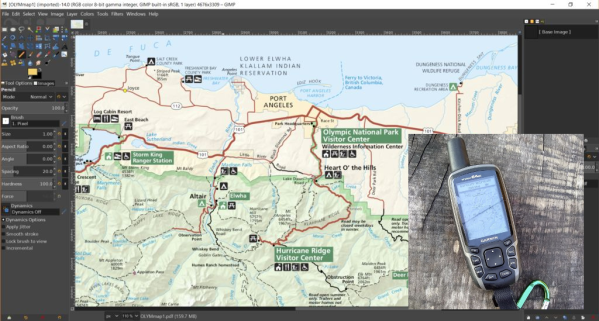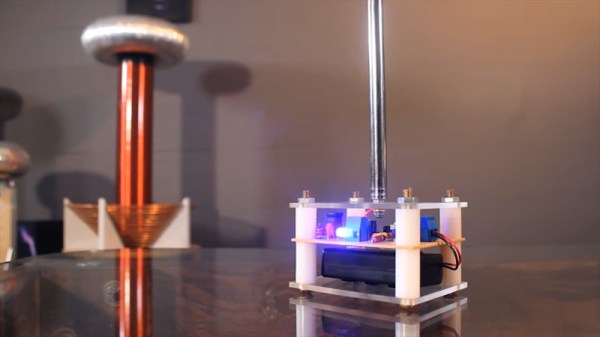You’re going to love the talks at the Hackaday Superconference this November. The ultimate hardware conference is all about hardware creation. The ten speakers below join the talks we announced last week and that’s still not even half of what you’ll see on the stages of Supercon. Add to that the superb workshops we announced early this week and you begin to ask yourself just how much awesome can really fit into a single weekend. Well, it’s three full days and we’d recommend arriving the day before for the unofficial festivities too!
Of course, you’ll need a ticket to ride. At the time of writing there were some available (we’ve left the teens and are headed for single digits), but no guarantee there will be any left when this article is published. We’ll be maintaining a waiting list though, so if you’re sitting on a ticket you just can’t use, please return it so someone else can take your spot.
Enough delay, let’s see what talks await us at 2019 Supercon!
The Talks (Part Two of Many)

Shelley Green
Pressure connections: crimping isn’t as simple as you thought.
Crimping is generally defined as the joining of two conductors by mechanical forces. At first, the process appears to be rather simple. However, deeper investigations reveal complex dynamics that operate at macroscopic, microscopic, and nanoscales. I will cover the basic theory for pressure connections, examine the role of mechanical properties for both conductivity and tensile strength, look at oxides and surface films, and consider the design challenges for tooling, testing, and validation of crimp quality.
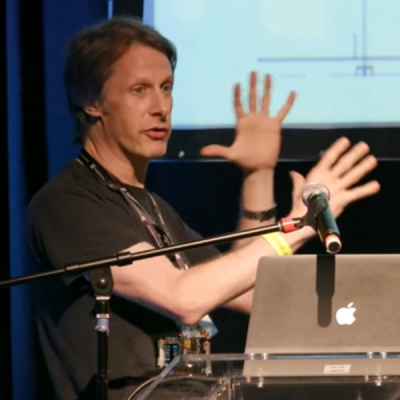
Mike Harrison
Everything I’ve Learnt About LEDs.
LEDs are not all created alike. I will cover a wide range of practical techniques involved in using LEDs, in particular in the context of large-scale installations, hower much of it will be equally applicable to smaller projects. Topics include suitable LED types, drive circuitry, dimming techniques, gamma correction. There will be live demonstrations illustrating many of the areas covered.

Kerry Scharfglass
Basic Device Security for Basic Needs
It feels like every day we hear about an unbelievable new security vulnerability that allows an attacker to spy on your dog through a connected light bulb or program your toaster oven remotely. Some of these are quite elaborate, requiring researchers years to track down. But others are total no-brainers; “why didn’t the manufacturer just do X!”. In our IoT-ified world device security is more important than ever, but not every hardware product needs to be secured like an ATM inside a missile. I will discuss basic design practices and implementation tricks which are easy to incorporate into your product and provide a solid baseline of security against casual adversaries.

Sophy Wong
Made With Machines: 3D Printing & Laser Cutting for Wearable Electronics
Building tech for the human body is tricky! Whether it’s a fitness tracker or a costume, making hardware comfortable and durable enough to wear is a fascinating design challenge. I like to tackle this challenge with the help of machines! In this talk, I’ll share my recent projects that use 3D printing and laser cutting to create wearable tech with precision and high impact. I’ll talk about the design process and build techniques for using 3D printing and laser cutting to create custom parts that are comfortable and perfect for wearables.

Jen Costillo
The Future is Us: Why the Open Source And Hobbyist Community Will Drive Hi-Tech Consumer Products
Where did we the OSHW and hobbyist community come from and what have we accomplished? The truth is we are driving modern consumer electronics industry. From prototyping, to tools to media and training, we have changed it all. I’ll talk about the reasons why, our impact and our future, as well as how to avoid becoming what the older industry is: obsolete.

Timothy Ansell
Xilinx Series 7 FPGAs Now Have a Fully Open Source Toolchain!
You should be super excited about FPGAs and how they allow open source projects to do hardware development. In this talk I will cover a basic introduction into what an FPGA is and can do, what an FPGA toolchain is, and how much things sucked when the only option was to use proprietary toolchains. The SymbiFlow project changed this and I’ll discuss what is currently supported including a demo of Linux on a RISC-V core with a cheap Xilinx FPGA development board.
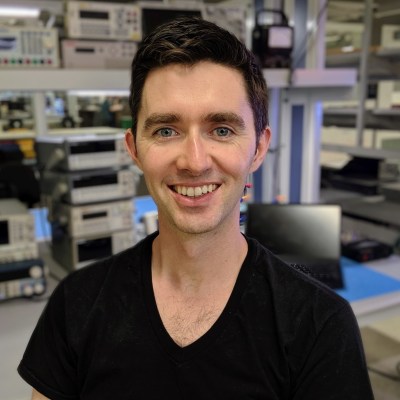
Chris Gammell
Gaining RF Knowledge: An Analog Engineer Dives into RF Circuits
Starting my engineering career working on low level analog measurement, anything above 1kHz kind of felt like “high frequency”. This is very obviously not the case. I’ll go over the journey of discovering and rediscovering higher frequency techniques and squaring them with the low level measurement basics that I learned at the beginning my career. This will include a discussion of Maxwell’s equations and some of the assumptions that we make when we’re working on different types of circuits. You will find this information useful in the context of RF calculations around cellular, WiFi, Bluetooth and other commonly available communication methods.

Shanni Prutchi and Jeff Wood
Adventures in Building Secure Networks from Blockchain Transactions
In our talk, we will show how we designed and built a message authentication system operating on ADANA (Automated Detection of Anomalous Network Activity) and Hyperledger (a “smart contract” form of Blockchain) all hosted on just two servers that were no longer being used by Rowan College at Burlington County. The system was built using Docker, syslog-ng, Hyperledger Fabric and Composer, and a beta version of Splunk. This system is accessible by nodes wired into the network which interact with the hyperledger through a web browser. We’ll present the infrastructure of the network, details of the hyperledger, an explanation of all the tools used by the system, a walkthrough of how the system works, reflections on the particular challenges of this project, and what we see in the future of this technology.

John McMaster
Replicating a Secure Telephone Key
The STU-III secure telephone was originally developed by the NSA for defense use in the 1980’s but also saw use in unclassified commercial products like the Motorola Sectel 9600\. However, they require difficult to find electromechanical keys. I will describe the process of creating a compatible key for the Sectel 9600 by reverse engineering the mechanical and electrical design and subsequently fabricating it. Along the way I’ll discuss low volume manufacturing issues and strategies to overcome.
We Want You!
Don’t miss out. One weekend as one of so many amazing people will inspire you and recharge your creative batteries for the coming year of hardware hacking. See you at Supercon!