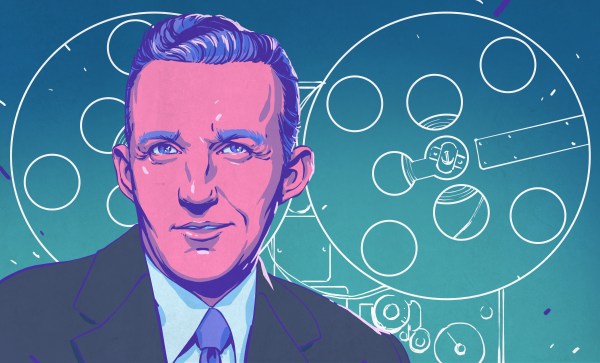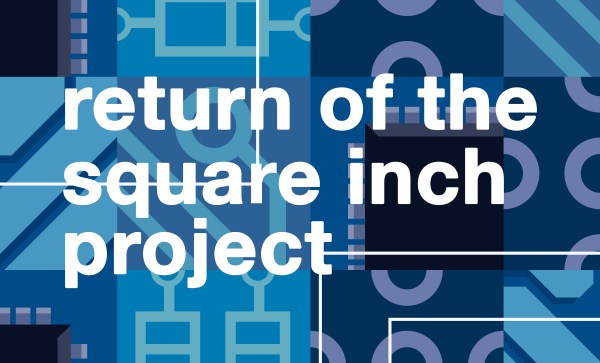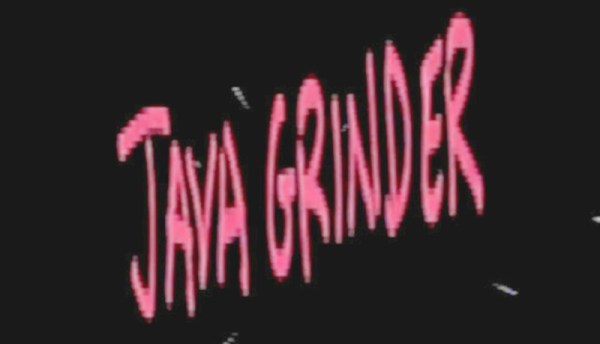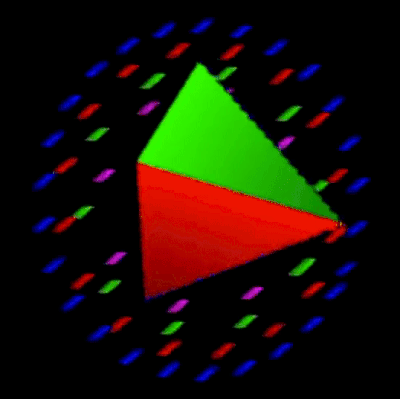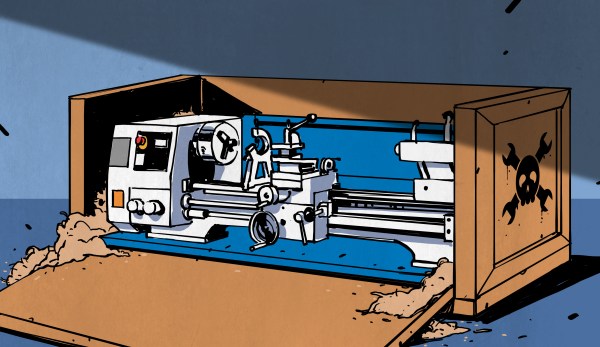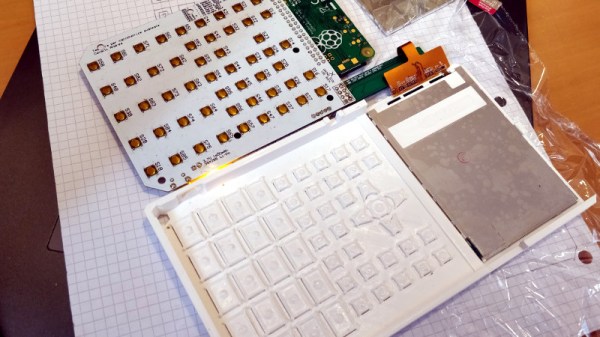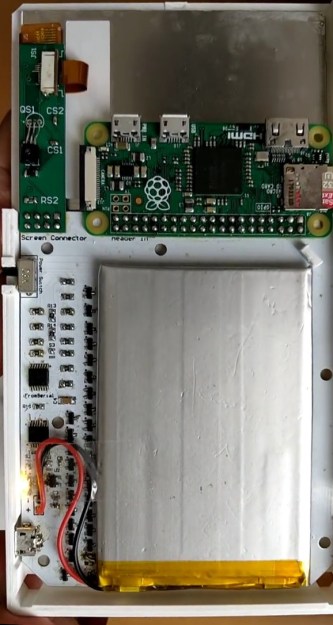As summer scorches the northern hemisphere, here’s something to cool your thoughts: winter is only four months away. And with it will come the general misery and the proclamations that “It’ll never be warm again,” not to mention the white stuff and the shoveling. Or perhaps not, if you’re lucky enough to have a semi-autonomous electric snowblower in the garage.
The device [Dane Kouttron] describes is a strange beast indeed, and one that came to him under somewhat mysterious circumstances. It appears to be a standard Ariens two-stage blower, the kind normally driven by a fairly beefy internal combustion engine so as to have enough power to run the auger, the impeller, and the drive wheels. But a previous owner had removed the gas engine and attached a 4-kW brushless motor to run the auger and impeller. Realizing the potential of this machine and with a winter storm heading his way, [Dane] used the old engine mount to hold giant LiFePO₄ batteries from a cell tower backup battery, slapped a couple of electric wheelchair motors onto the drive wheels, mounted a motor to swivel the exhaust chute, and added control electronics from a retired battlebot. Setting such a machine loose in the wild would be bad, so an FPV system was added just in time for storm cleanup. Upgrades for version 2 include better weight distribution for improved stability and traction, and of course googly eyes. Check out the video below to see it flinging snow and moving around faster than any snowblower we’ve ever seen.
We’ll never get lucky enough to have such wonders gifted on us as [Dane] did, but we applaud him for picking up the torch where someone else obviously left off. And who knows; perhaps the previous maker took inspiration from this remote-controlled snowblower build?
Continue reading “Remote Controlled Electric Snowblower Sports FPV For Safety”