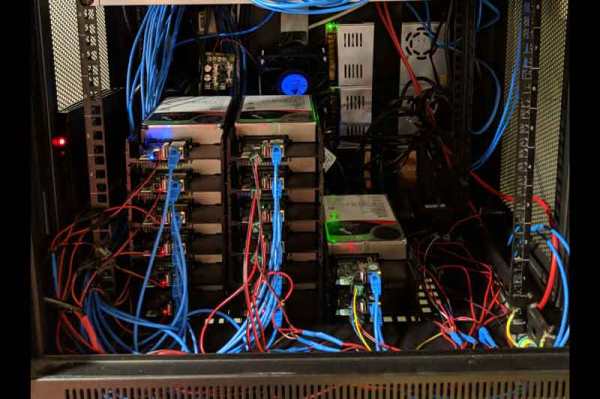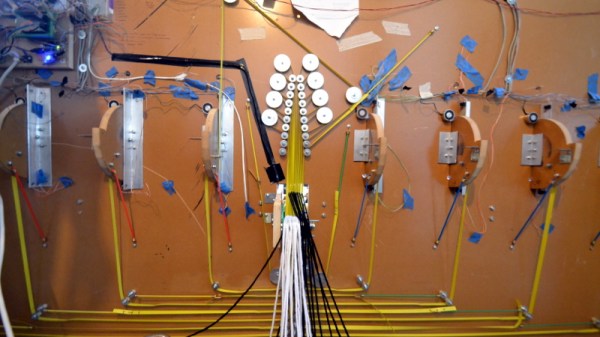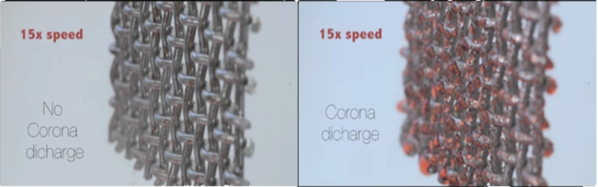Back in the 70s, you couldn’t swing a macrame plant hanger around a record store without knocking over numerous displays of albums featuring talkboxes. They were all over 70s music, kind of like how almost every 80s song has a sax solo and/or Michael McDonald on backing vocals. Not sure you’ve heard one being used? Trust us, you definitely have and just don’t realize it.
Talkboxes are essentially an amplifier and a speaker contained in a box. The speaker is the acoustic diaphragm type used in bullhorns and civil defense sirens. You run your guitar, keyboard, or electrified hurdy gurdy into the box, and instead of driving a horn, the sound travels up a clear plastic tube and into your mouth. Your mouth, fine resonant cavity that it is, becomes the final effect pedal. Any way you can manipulate it will shape the sound coming from the instrument. Flap those lips, and suddenly you’re talking like a robot. Who wouldn’t want one of these?
So they aren’t complicated, but you wouldn’t know it from the price of commercial ones. [mosivers] really digs the sound and wanted to build one, so he scoured the internet to figure out how to do so properly and shared his findings in this Instructable. The most important bit is the compression driver. The drivers that featured in the original talkboxes aren’t made anymore, but there are suitable replacements for ~$40.
The next most important part is a high-pass filter to keep really low frequencies from damaging the driver. After that it’s down to the amplifier, some passives, and the all-important tube. You could laser cut an enclosure as [mosivers] did, or be the first person in history to reuse a Danish butter cookie tin for something other than sewing supplies. Boogie on down past the break and let’s groove tonight.
Speaking of the 80s, here’s a DIY talkbox built on a Game Boy.
Continue reading “DIY Talkbox Gives You More Bounce To The Ounce”

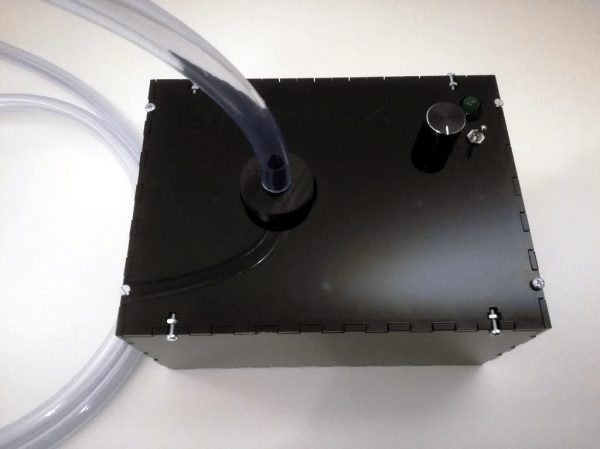

![[Paul] showing off some of the Pimoroni attention to design detail. This artwork is hidden behind a display panel on the finished product.](https://hackaday.com/wp-content/uploads/2018/05/pimoroni-paul.jpg?w=400)