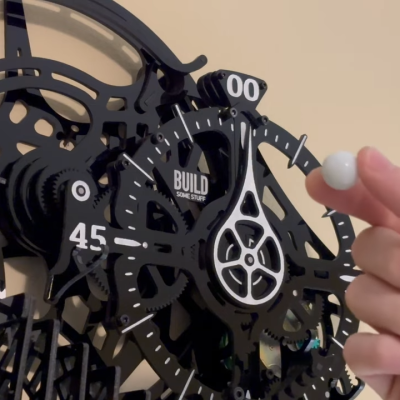This neat video from the [Computer History Archives Project] documents the development of the Aiken Mark I through Mark IV computers. Partly shrouded in the secrecy of World War II and the Manhattan Project effort, the Mark I, “Harvard’s Robot Super Brain”, was built and donated by IBM, and marked their entry into what we would now call the computer industry.
Numerous computing luminaries used the Mark I, aside from its designer Howard Aiken. Grace Hopper, Richard Bloch, and even John von Neumann all used the machine. It was an electromechanical computer, using gears, punch tape, relays, and a five horsepower motor to keep it all running in sync. If you want to dig into how it actually worked, the deliciously named patent “Calculator” goes into some detail.
The video goes on to tell the story of Aiken’s various computers, the rift between Harvard and IBM, and the transition of computation from mechanical to electronic. If this is computer history that you don’t know, it’s well worth a watch. (And let us know if you also think that they’re using computer-generated speech to narrate it.)
If “modern” computer history is more your speed, check out this documentary about ENIAC.