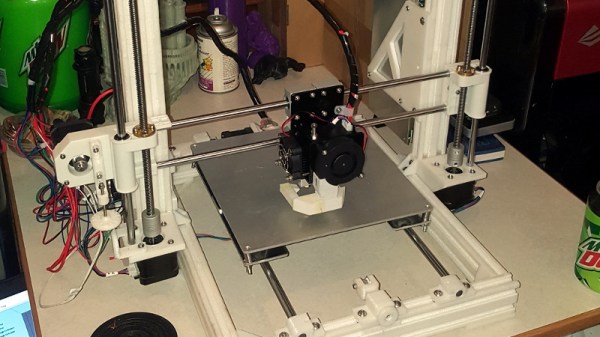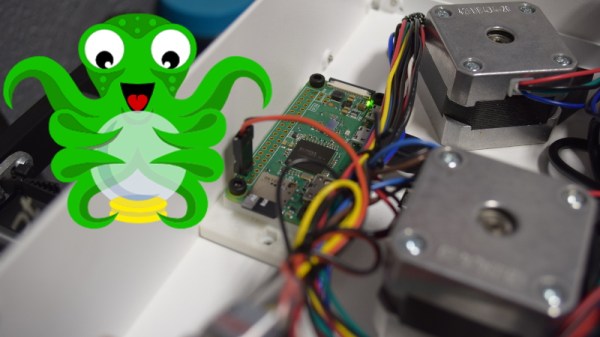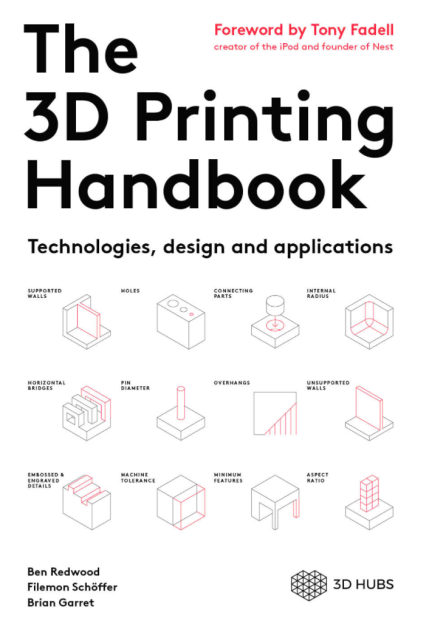What time is it? It’s Midwest RepRap Festival time, and it’s happening this weekend in beautiful Goshen, Indiana. It’s free, it’s open to everyone, and it’s the greatest 3D printer convention on Earth.
What’s so great about MRRF? This is where the latest products in the 3D printing space are launched. A few years ago, E3D announced their dual extrusion head at MRRF. This is where the world first got a look at the Bondtech extruder. This is where E3D announced their Titan extruder, and this is where the world got its first look at the Lulzbot Taz 6. If you want to check out the latest 3D printing gear, this is where you go.
How about showcasing what 3D printing can do? Well, how about 3D printed molds for resin casting? There will be 3D printed droids from Star Wars. Want to learn about bioprinting? Sure thing. How about non-Nerf guns? How many filament changes are too many? This is not the limit.
Of course, it wouldn’t be a RepRap festival without the latest new designs for 3D printers. [Nicholas Seward] usually makes it out to MRRF, and he’ll probably be bringing a few of his weird innovations. There are strange RepRaps built for STEM-driven curriculum. Last year, we saw what is probably the greatest advancement in 3D printing in years. The infinite build volume printer is exactly that — it can print an infinitely long beam in one axis. How about a color mixing, CMYKW filament-based printer?
The Midwest RepRap Festival is the greatest 3D printer convention on the planet, and I’d say one of the top two or three cons I go to every year. It’s a fantastic time that you can’t miss. Join us!




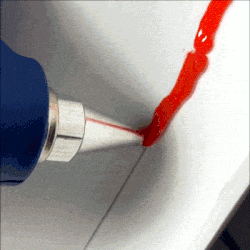 Some solutions come from no more than looking at two dissimilar things while in the right mindset, and realizing they can be mashed together. In this case I had recently segmented a large, hollow, 3D model into smaller 3D-printer-sized pieces and printed them all out, but found myself with a problem. I now had a large number of curved, thin-walled pieces that needed to be connected flush with one another. These were essentially butt joints on all sides — the weakest kind of joint — offering very little surface for gluing. On top of it all, the curved surfaces meant clamping was impractical, and any movement of the pieces while gluing would result in other pieces not lining up.
Some solutions come from no more than looking at two dissimilar things while in the right mindset, and realizing they can be mashed together. In this case I had recently segmented a large, hollow, 3D model into smaller 3D-printer-sized pieces and printed them all out, but found myself with a problem. I now had a large number of curved, thin-walled pieces that needed to be connected flush with one another. These were essentially butt joints on all sides — the weakest kind of joint — offering very little surface for gluing. On top of it all, the curved surfaces meant clamping was impractical, and any movement of the pieces while gluing would result in other pieces not lining up.