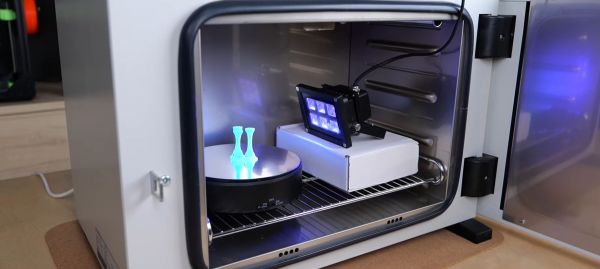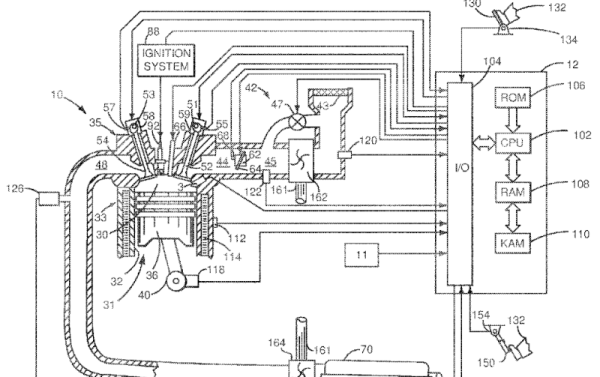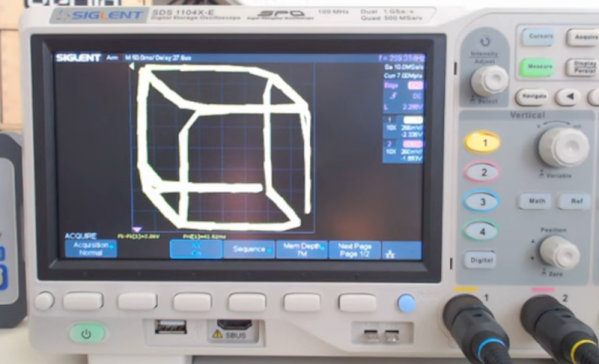We all know that we’re living in a surveillance state that would make Orwell himself shake his head, but it looks like at least one company in this space has gone a little rogue. According to reports, AI surveillance start-up Flock <<insert gratuitous “What the Flock?” joke here>> has installed at least 200 of its car-tracking cameras on public roads in South Carolina alone. That’s a serious whoopsie, especially since it’s illegal to install anything on state infrastructure without permission, which it appears Flock failed to obtain. South Carolina authorities are making a good show of being outraged about this, but it sort of rings hollow to us, especially since Flock now claims that 70% of the population (of the USA, we presume) is covered by their technology. Also, police departments across the country are in love with Flock’s service, which lets them accurately track the movements of potential suspects, which of course is everyone. No word on whether Flock will have to remove the rogue cameras, but we’re not holding our breath.
How Thermal Post-Curing Resin Prints Affects Their Strength
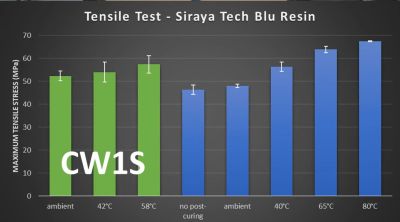
Resin 3D prints have a reputation for being brittle, but [Stefan] over at [CNC Kitchen] would like to dispel this myth with the thing which we all love: colorful bar graphs backed up by scientifically appropriate experiments. As he rightfully points out, the average resin printer user will just cure a print by putting it in the sunshine or in a curing station that rotates the part in front of some UV lights. This theoretically should cause these photosensitive resins to fully cure, but as the referenced Formlabs documentation and their Form Cure station indicate, there’s definitely a thermal element to it as well.
To test the impact of temperature during the UV curing process, the test parts were put into an oven along with the UV lamp. Following this uncured, ambient cured and parts cured at 40 to 80 ºC were exposed to both tensile strength tests as well as impact strength. The best results came from the Siraya Tech Blu resin cured at 80 ºC, with it even giving FDM-printed parts a run for their money, as the following graphs make clear. This shows the value of thermal post-curing, as it anneals the resin prints. This reduces their impact strength somewhat, but massively improves their tensile strength.
Continue reading “How Thermal Post-Curing Resin Prints Affects Their Strength”
Ford Patent Wants To Save Internal Combustion
There’s no doubt the venerable internal combustion engine is under fire. A recent patent filing from Ford claims it can dramatically reduce emissions and, if true, the technology might give classic engines a few more years of service life, according to [CarBuzz].
The patent in question centers on improving the evaporative emission system’s performance. The usual evaporative emission system stores fuel fumes in a carbon-filled canister. The canister absorbs fuel vapor when under high pressure. When the engine idles and pressure in the cylinder drops, the canister releases fumes, which are combusted with ordinary fuel/air mixture.
Continue reading “Ford Patent Wants To Save Internal Combustion”
Custom Mouse-Making: Clay Is The Way
For something that many of us handle all day long, it sure would be nice if mice came in more sizes and shapes, wouldn’t it? Until that day, we’ll just have to find something passable or else design and build a custom-shaped mouse from scratch like [Ben Makes Everything] did.
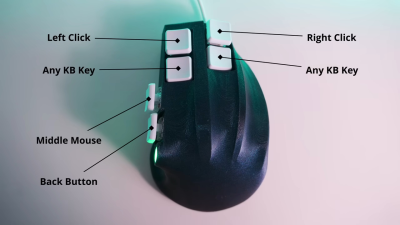 First, [Ben] played around with some modelling clay until he had a shape he was happy with, then took a bunch of pictures of it mounted on a piece of wood for easy manipulation and used photogrammetry to scan it in for printing after cleaning it up in Blender. About six versions later, he had the final one and was ready to move on to electronics.
First, [Ben] played around with some modelling clay until he had a shape he was happy with, then took a bunch of pictures of it mounted on a piece of wood for easy manipulation and used photogrammetry to scan it in for printing after cleaning it up in Blender. About six versions later, he had the final one and was ready to move on to electronics.
That’s right, this isn’t just mouse guts in an ergonomic package. Inside is Arduino Pro Micro and a PMW 3389 optical sensor on a breakout board. [Ben] was going to use flexible 3D printed panels as mouse buttons, but then had an epiphany — why not use keyboard switches and keycaps instead? He also figured he could have two buttons per finger if he wanted, so he went with Kailh reds for the fingers and and whites in the thumb.
Speaking of the thumb, there was no room for a mouse wheel in between those comparatively huge switches, so he moved it to the the side to be thumb-operated. [Ben] got everything working, and after all this, decided to make it wireless. So he switched to an Adafruit Feather S3 and designed his first PCB for both versions. Ultimately, he found that the wireless version is kind of unreliable, so he is sticking with the wired one for now.
STM32 Draws On Scope
Drawing on an oscilloscope’s XY mode isn’t a new idea. However, if you’ve ever wanted to give it a go, you’d be hard-pressed to find more information than the nearly hour-and-a-half video about the topic from [Low Byte Productions]. You can check out the video below.
If you prefer to jump straight into the code, there’s a GitHub page. While the code is specific to the STM32, you can apply the ideas to anything.
Your Cat Needs Its Own TV
Cats are wonderful creatures to have around, and they provide us with hours of entertainment. So why not do a little something to entertain them in return? That’s exactly what [Becky Stern] did by making a cat TV that shows YouTube videos of birds and other cat-approved content. Not all cats seem to care about TV, but [Becky]’s cat Benchley really gets into it.
As you may have guessed, this is a fairly simple build, consisting largely of a Raspberry Pi, a speaker, and a screen — a 5″ HDMI LCD display to be exact. Seems like a nice size for cats. After getting the cat-puter up and running, [Becky] set about designing a 3D-printed enclosure to turn it into a TV. The first draft looked great in marble-effect filament, but lacked breathing holes for the Pi, so the final version has a nice honeycomb pattern that is too small for curious cat paws to fit through.
What their paws can do is accidentally pause the video via the touch screen, so [Becky] swapped the USB cable for a charge-only to prevent this. Be sure to check out the build video after the break, because there is plenty of cat cuteness to be had. [Benchley] was so into it that he went looking around back for cats and squirrels inside the box.
Would you rather not encourage your cats to lie about the house watching TV all day? Make them play piano for their dinner.
Ender 3 Plotter Attachment For Printing Onto Cassettes
One way to look at FDM 3D printers is as machines that turn filament into three-dimensional objects, but at their core they are much more versatile than that. Since they can move just about any tool around in 3D space, you can also use them for plotter tasks, a fact that [Geoffrey Gao] made use of when he had to write labels for a stack of music tapes. The resulting FS-Plotter project is based around a Creality Ender 3 FDM printer. Standard g-code from PrusaSlicer is used to move a pen around, after the latter has been fitted into a (3D-printed) spring-loaded fixture.
The cassette tape is fitted into its own fixture that is attached to the printer bed to hold it in place, while the writing utensil can move in its spring-loaded fixture to account for some unevenness on the surface it’s writing on. In the linked GitHub project a PrusaSlicer profile is provided that can generate 2D plotter Gcode. Where [Geoffrey] says that this project is very useful to him as a musician is that it enables him to make small runs of tapes with professional printing, without running into extra expenses.
Beyond putting a writing utensil into the holder, it could also be used for light engraving and similar tasks, while still making it possible to switch between the FDM hotend and this plotter attachment as needed. For about $30 in parts, it doesn’t seem like a bad deal to get a small-ish plotter and maybe give that old Ender 3 a second life.