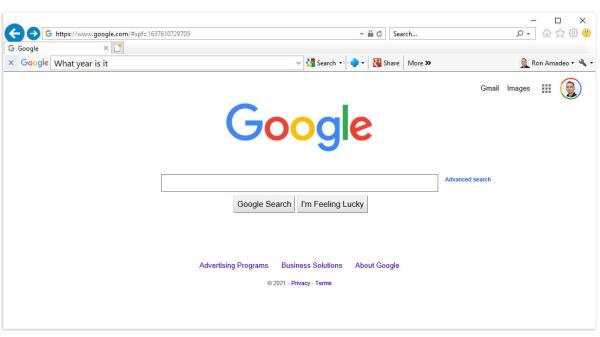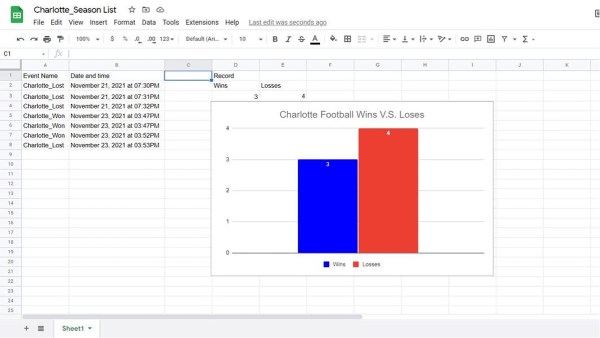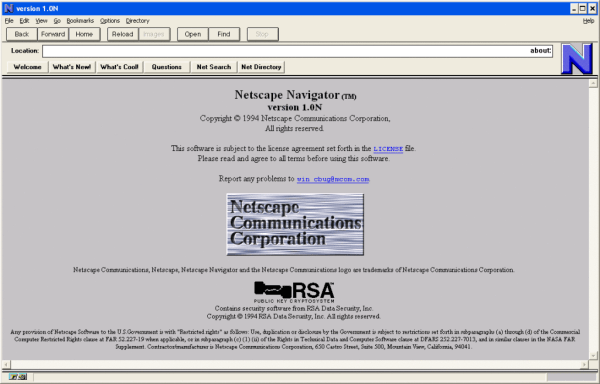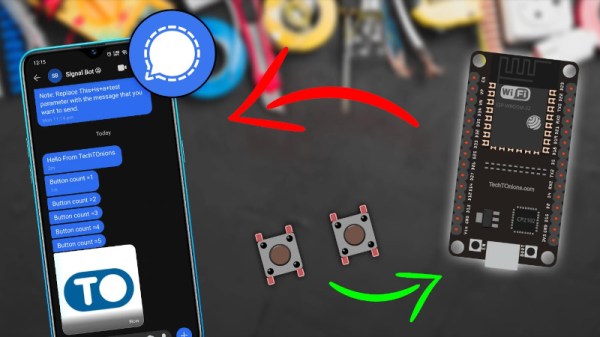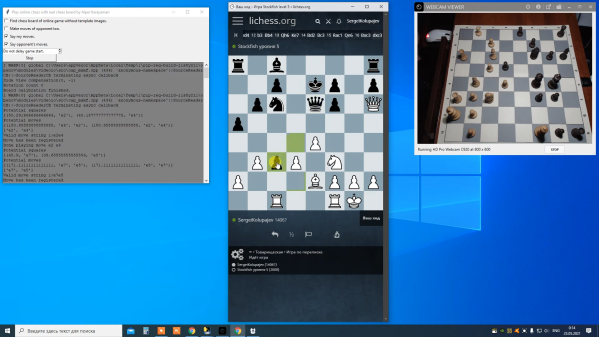These days, we’re blessed with wired and wireless networks that can carry huge amounts of data in the blink of an eye. However, some areas are underprovisioned with bandwidth, such as Schmallenberg-Oberkirchen in Germany. There, reporters ran a test last December to see which would be faster: the Internet, or a horse?
The long and the short of it is that Germany faces issues with disparate Internet speeds across the country. Some areas are well-served by high-speed fiber services. However, others deemed less important by the free market struggle on with ancient copper phone lines and subsequently, experience lower speeds.
Thus, the experiment kicked off from the house of photographer [Klaus-Peter Kappest], who started an Internet transfer of 4.5GB of photos over the Internet. At the same time, a DVD was handed to messengers riding on horseback to the destination 10 kilometers away. The horses won the day, making the journey in about an hour, while the transfer over [Kappest’s] copper connection was still crawling along, only 61% complete.
Obviously, it’s a test that can be gamed quite easily. The Internet connection would have easily won over a greater distance, of course. Similarly, we’ve all heard the quote from [Andrew Tanenbaum]: “Never underestimate the bandwidth of a station wagon full of tapes hurtling down the highway.”
Notably, [Kappest’s] home actually had a fiber line sitting in the basement, but bureaucracy had stymied any attempts of his to get it connected. The stunt thus also served as a great way to draw attention to his plight, and that of others in Germany suffering with similar issues in this digital age.
Top speeds for data transfer continue to rise; an Australian research team set a record last year of 44.2 terabits per second. Naturally, the hard part is getting that technology rolled out across a country. Sound off below with the problems you’ve faced getting a solid connection to your home or office.