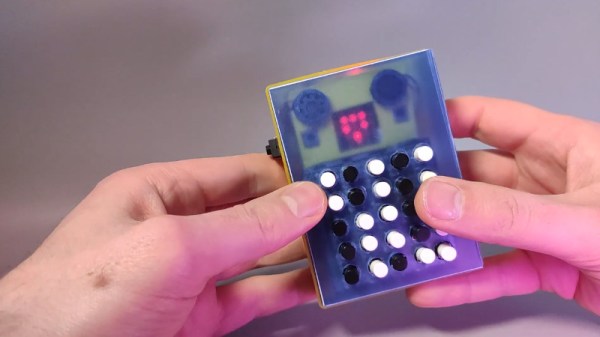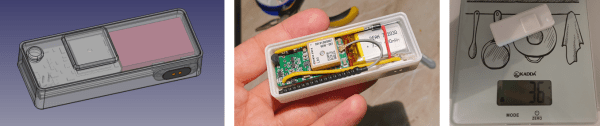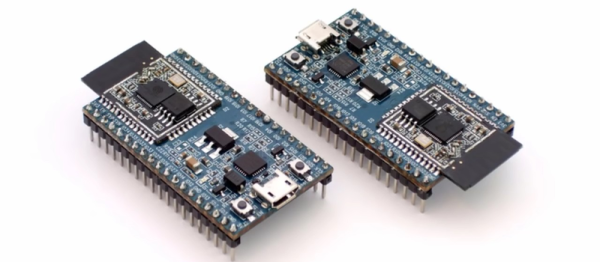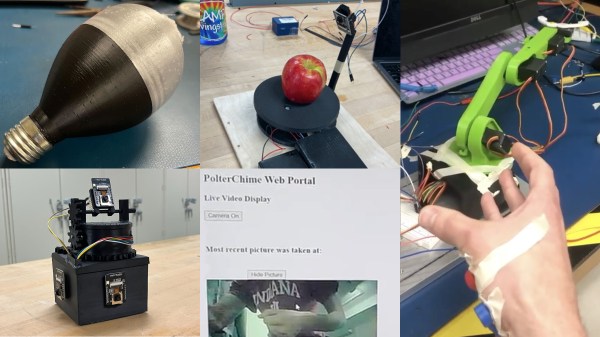The BBC Micro:bit, while not quite as popular in our community as other microcontroller development boards, has a few quirks that can make it a much more interesting piece of hardware to build a project around than an Arduino. [Turi] took note of these unique features and decided that it was the perfect platform to build a synthesizer on.
The Micro:bit includes two important elements that make this project work: the LED matrix and a gyro sensor. [Turi] built a 5×5 button matrix for inputs and paired each to one of the diodes, which eliminates the problem of false inputs. The gyro sensor is used for detuning, which varies the pitch of any generated sound by a set amount according to the orientation of the device. It also includes a passive low-pass filter to make the sound more pleasant to the ear, especially for younger players of the machine. He’s released the source code on his GitHub page for anyone interested in recreating it.
While this was a one-off project for [Turi], he notes that using MicroPython to program it instead of C led to a lot of unnecessary complications, and the greater control allowed by C would enable some extra features with less hassle. Still, it’s a fun project that really showcases the unique features of this board, much like this tiny Sumo robot we covered over the summer.