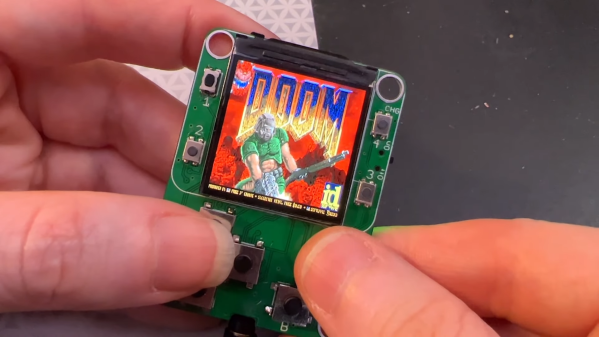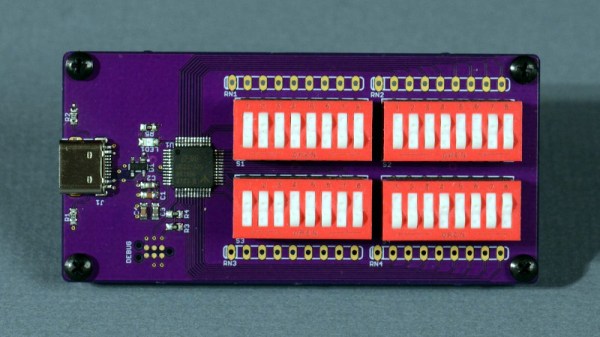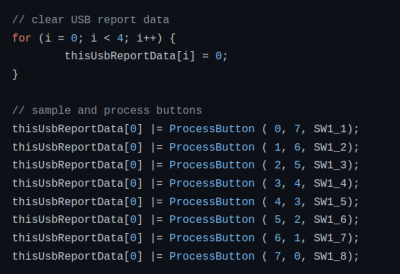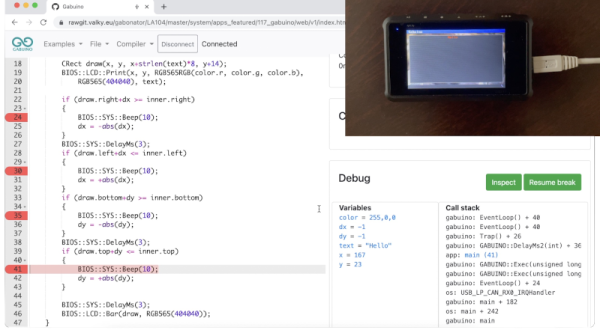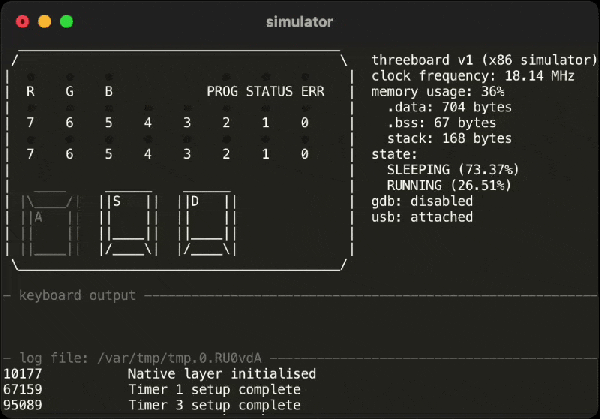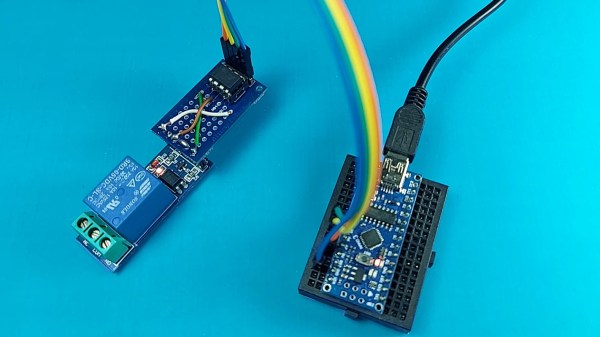[Voja Antonic] has been building digital computers since before many of us were born. He designed with the Z80 when it was new, and has decades of freelance embedded experience, so when he takes the time to present a talk for us, it’s worth paying attention.
For his Remoticon 2022 presentation, he will attempt to teach us how to become a hardware expert in under forty minutes. Well, mostly the digital stuff, but that’s enough for one session if you ask us. [Voja] takes us from the very basics of logic gates, through combinatorial circuits, sequential circuits, finally culminating in the description of a general-purpose microprocessor.
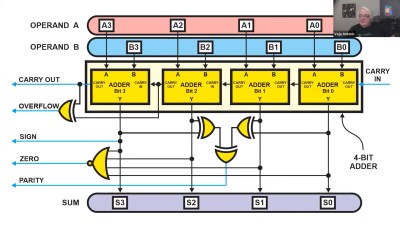
As he demonstrates, complex digital electronics systems really are just built up in a series of steps of increasing complexity. starting with individual active elements (transistors operating as switches) forming logic elements capable of performing simple operations.
From there, higher level functions such as adders can be formed, and from those an ALU and so on. Conceptually, memory elements can be formed from logic gates, but it’s not the most efficient way to do it, and those tend to be made with a smaller and faster circuit. But anyway, that model is fine for descriptive purposes.
Once you have combinatorial logic circuits and memory elements, you have all you need to make the necessary decoders, sequencers and memory circuits to build processors and other kinds of higher complexity circuits.
Obviously forty minutes isn’t anywhere nearly enough time time to learn all of the intricacies of building a real microprocessor like the pesky details of interfacing with it and programming it, but for getting up the learning curve from just a knowledge of binary numbers to an understanding of how a CPU is built, it’s a pretty good starting point.
Now, If you can only tear your eyes away from his slick game-of-life wall mounted LED display, you might pick up a thing or two.
Continue reading “Remoticon 2021 // Voja Antonic Makes You A Digital Designer”