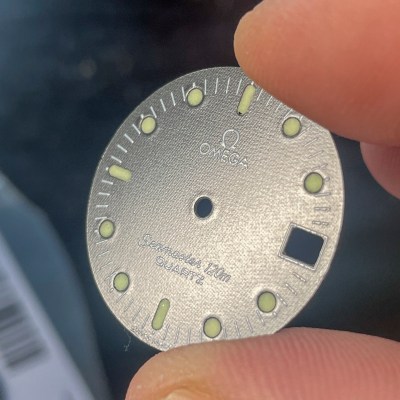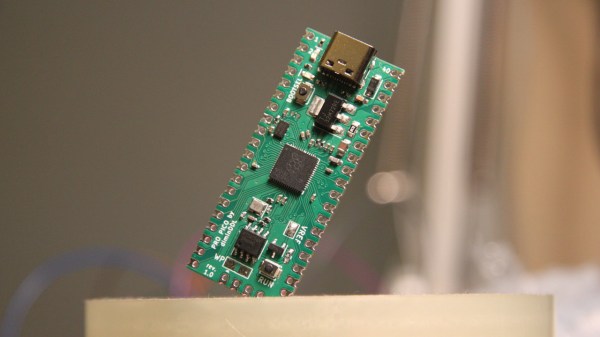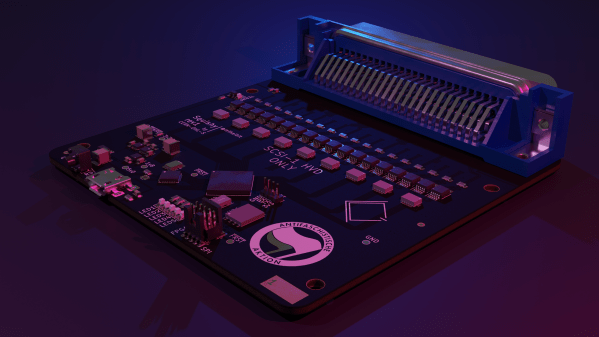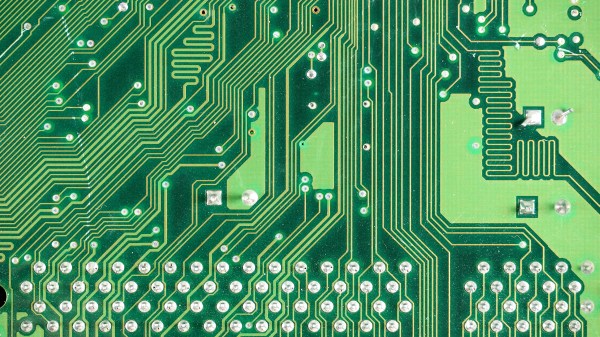I have a pretty large GitHub repository, with all of my boards open-sourced there. Now, I’m finally facing the major problem it has – it can be uncomfortable for others to work with. I don’t store Gerber files in the repository because that will interfere with how Git functions – you’re supposed to only have source files in the repo. Yet, when someone needs Gerbers for my PCB, or a schematic PDF, or just to see how the board looks before they clone the entire repository, I often don’t have a good option for them.
In my experience as a hacker, being able to find others’ PCBs on GitHub is simply wonderful, but a PCB repository without a README feels barren, and a PCB README without pictures makes me sad. On the other hand, not having these files autogenerate is uncomfortable – updating a picture every time is a major drawback in particular.
Let’s take a look at some KiCad Git integrations, and see what they have to offer.
kicad_cli
We’ve mentioned kicad_cli back when KiCad 7 got released, and in the recently released KiCad 8, it’s only become more powerful. Before, it could do gerbers and schematic PDFs, but now, it can even do DRC checks – which is ideal if you want to add a hook for any pull requests you might encounter.
Continue reading “Share Your Projects: KiCad Automations And Pretty Renders”