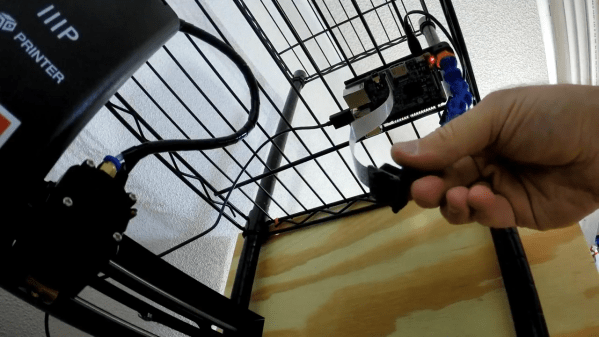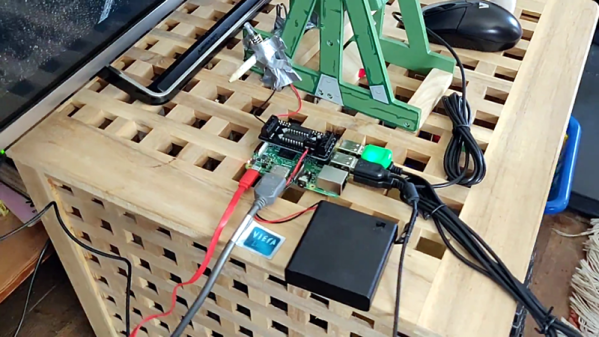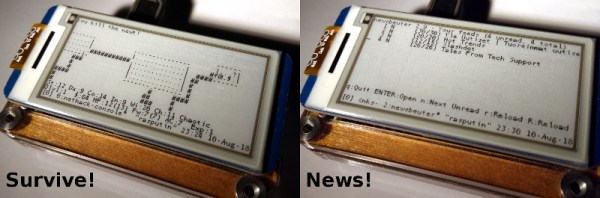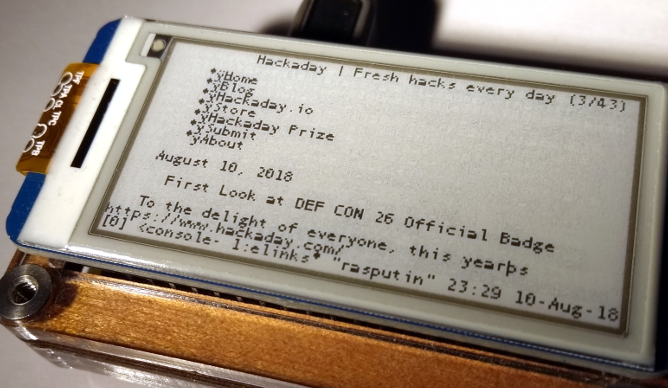If you are a gardener, you’ll know only too well the distress of seeing your hard work turned into a free lunch for passing herbivorous wildlife. It’s something that has evidently vexed [Jim], because he’s come up with an automated Raspberry Pi-controlled turret to seek out invading deer, and in his words: “Persuade them to munch elsewhere”.
Before you groan and sigh that here’s yet another pan and tilt camera, let us reassure you that this one is a little bit special. For a start, it rotates upon a set of slip rings rather than an untidy mess of twisted cables, so it can perfom 360 degree rotations at will, then it has a rather well-designed tilting cage for its payload. The write-up is rather functional but worth persevering with, and he’s posted a YouTube video that we’ve placed below the break.
This is a project that still has some way to go, for example just how those pesky deer are to be sent packing isn’t made entirely clear, but we think it already shows enough potential to be worthy of a second look. The slip ring mechanism in particular could find a home in many other projects.
It’s worth reminding readers that while pan and tilt mechanisms can be as impressive as this one, sometimes they are a little more basic.
Continue reading “Guardin, Guarding The Garden: Turn Raspberry Pi Into A 3rd Eye”