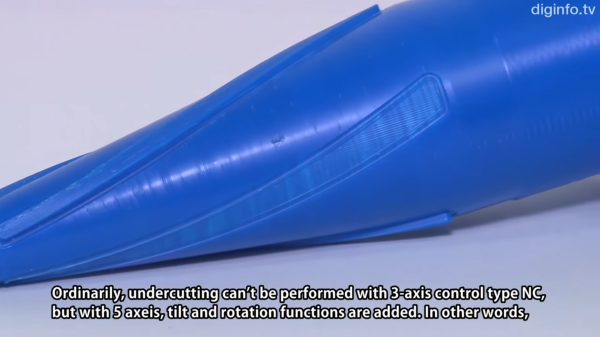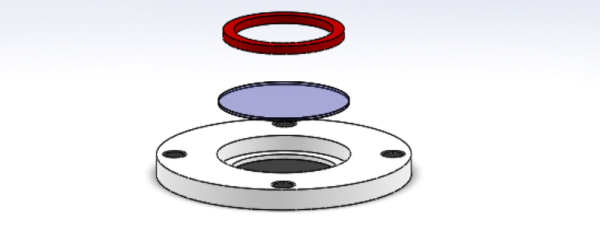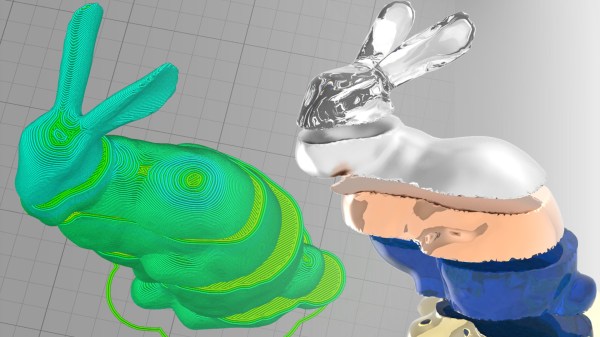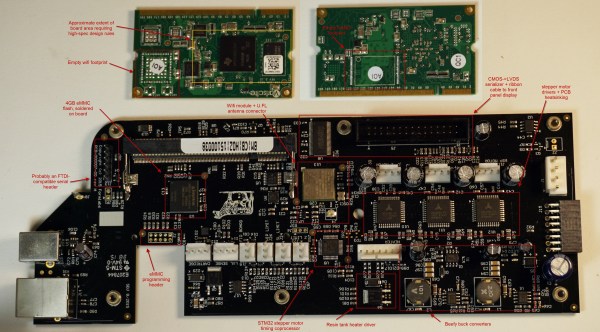The most popular plastic for 3D printers is PLA – polylactic acid – a plastic that’s either derived from corn starch, inedible plant detritus, or sugar cane, depending where in the world it was manufactured. Being derived from natural materials, PLA is marketed as being biodegradable. You don’t need to worry about low-poly Pokemon and other plastic trinkets filling landfills when you’re printing with PLA, all these plastic baubles will return to the Earth from whence it came.
3D printers have been around for a few years now, and now objects printed in PLA have been around the sun a few times. A few of these objects have been completely forgotten. How’s that claim of being biodegradable holding up? The results are mixed, and as always, more data is needed.
A few weeks ago, [LazyGecko] found one of his first experiments in 3D printing. In 2012, he was experimenting with tie dying PLA prints by putting his prints in a jar filled with water and blue dye. This jar was then placed in the back of his cupboard and quickly forgotten. 3.5 years later, [LazyGecko] remembered his experiment. Absolutely nothing happened, save for a little bit of blue dye turning the print a pastel baby blue. The print looks and feels exactly like the day it came off the printer.
[LazyGecko]’s blog post was noticed by [Bill Waters], and he has one datum that points to PLA being biodegradable. In 2015, [Bill] printed a filter basket for his fish tank. The first filter basket worked well, but made a small design change a week later, printed out another, and put the first print in storage. He now has two nearly identical prints, one in constant use in a biologically interesting environment, the other sitting on a shelf for a year.
[Bill]’s inadvertent experiment is very close to the best possible experimental design to make the case for PLA biodegradability. The 3D printed filter basket in constant use for a year suffered significant breakdown, and the honeycomb walls are starting to crumble. The ‘inert’ printed filter basket looks like it just came off the build plate.
If that’s not confusing enough, [Bill] also has another print that has spent a year in a fish tank. This end cap for a filter spray bar didn’t see any degradation, despite being underwater in a biologically active environment. The environment is a little different from a filter basket, though; an aquarium filter is designed to break down organics.
To answer the question, ‘is PLA biodegradable,’ the most accurate answer is, ‘maybe’. Three data points in uncontrolled environments isn’t enough to draw any conclusions. There are, undoubtedly, more forgotten 3D prints out there, and more data to back up the claim of PLA being biodegradable.
This is where you come in. Do you have some forgotten prints out there? Your input is needed, the fruits of your labors are evidence, your prints might be decaying and we want to know about it below.