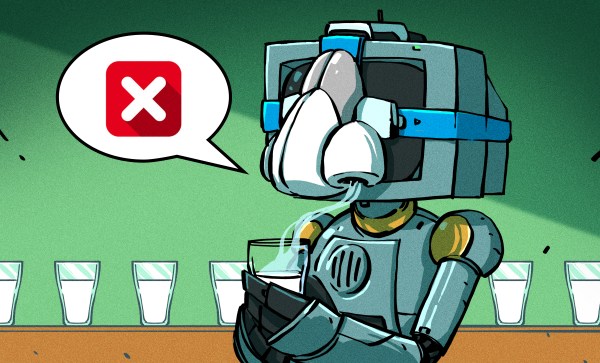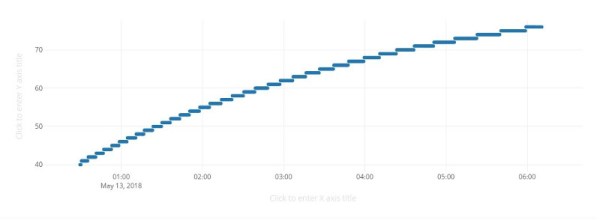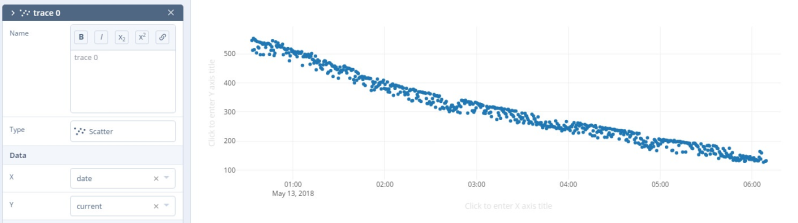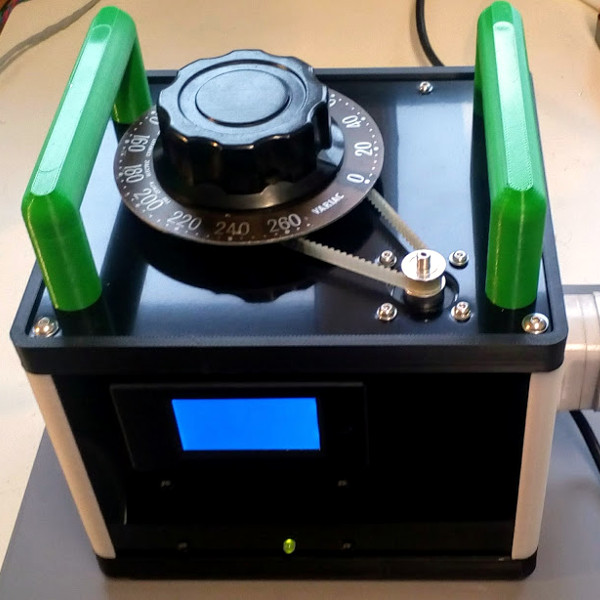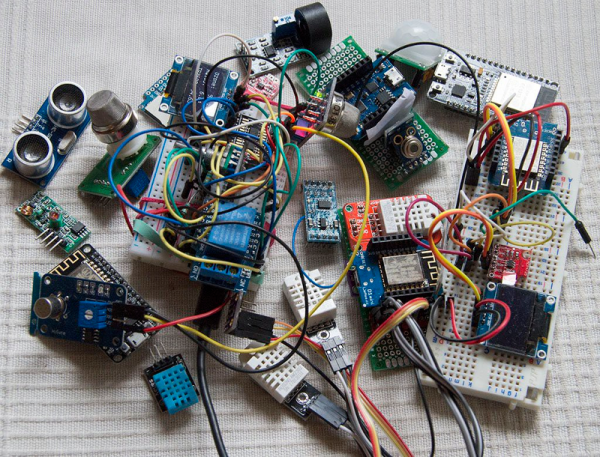Has the food in your pantry turned? Sometimes it’s the sickening smell of rot that tells you there’s something amiss. But is there a way to catch this before it makes life unpleasant? If only there were machines that could smell spoiled food before it stinks up the whole place.
In early May, I was lucky enough to attend the fourth FabLab Asia Network Conference (Fan4). The theme of their event this year was ‘Co-Create a Better World’. One of the major features of the conference was that there were a number of projects featured, often from rural areas, that were requesting assistance throughout the course of the conference.
Overall there were many bright people tackling difficult problems with limited resources. This is how I met [Yogesh Kulkarni] who runs a FabLab in Pabal, a farming community not far from Pune, India. [Yogesh] has also appeared on TED Talks (video here). He explained to me that in his area, vendors sell milk-based desserts. These are not exactly refrigerated, and sometimes people become ill from eating them. It would be nice if there was a way for the vendors to avoid selling the occasional harmful product.
I’ve had similar concerns with food safety in my area (Vietnam), and while it has been fine nearly all of the time, a few years ago I nearly died from a preventable food-borne illness. I had sufficient motivation to do a little research.
Continue reading “Internet Of Smells: Giving A Machine The Job Of Sniffing Out Spoiled Food”