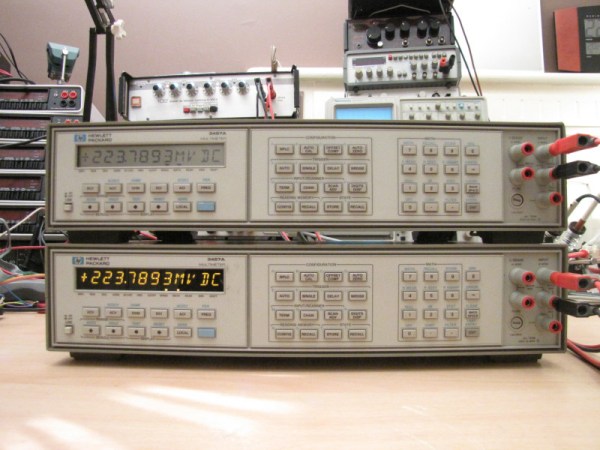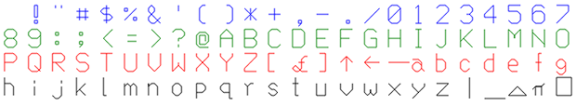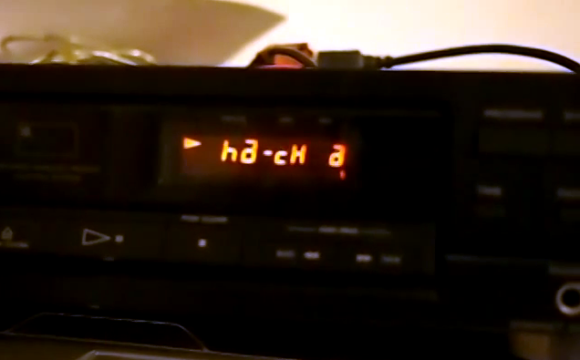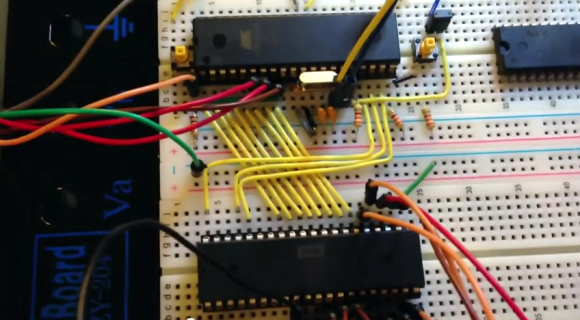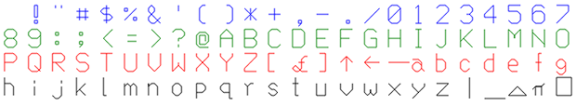
If you listen to [Bil Herd] and the rest of the Commodore crew, you’ll quickly realize the folks behind Commodore were about 20 years ahead of their time, with their own chip foundries and vertical integration that would make the modern-day Apple jealous. One of the cool chips that came out of the MOS foundry was the 6500/1 – used in the keyboard controller of the Amiga and the 1520 printer/plotter. Basically a microcontroller with a 6502 core, the 6500/1 has seen a lot of talk when it comes to dumping the contents of the ROM, and thus all the code on the Amiga’s keyboard controller and the font for the 1520 plotter – there were ideas on how to get the contents of the ROM, but no one tried building a circuit.
[Jim Brain] looked over the discussions and recently gave it a try. He was completely successful, dumping the ROM of a 6500/1, and allowing for the preservation and analysis of the 1520 plotter, analysis of other devices controlled by a 6500/1, and the possibility of the creation of a drop-in replacement for the unobtanium 6500/1.
The datasheet for the 6500/1 has a few lines describing the test mode, where applying +10 VDC to the /RES line forces the machine to make memory fetches from the external pins. The only problem was, no body knew how to make this work. Ideas were thrown around, but it wasn’t until [Jim Brain] pulled an ATMega32 off the top of his parts bin did anyone create a working circuit.
The code for the AVR puts the 6500/1 into it’s test mode, loads a single memory location from ROM, stores the data in PORTA, where the AVR reads it and prints it out over a serial connection to a computer. Repeat for every location in the 6500/1 ROM, and you have a firmware dump. This is probably the first time this code has been seen in 20 years.
Now the race is on to create a drop-in replacement of what is basically a 6502-based microcontroller. That probably won’t be used for much outside of the classic and retro scene, but at least it would be a fun device to play around with.