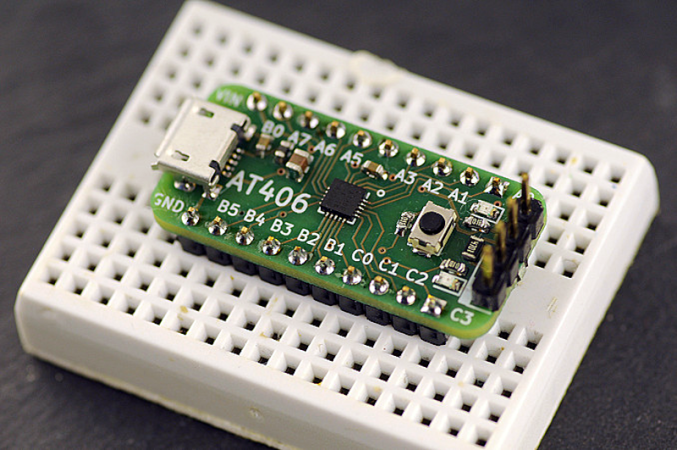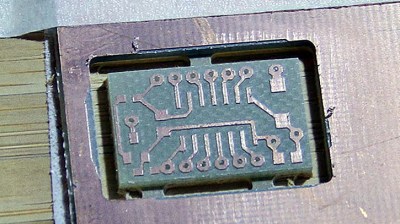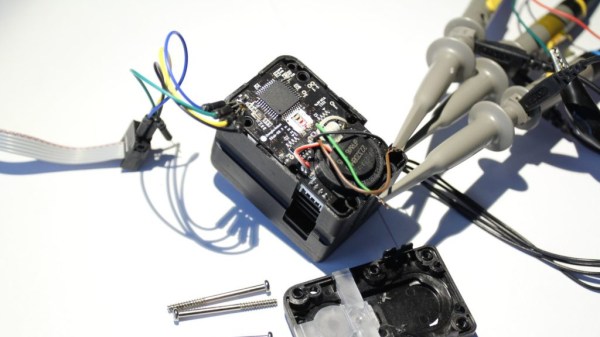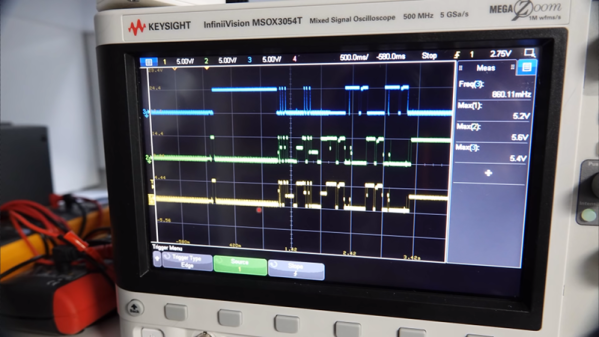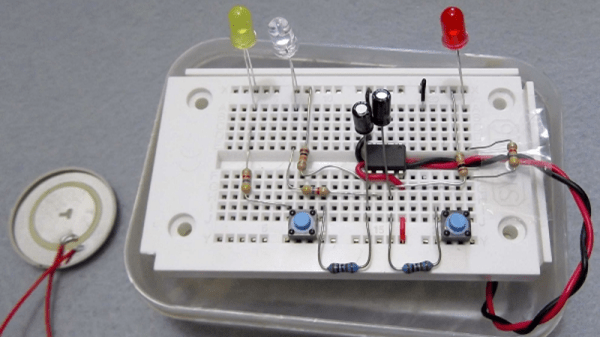The winter lineup of HackadayU courses has just been announced, get your tickets now!
Spend those indoor hours leveling up your skills — on offer are classes to learn how to prototype like a mechanical engineer, how to create precision 3D models in Rhino, or how to dive through abstraction for total control of AVR microcontrollers. Each course is led by an expert instructor over five classes held live via weekly video chats, plus a set of office hours for further interaction.
- Introduction to 3D using Rhino
- Instructor: James McBennett
- Course overview: Introduces students to Rhino3D, a NURBS based 3D software that contains a little of everything, making it James’ favorite software to introduce students to 3D. Classes are on Tuesdays at 6pm EST beginning January 26th
- Prototyping in Mechanical Engineering
- Instructor: Will Fischer
- Course overview: The tips and tricks from years of prototyping and mechanical system design will help you learn to think about the world as a mechanical engineer does. Classes are on Tuesdays at 1pm EST beginning January 26th
- AVR: Architecture, Assembly, & Reverse Engineering
- Instructor: Uri Shaked
- Course overview: Explore the internals of AVR architecture; reverse engineer the code generated by the compiler, learn the AVR assembly language, and look at the different peripherals and the registers that control their behavior. Classes are on Wednesdays at 2pm EST beginning January 27th
Consider becoming an Engineering Liaison for HackadayU. These volunteers help keep the class humming along for the best experience for students and instructors alike. Liaison applications are now open.
HackadayU courses are “pay-as-you-wish” with a $10 suggested donation; all proceeds go to charity with 2019 contributions topping $10,100 going to STEAM:CODERS. There is a $1 minimum to help ensure the live seats don’t go to waste. Intro videos for each course from the instructors themselves are found below, and don’t forget to check out the excellent HackadayU courses from 2020.
Continue reading “HackadayU Announces Rhino, Mech Eng, And AVR Classes During Winter Session”