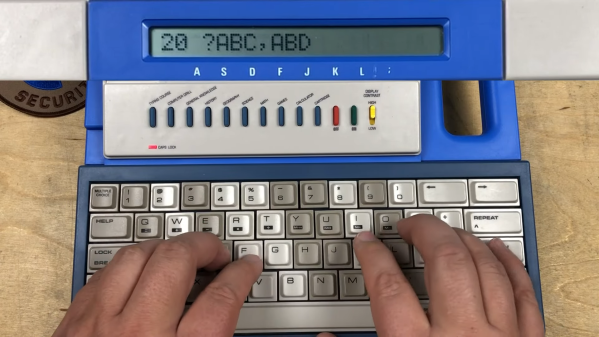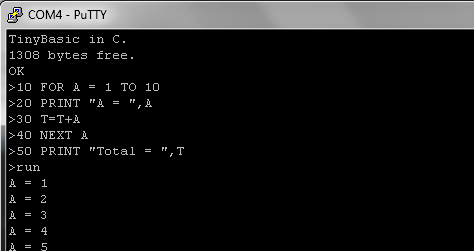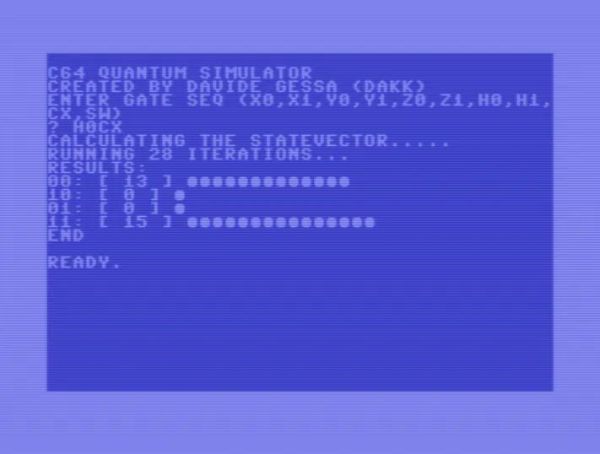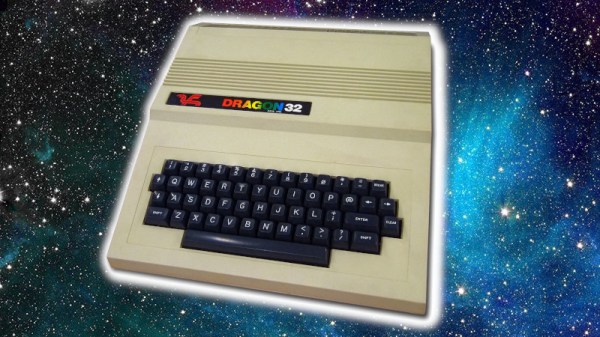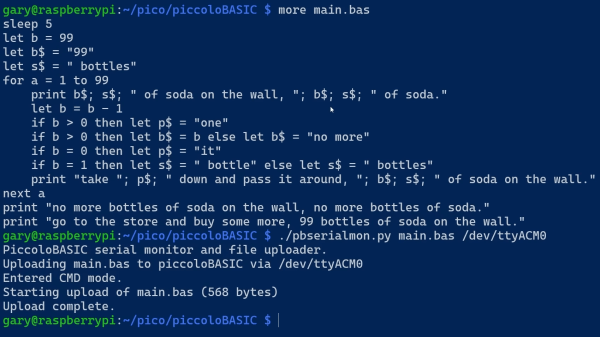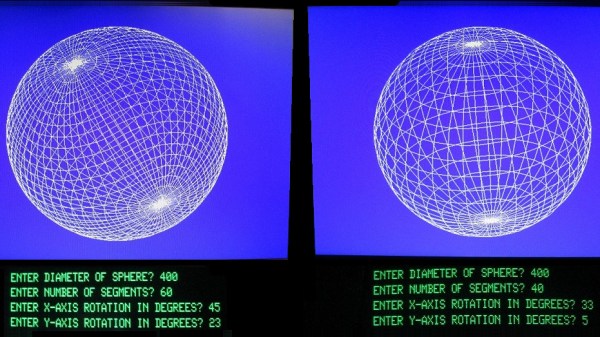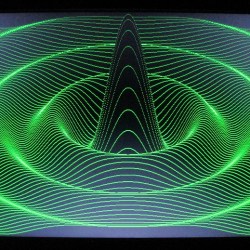The VTech PreComputer 1000 is a rather ancient toy computer that was available in the distant misty past of 1988. It featured a keyboard and a variety of simple learning games, but does it also feature Microsoft BASIC? [Robin] of 8-Bit Show and Tell dove in to find out.
Officially, the PreComputer was programmable in a form of BASIC, referred to by VTech as PRE-BASIC V1.0. Given that the system has a Z80 CPU and there’s little information in the manual about this programming language, [Robin] was suspicious as to whether it was based on Microsoft BASIC-80. Thus, an examination was in order to figure out just how this BASIC implementation worked, and whether it shared anything with Microsoft’s own effort.
We won’t spoil the conclusions, but there are some strong commonalities between VTech’s BASIC and Microsoft’s version from this era. The variable names in particular are a strong hint as to what’s going on under the hood. The video is worth a watch for anyone that’s a fan of early microcomputer history, BASIC, or just the weird computer-like devices of yesteryear. We also love the idea that the PreComputer 1000 was actually quite a capable machine hiding behind a single-line LCD display.
Continue reading “Is Microsoft BASIC Hidden In This Educational Child’s Toy?”