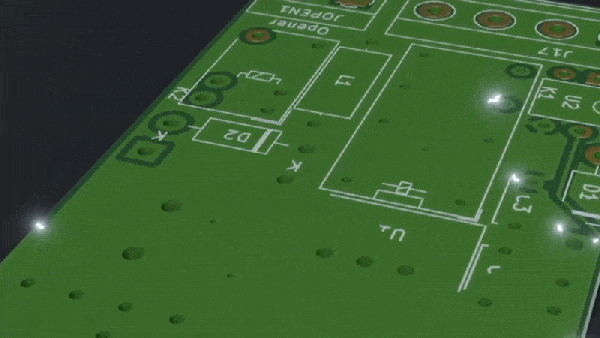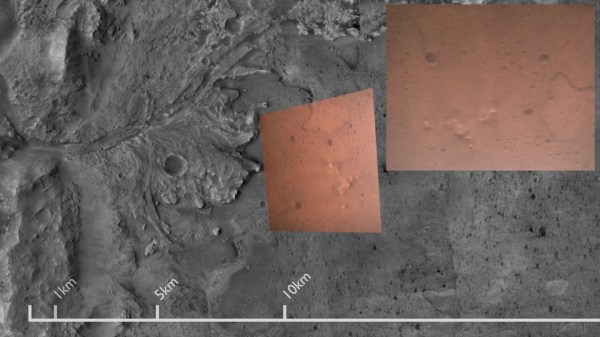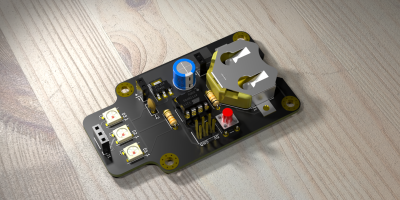[Staacks]’s Blender plugin to animate growth is behind the sweet animation seen above. It’s an add-on that cleverly makes creating slick growth animations easier when using Blender. It isn’t limited to PCB images either, although they do happen to make an excellent example of the process.
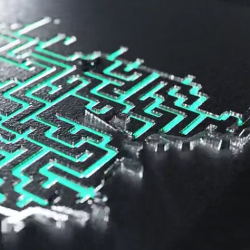
The idea is that one begins with an image texture with a structure showing a bunch of paths (like a maze, or traces on a PCB), and that gets used as an input. The plugin then uses a path finding algorithm to determine how these paths could grow from an origin point, and stores the relevant data in the color channels of an output image. That output is further used within Blender as the parameters with which to generate the actual animation, resulting in the neat self-creating PCB seen above. That PCB isn’t just for show, by the way. It’s the PCB for [Staacks]’s smart doorbell project.
Blender is an amazingly comprehensive tool for modeling and animation, and while we’ve covered using it to create high-quality KiCad renders, this kind of animation is really something else.
Here is the GitHub repository for the Blender growth tool if you’re interested in giving it a spin. If you’d like to see more first, watch the video embedded below for a showcase of what it’s capable of, and how it works.
Continue reading “Watch Blender Plugin Make Animated PCB Traces (and More)”