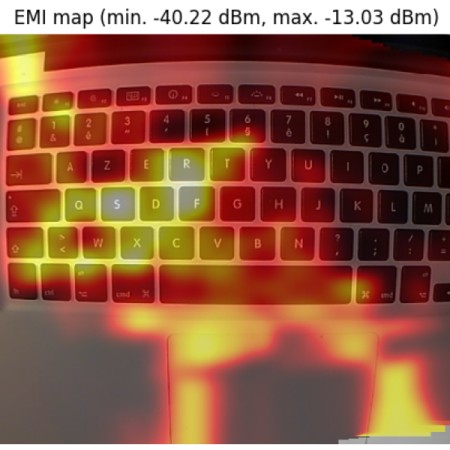Blade Runner showed us a dystopian megatropolis vision of Los Angeles in the far-off future. What was a distant dream for the 1982 theater-goes (2019) is now our everyday. We know Los Angeles is not perpetually overcast, flying cars are not cruising those skies, and replicants are not hiding among the population. Or… are they?
The LayerOne conference takes place in greater Los Angeles and this year it adopted a Blade Runner theme in honor of that landmark film. My favorite part of the theme was the conference badge modeled after a Voight-Kampff machine. These were used in the film to distinguish replicants from humans, and that’s exactly what this badge does too. In the movies, replicants are tested by asking questions and monitoring their eyes for a reaction — this badge has an optional eye-recognition camera to deliver this effect. Let’s take a look!
Continue reading “Hunting Replicants With The 2019 LayerOne Badge”