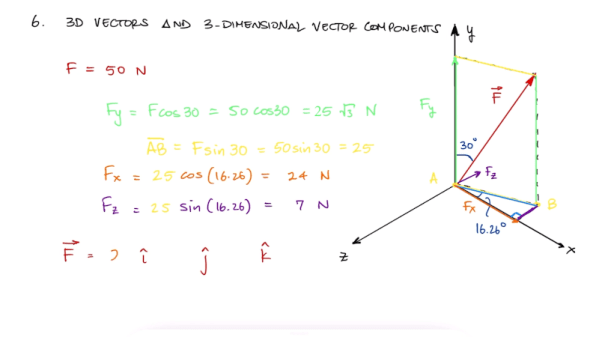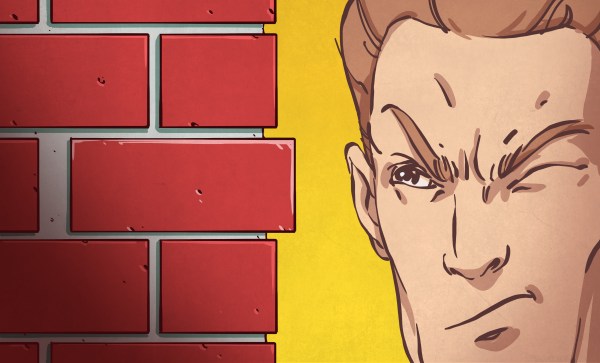Join us on Wednesday, September 30 at noon Pacific for the Mechanical Engineering Hack Chat with Adam Zeloof!
Almost every non-trivial project involves some level of cross-discipline work. If you build a robot, for instance, you need to worry not just about the electronics but also the mechanical design. You need to make sure that the parts you use will be strong enough to deal with the forces that it’ll face, you have to know how much power it’ll take to move your bot, and you have to deal with a thousand details, from heat flow to frictional losses to keeping things moving with bearing and seals.
Unfortunately for many of us, the mechanical engineering aspects of a project are foreign territory. We lack the skills to properly design mechanical systems, and so resort to seat-of-the-pants decisions on materials and fasteners, or over-engineering in the extreme — the bigger the bolt, the better. Right?
Some of us, though, like Adam Zeloof, actually know a thing or two about proper mechanical engineering. Strength of materials, finite element analysis, thermodynamics — all that stuff that most of us just wing are Adam’s stock in trade. Adam brings a trained mechanical engineer’s skillset to his multi-discipline projects, like the Rotomill or his reverse-engineered ride-share scooter. And many of you will have been lucky enough to see Adam’s excellent 2019 Superconference talk on thermal design for PCBs.
Adam joins us on the Hack Chat to talk about anything and everything to do with mechanical engineering. Join us with your burning — sometimes literally — questions on how to make your designs survive the real world, where things break and air resistance can’t be ignored.
 Our Hack Chats are live community events in the Hackaday.io Hack Chat group messaging. This week we’ll be sitting down on Wednesday, September 30 at 12:00 PM Pacific time. If time zones baffle you as much as us, we have a handy time zone converter.
Our Hack Chats are live community events in the Hackaday.io Hack Chat group messaging. This week we’ll be sitting down on Wednesday, September 30 at 12:00 PM Pacific time. If time zones baffle you as much as us, we have a handy time zone converter.
Click that speech bubble to the right, and you’ll be taken directly to the Hack Chat group on Hackaday.io. You don’t have to wait until Wednesday; join whenever you want and you can see what the community is talking about.
Continue reading “Mechanical Engineering Hack Chat” →