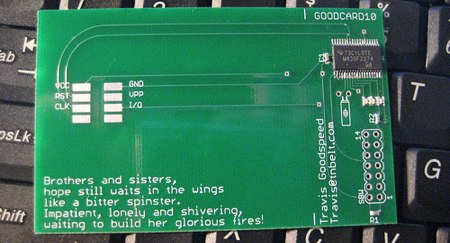![]()
[Alex] put together this lovely minimal LED project. The square pixel matrix is soldered directly to the microcontroller in the same style as EMSL’s Micro-Readerboard. During the prototyping phase he used resistors to limit the current from the programming board. The final product doesn’t use resistors and manages the current draw by only turning on a single pixel line at a time. The illustrated assembly guide is very thorough and should help your create an equally compact device. Check out a video of it in motion below.