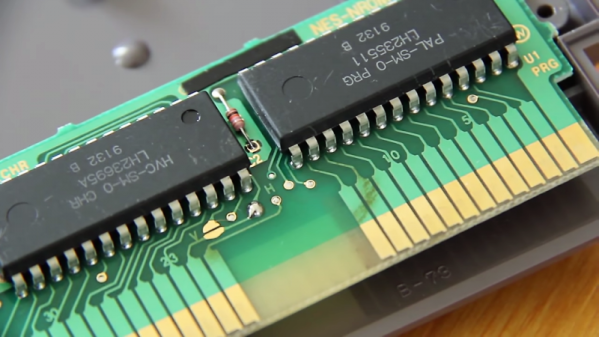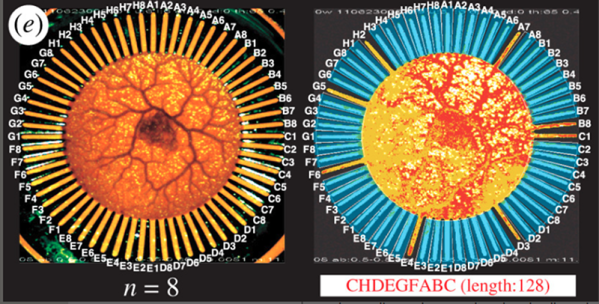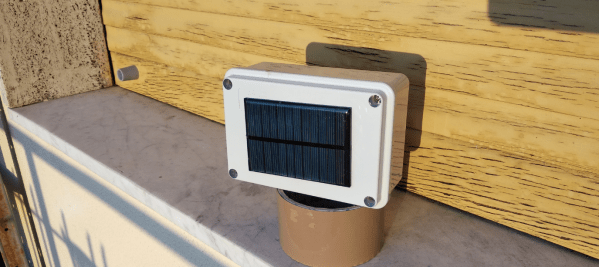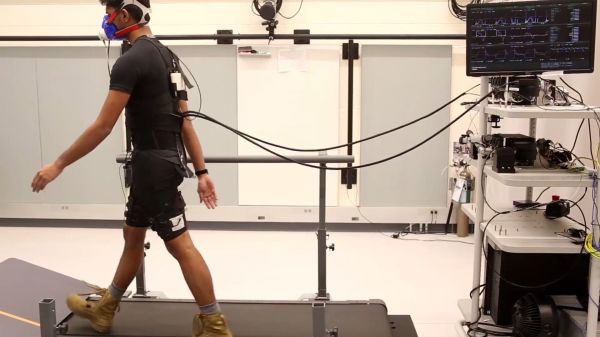You’ve got to admire the steps some people take to squeeze a shop into a small space. Finding ways to pack in ever more tools and to work on bigger and bigger projects become ends to themselves for some, and the neat little tricks they find to do so can be really instructive.
Take this workbench pop-up outlet strip for example. The shop that [Woodshop Junkies] occupies appears to be a single-car garage, on the smallish size in the first place, that is almost entirely filled with a multipurpose workbench. It provides tons of storage underneath and a massive work surface on top, but working with small power tools means stretching extension cords across the already limited floor space and creating a tripping hazard. So he claimed a little space on the benchtop for a clever trap door concealing a small tray holding an outlet strip.
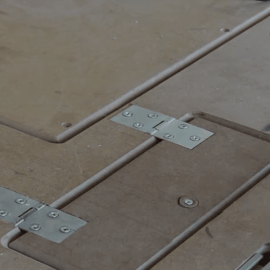 The tray rides on short drawer glides and, thanks to a small pneumatic spring, pops up when the door is unlatched. There was a little trouble with some slop in the glides causing the tray to jam, but that was taken care of with a simple roller bearing. The video below shows its construction and how it stays entirely out of the way until needed.
The tray rides on short drawer glides and, thanks to a small pneumatic spring, pops up when the door is unlatched. There was a little trouble with some slop in the glides causing the tray to jam, but that was taken care of with a simple roller bearing. The video below shows its construction and how it stays entirely out of the way until needed.
As cool as this build is, it’s just icing on the small shop cake when compared to the workbench. [Woodshop Junkies] has a complete playlist covering the build which is worth watching. And you might want to refer to our tiny shop roundup for more tips on getting a lot done in a little space.
Continue reading “Pop-Up Outlet Helps Make The Most Of A Tiny Shop”