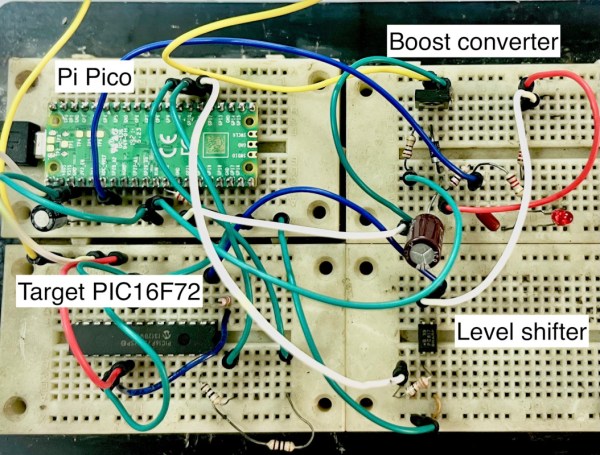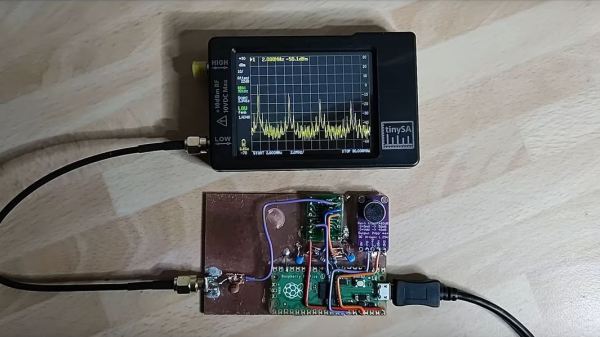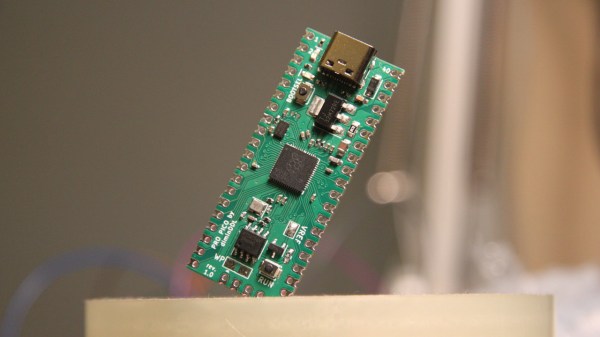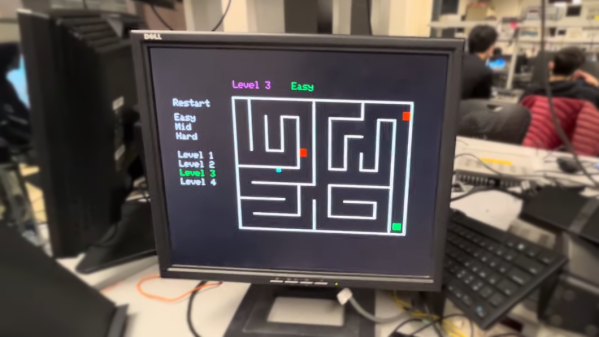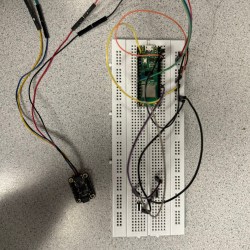You can do some wild things with sound waves, such as annoy your neighbours or convince other road users to move out of your way. Or, if you get into sonolithography like [Oliver Child] has, you can make some wild patterns with ultrasound.
Sonolithography is a method of patterning materials on to a surface using finely-controlled sound waves. To achieve this, [Oliver] created a circular array of sixteen ultrasonic transducers controlled via shift registers and gate driver ICs, under the command of a Raspberry Pi Pico. He then created an app for controlling the transducer array via an attached computer with a GUI interface. It allows the phase and amplitude of each element of the array to be controlled to create different patterns.
Creating a pattern is then a simple matter of placing the array on a surface, firing it up in a given drive mode, and then atomising some kind of dye or other material to visualize the pattern of the acoustic waves.
It could be a useful tool for studying the interactions of ultrasonic waves, or it could just be a way to make neat patterns in ink and dye if that’s what you’re into. [Oliver] notes the techniques of sonolithography could also have implications in biology or fabrication in future, as well. If you found this interesting, you might like to study up on ultrasonic levitation, too!