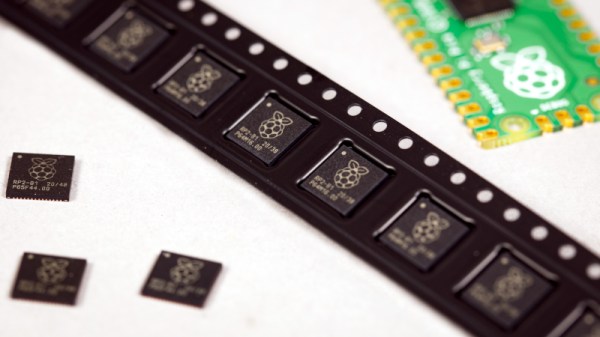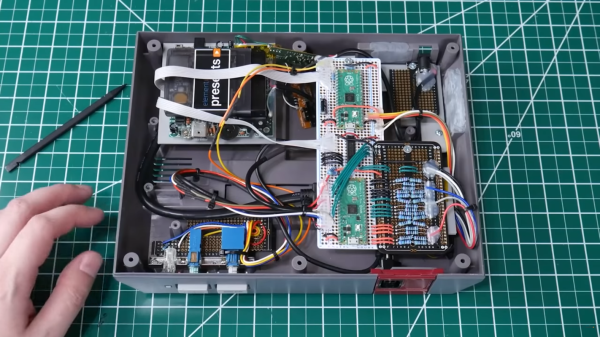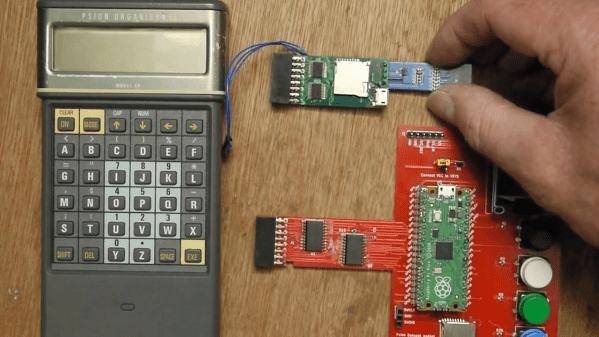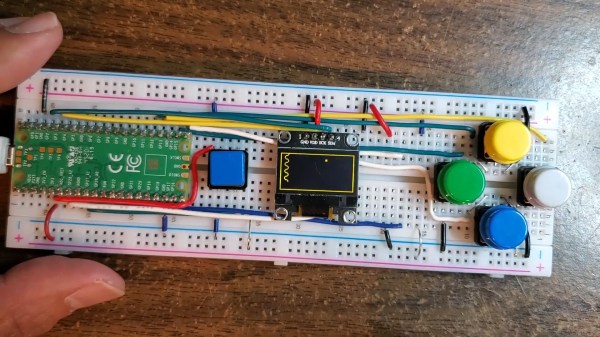Raspberry Pi has just announced that they’ll be selling their RP2040 microcontroller chips by the reel, directly to you, at a decent discount.
About a year ago, Raspberry Pi released its first piece of custom silicon, the RP2040 microcontroller. They’ve have been selling these chips in bulk to selected customers directly, but have decided to open up the same deals to the general public. If you’re looking for 500 chips or more, you can cut out the middleman and save some serious dough.
Because the RP2040 was a clean-slate design, it uses a relatively modern production process that yields many more processors per silicon wafer, and it has been essentially spared from the chip crisis of 2020-2021. According to CEO Eben Upton, they’ve sold 1.5 million in a year, and have wafers in stock for 20 million more. You do the math, but unless you’re predicting the chip shortage to last in excess of 12 years, they’re looking good.