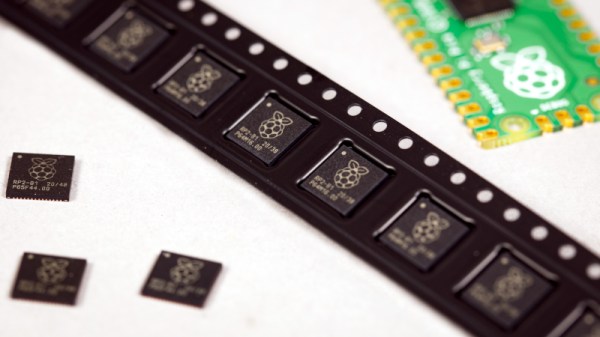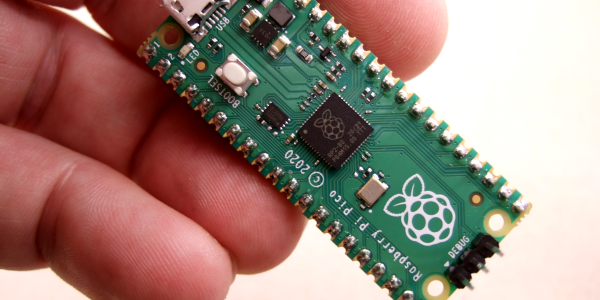Since the launch of the Raspberry Pi Pico back in January the little board with its newly-designed RP2040 microcontroller has really caught the imagination of makers everywhere, and we have seen an extremely impressive array of projects using it. So far the RP2040 has only been available on a ready-made PCB module, but we have news today direct from Eben Upton himself that with around 600k units already shipped, single-unit sales of the chip are commencing via the network of Raspberry Pi Approved Resellers.
This news will doubtless result in a fresh explosion of clever projects using the chip, but perhaps more intriguingly it will inevitably result in its appearance at the heart of a new crop of niche products that go beyond simple clones of the Pico in different form factors. The special ingredient of those two PIO programmable state machines to take the load of repetitive tasks away from the cores raises it above being merely yet another microcontroller chip, and we look forward to that feature being at their heart.
The Broadcom systems-on-chip that power Raspberry Pi’s existing range of Linux-capable boards have famously remained unavailable on their own, meaning that this move to being a chip vendor breaks further new ground for the Cambridge-based company. It’s best not to think of it in terms of their entering into competition with the giants of the microcontroller market though, because a relative minnow such as the RP2040 will be of little immediate concern to the likes of Microchip, ST, or TI. A better comparison when evaluating the RP2040’s chances in the market is probably Parallax with their Propeller chip, in that here is a company with a very solid existing presence in the education and maker markets seeking to capitalise on that experience by providing a microcontroller with that niche in mind. We look forward to seeing where this will take them, and we’d hope to eventually see a family of RP2040-like chips with different package and on-board peripheral options.