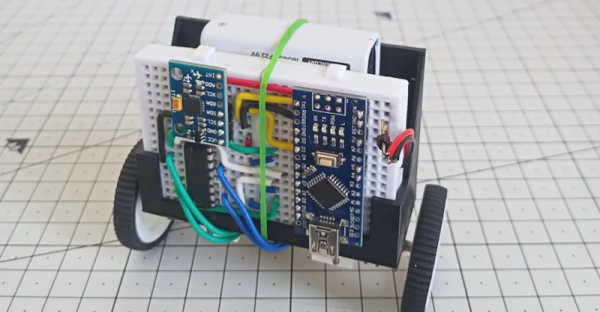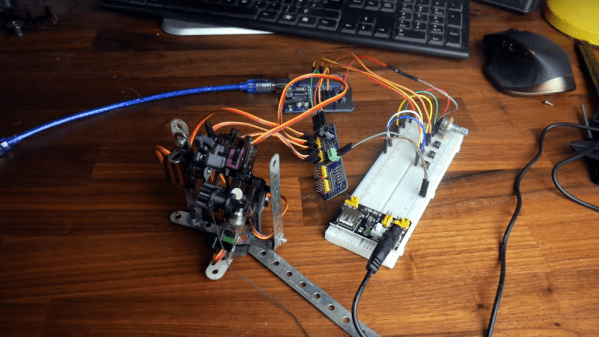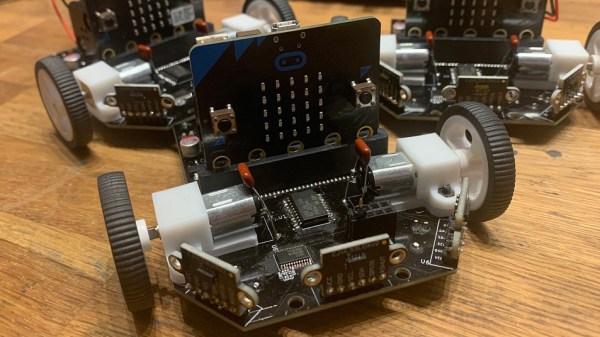Hermit crabs are famous for being small critters that, from time to time throughout their lives, abandon one shell carried on their back to pick up a new one. Project HERMITS by [Ken Nakagaki] is inspired by this very concept, and involves table-top robots that dock with a variety of modules with different mechanical mechanisms.
As shown in the project video, the small robots augment themselves by interfacing with attachments referred to as “mechanical shells.” They variously allow the robot to move differently or interact in a new way with the world.
One shell allows the robot to activate a small fan, while another lets it rotate arrows in various directions. others let robots work together to actuate a bigger mechanical assembly like a gripper or a haptic feedback joystick.
A particularly cute example is the “lift shell” which allows one little robot give another one a boost in height. Another series of shells allows the robots to play the role of various characters in a performance of Alice in Wonderland.
The technology is all built around Sony’s tiny two-wheeled toio robots, but adds a vertical actuator to the platform that lets the robots actively dock with a variety of shell designs. It’s an involved hack, but key to the whole enterprise. The individual bots are all controlled by Raspberry Pis communicating over Bluetooth.
We always love to see cute robots working together. Video after the break.
Continue reading “Project HERMITS Robots Mimic Crabs With Mechanical Shells”