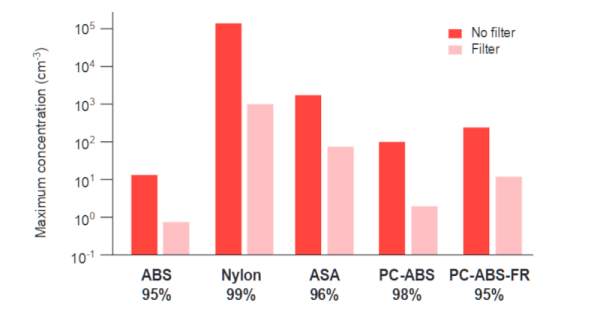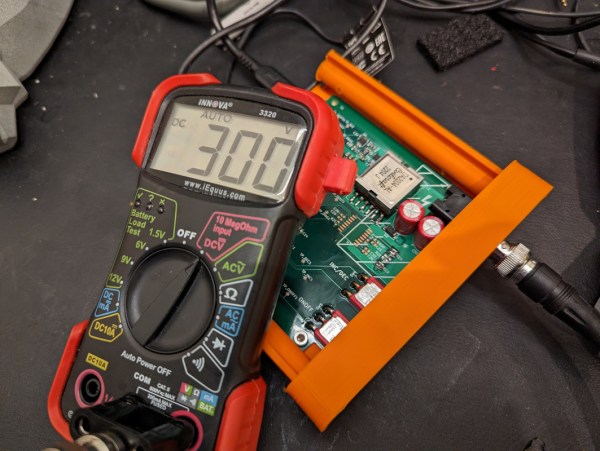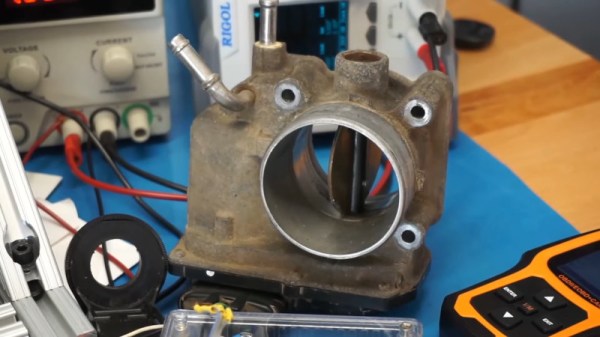We mentioned last week how robotaxi provider Cruise was having a no-good, very bad week, after one of their driverless taxis picked a fight with a semi, and it was revealed that amorous San Franciscans were taking advantage of the privacy afforded by not having a driver in the front seat. It appears that we weren’t the only ones to notice all the bad news, since California’s Department of Motor Vehicles issued an order to the company to cut its robotaxi fleet in half. The regulatory move comes after a recent Cruise collision with a fire truck, which injured a passenger in the taxi. Curiously, the DMV order stipulates that Cruise can only operate 50 vehicles during the day, while allowing 150 vehicles at night. We’d have thought the opposite would make more sense, since driving at night is generally more difficult than during daylight hours. But perhaps the logic is that the streets are less crowded at night, whereas daytime is a more target-rich environment.
safety112 Articles
3D Printing Safety (According To The UL)
If you want to start a heated discussion in 3D printing circles, ask people about the requirements to print safely. Is ABS safe to print without ventilation? Can you drink out of a PLA cup? How nasty is that photo resin if you spill it on yourself? If you are at home, it’s more or less up to you. But if you are building a shared hackerspace, a corporate workstation, or a classroom, these questions might come up, and now, the UL has your answer. The UL200B document is aimed at 3D printers in “institutions of higher education,” but we imagine what’s good for the university is good for us, too.
The 45-page document isn’t an easy read. It does cover both “material extrusion” and “vat photopolymerization” technology. In fact, they identify seven “most common” processes ranging from powder bed fusion, energy deposition, and more. The work results from a UL task force with participants from Harvard, Princeton, and Carnegie-Mellon. We were surprised there didn’t seem to be any industry representation, but maybe that was on purpose.
With extrusion printing — what we’d call FDM — the focus seems to be on ultra-fine particles and volatile organic compounds (VOCs). However, the level of VOCs rose up to six times with resin printers when compared to FDM. Filters helped with ABS, nylon, and ASA, and polycarbonate/ABS. The paper does acknowledge that PLA is probably safer, although it is quick to point out that PLA with additives may not be as safe as plain PLA. If you want a quick summary, check out Table 2, starting on page 23.
The rest of the document is about creating a safety plan for all the printers that might be on a college campus — that might not be as interesting. However, you’ll want to skip forward to the appendix section. It has some data about relevant industrial standards and other data.
This is a great step in analyzing the risks of 3D printing. Of course, laser printers and copiers also spew micro-particles, and we seem to have survived those for a number of decades. Still, more data is good — you should be informed to make decisions about your health and safety. We didn’t see much in the document that covered food safety, something we’ve talked about before. If you want to monitor your VOC exposure, we got you.
High Voltage Power Supply From USB
Those who work in different spaces may have different definitions of the term “high voltage”. For someone working on the GPIO pins of a Raspberry Pi it might be as little as 5 volts, someone working on a Tesla coil might consider that to be around 20 kV, and an electrical line worker might not reference something as HV until 115 kV. What we could perhaps all agree on, though, is that getting 300 volts out of a USB power supply is certainly a “high voltage” we wouldn’t normally expect to see in that kind of context, but [Aylo6061] needed just such a power supply and was eventually able to create one.
In this case, the high voltages will eventually be used for electrophoresis or electrowetting. But before getting there, [Aylo6061] has built one of the safest looking circuits we’ve seen in recent memory. Every high voltage part is hidden behind double insulation, and there is complete isolation between the high and low voltage sides thanks to a flyback converter. This has the benefit of a floating ground which reduces the risk of accidental shock. This does cause some challenges though, as voltage sensing on the high side is difficult while maintaining isolation, so some clever tricks were implemented to maintain the correct target output voltage.
The control circuitry is based around an RP2040 chip and is impressive in its own right, with USB isolation for the data lines as well. Additionally the project code can be found at its GitHub page. Thanks to a part shortage, [Aylo6061] dedicated an entire core of the microprocessor to decoding digital data from the high voltage sensor circuitry. For something with a little less refinement, less safety, and a much higher voltage output, though, take a look at this power supply which tops its output voltage around 30 kV.
Ski Season Sees Apple’s Crash Detection System Fire Deluge Of False Positives
Smartphone features used to come thick and fast. Cameras proliferated, navigation got added, and then Apple changed the game by finally making touch computing just work. Since then, truly new features have slowed to a trickle, but Apple’s innovative crash detection system has been a big deal where safety is concerned.
The problem? It’s got a penchant for throwing false positives when iPhone and Apple Watch users are in no real danger at all. We first covered this problem last year, but since then, the wintery season has brought yet more issues for already-strained emergency responders.
Continue reading “Ski Season Sees Apple’s Crash Detection System Fire Deluge Of False Positives”
LED Driver Circuit For Safety Hat Sucks Single AAA Cell Dry
[Petteri Aimonen] created an omnidirectional LED safety light to cling to his child’s winter hat in an effort to increase visibility during the dark winter months, but the design is also great example of how to use the Microchip MCP1640 — a regulated DC-DC step-up power supply that can run the LEDs off a single AAA cell. The chip also provides a few neat tricks, like single-button on/off functionality that fully disconnects the load, consuming only 1 µA in standby.
 [Petteri]’s design delivers 3 mA to each of eight surface-mount LEDs (which he says is actually a bit too bright) for a total of about 20 hours from one alkaline AAA cell. The single-layer PCB is encased in a clear acrylic and polycarbonate enclosure to resist moisture. A transistor and a few passives allow a SPST switch to act as an on/off switch: a short press turns the unit on, and a long press of about a second turns it back off.
[Petteri]’s design delivers 3 mA to each of eight surface-mount LEDs (which he says is actually a bit too bright) for a total of about 20 hours from one alkaline AAA cell. The single-layer PCB is encased in a clear acrylic and polycarbonate enclosure to resist moisture. A transistor and a few passives allow a SPST switch to act as an on/off switch: a short press turns the unit on, and a long press of about a second turns it back off.
One side effect is that the “off” functionality will no longer work once the AAA cell drained too badly, but [Petteri] optimistically points out that this could be considered a feature: when the unit can no longer be turned off, it’s time to replace the battery!
The usual way to suck a battery dry is to use a Joule Thief, and while this design also lights LEDs, it offers more features and could be adapted for other uses easily. Interested? [Petteri] offers the schematic, KiCAD file for the PCB, and SVG drawing of the enclosure for download near the bottom of the project page.
Bicycle Gets Turn Signals And Brake Lights For Added Safety
Traveling by bicycle can be a fun and exciting mode of transportation, and can also save a ton of money compared to driving a car. There are plenty of places around the world where a bicycle is the primary mode of transportation for a significant percentage of the population, but there are many more places that are designed entirely for cars with little thought given to anyone else. For anyone riding a bike, especially for people living in these car-dominated areas, additional safety measures like this LED array are often necessary.
The light array was created by [Estudio Roble] for traveling around his city. The design is based on the Adafruit Circuit Playground Express, which sits directly in the middle of the light fixture. Surrounding it is a diamond-shaped strip of LEDs within an additional ring. The light uses a bright blue color for normal driving, but is programmed to turn red when the accelerometer in the dev board detects braking. There are also integrated turn signals which operate similarly to motorcycle turn signals. The signal is sent wirelessly between the handlebar switch to the lights.
The device itself clips onto any backpack, and since the controller is wireless there are no wires to connect every time a rider gets on their bike. It’s quite an improvement over the complete lack of lighting on most bikes. If you’ve read this far, you need to check out this bicycle headlight which uses a projector to display information directly in the path of travel.
Continue reading “Bicycle Gets Turn Signals And Brake Lights For Added Safety”
Recreating The “Stuck Throttle” Problem On A Toyota
A few years ago, Toyota was in the news for a major safety issue with a number of their passenger vehicles. Seemingly at random, certain cars were accelerating without concern for driver input, causing many crashes and at least 37 confirmed deaths. They issued recalls both for the floor mats which were reported to have slid forward to jam the accelerator pedal, but this didn’t explain all of these crashes. There was another recall for stuck throttles, which [Colin O’Flynn] demonstrates a possible cause for on his test bench.
While most passenger vehicles older than about 15-20 years controlled the throttle with a cable connected directly from the throttle body to the accelerator pedal, most manufacturers have switched to a fly-by-wire system which takes sensor input from the accelerator pedal and sends that position information to the vehicle’s computer which in turn adjusts the throttle position. This might be slightly cheaper to manufacture, but introduces a much larger number of failure modes to a critical system. Continue reading “Recreating The “Stuck Throttle” Problem On A Toyota”