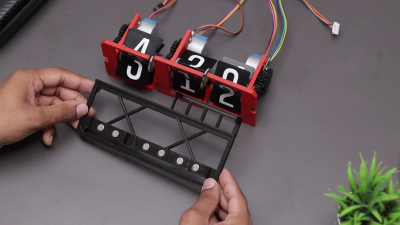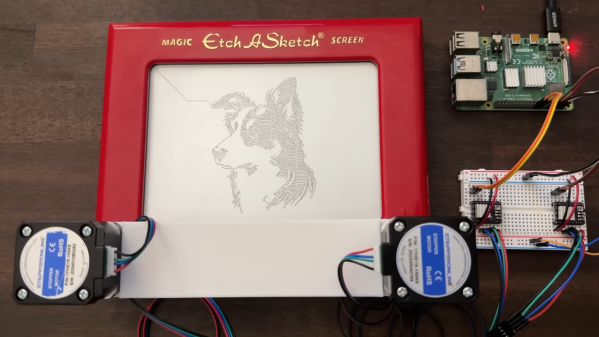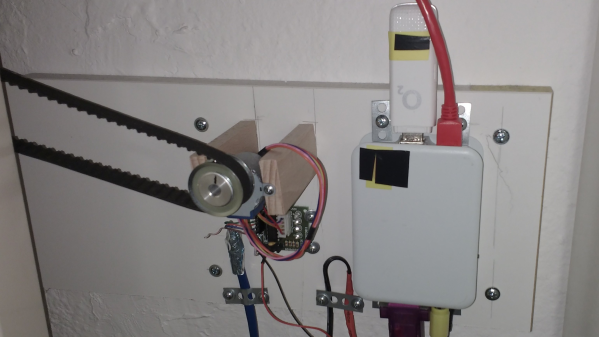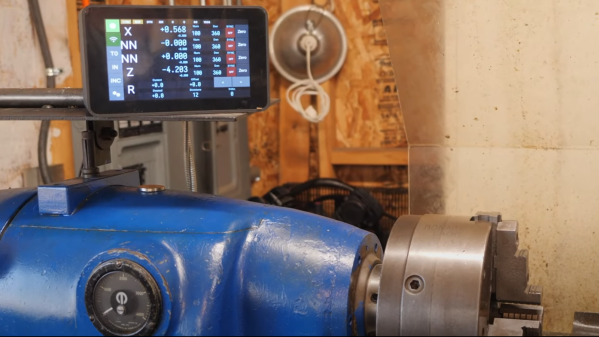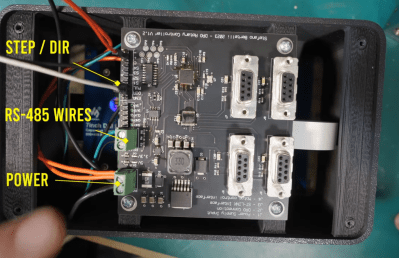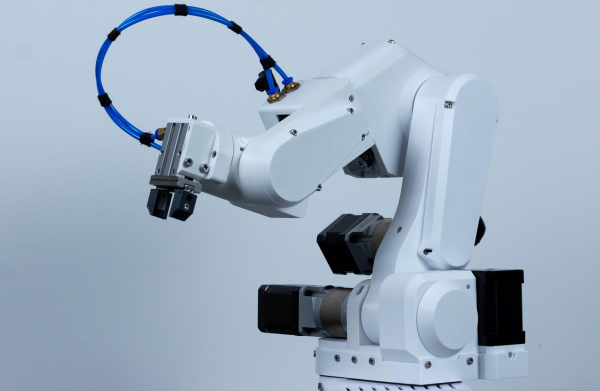As cool as split-flap clocks and displays are, they do have a few disadvantages. The mechanism sticks out on the side, and the whole thing relies on gravity. Some people don’t care for the visual split in the middle of each digit that comes as a result. And their cousins, the Numechron clocks? Those wheels, especially the hours wheel, are really big compared to the size of what they display, so the clock housings are huge by comparison.
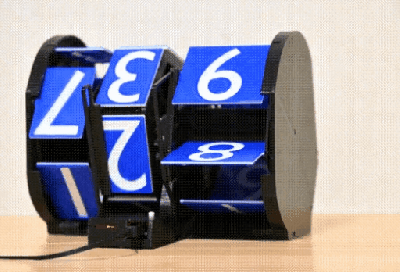 [shiura] decided to re-invent the digital display and came up with this extremely cool spinning flap mechanism that uses a lip to flip each flap after it is shown. Thanks to this design, only half the number of flaps are needed. Not only is the face of the clock able to be much larger compared to the overall size of the thing, the whole unit is quite shallow. Plus, [shiura] tilted the display 15° for better visibility.
[shiura] decided to re-invent the digital display and came up with this extremely cool spinning flap mechanism that uses a lip to flip each flap after it is shown. Thanks to this design, only half the number of flaps are needed. Not only is the face of the clock able to be much larger compared to the overall size of the thing, the whole unit is quite shallow. Plus, [shiura] tilted the display 15° for better visibility.
If you want to build one of these for yourself, [shiura] has all the STLs available and some pretty great instructions. Besides the printed parts, you don’t need much more than the microcontroller of your choice and a stepper motor. Check out the demo/build video after the break, and stick around for the assembly video.
Don’t mind the visual split in the numbers? Check out this split-flap clock that uses a bunch of magnets.
Continue reading “Non-Split-Flap Clock Does It With Fewer Flaps”